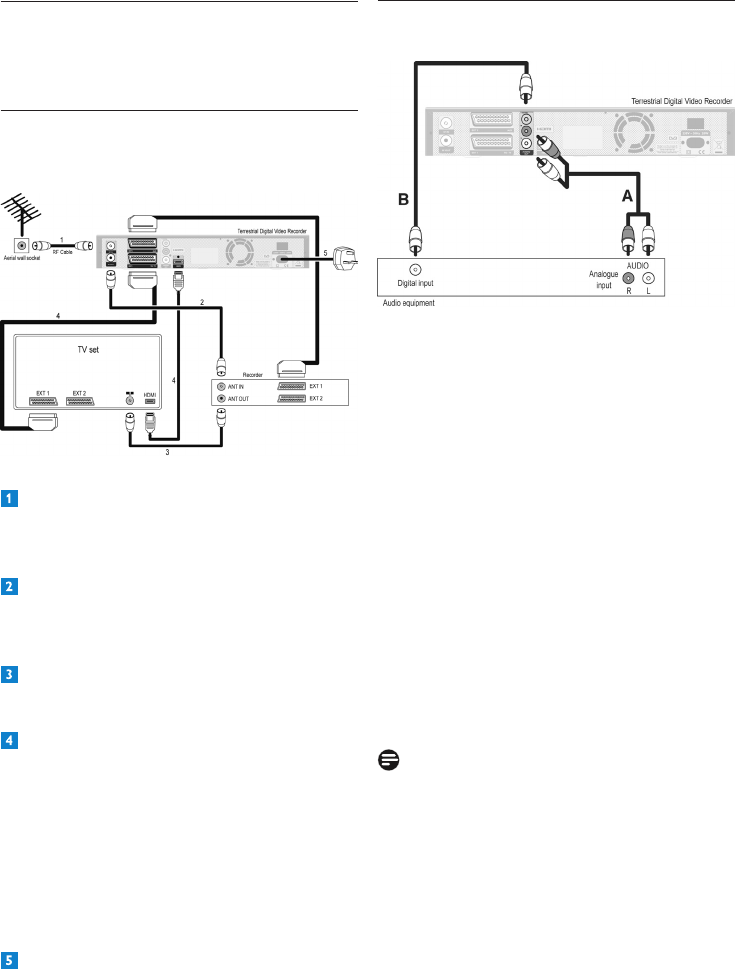
Accessoriesandconnections40
7 Accessories and
connections
7.1 Connecting a DVD player /
external recorder
Connecttheterrestrialantennacablefrom
thewallsocketorfromatable-topantenna
tothe“RFIN”socketattherearofthe
Digital Terrestrial Receiver
Connectthe“RFOUT”socketattherear
oftheDigitalTerrestrialReceivertothe
RFinputofyourDVDplayer/external
recorder using a RF cable
ConnecttheRFoutputattherearofyour
recordertotheRFinputofyourTVset
using a RF cable
ConnecttheSCARTcabletotheSCART
inputoftheTVsetandtothe“EXT1TO
TV”SCARTsocketattherearoftheDigital
Terrestrial Receiver. Your recorder does
notincludeanyrecordingfeaturefromScart
input.
You could also connect an HDMI cable to
theHDMIinputoftheTVsetandtothe
“HDMI”socketattherearoftheDigital
Terrestrial Receiver
To connect the Digital Terrestrial Receiver to
themains,refertochapterGettingstarted
7.2 Connecting your audio equipment
Option A – Analogue connection
Connect the L/R audio outputs to the relevant
inputsofyouraudioequipmentusingadouble
CINCH cable (not supplied).
Consulttheusermanualofyouraudio
equipment to choose the proper analogue audio
inputs.
Option B – Digital connection
Youraudioequipmentisttedwithadigital
audio input:
ConnecttheDIGITALaudiooutputofthe
Digital Terrestrial Receiver to the relevant audio
inputofyouraudioequipmentusingasingle
CINCH cable (not supplied).
Consulttheusermanualofyouraudio
equipment to choose the proper digital audio
input.
Notes
With digital connection, Mute and Volume
operations are managed by your audio
equipment and not any more by your recorder.
DTR 7510 200910.indd 40 16/10/2009 17:41:07


















