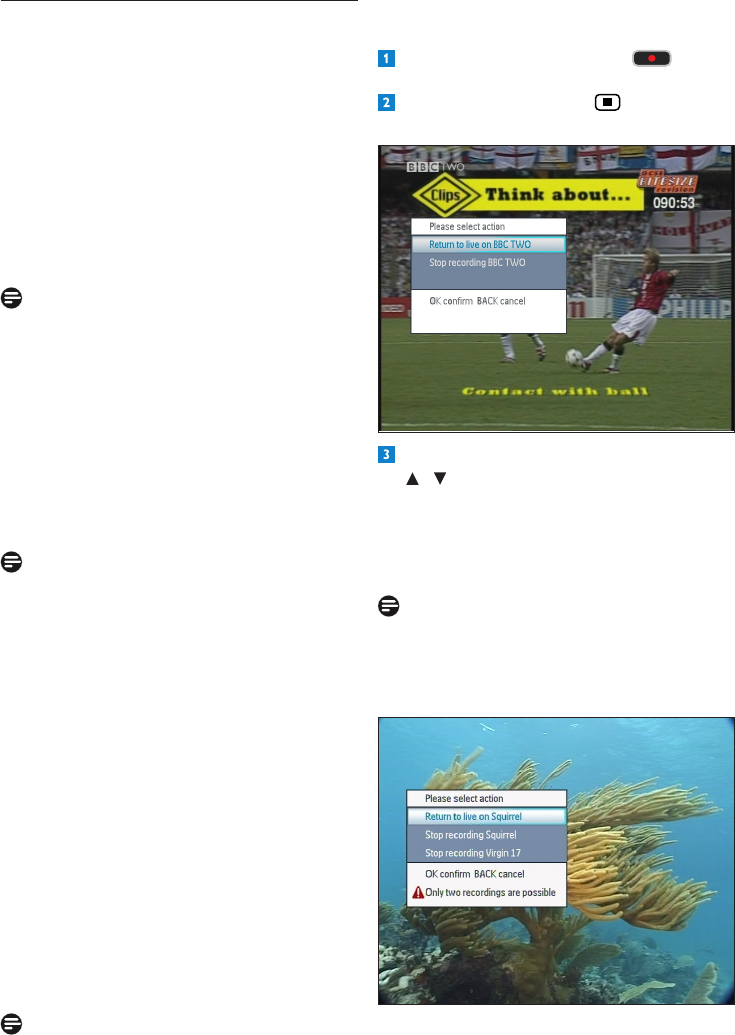
Using your Digital Terrestrial Receiver18
4.3 Recording
Your Digital Terrestrial Receiver is compatible
withfollowingFreeview+requirements,itis
limited to two recording at the same time.
Accurate recording
Recordings start and stop at the times sent by
thebroadcasters.Ifaprogrammestartsearlyor
runs late the record time will automatically be
adjustedtorecordthewholeprogramme.So
youaresuretogetyourprogramrecordedfrom
its very beginning to its last second.
Thisfeaturecouldcreateaconictbetween
two recordings that seems to have no overlap
atthetimeofprogramming..Durationofsuch
recordings cannot be changed.
Series Link
Ifaprogrammeyouwishtorecordisina
series,youcanrecordthewholeseries.Ifthe
programmechangestoadifferentdayortime
theDigitalTerrestrialReceiverwilltrackthese
changes and still record the programme
Using series recording intensively could
createalotofrecordings.YourDigital
Terrestrial Receiver may also have to cancel
somerecordingsifmorethantwooccur
simultaneously(recordingconicts).
Usethisfeaturewithmesure.
Split recordings
Ifaprogrammehastwoormorepartssplit
byanotherentryintheTVGuide(e.g.alm
divided into two parts by a News programme)
you will be given the option to record all parts
automatically.
Alternate instances
Ifascheduledrecording(s)overlapwithother
programmes set to record, you will be given
theoptiontorecordoneoftheprogrammes
laterthatdayorweek,onthesamechannelora
differentchannel.
by pressing Timer button youcouldcheck
andcorrectdecisionstakentoresolveconicts.
Recording a TV programme that is
currently playing
While you watch live TV, press .
The record begins immediatly.
To stop a record: Press to display the
Please select action menu.
SelectStop recording by using the
/ arrowkeystostoprecordingthe
corresponding channel.
To ajust the duration of this record:
Press INFO button, then press red button.
Note
It is impossible to record more than two
channelsatthesametime.Ifyoutrytorecord
more than two channels, the Please select action
menu displays a warning message:
DTR 7510 200910.indd 18 16/10/2009 17:40:55


















