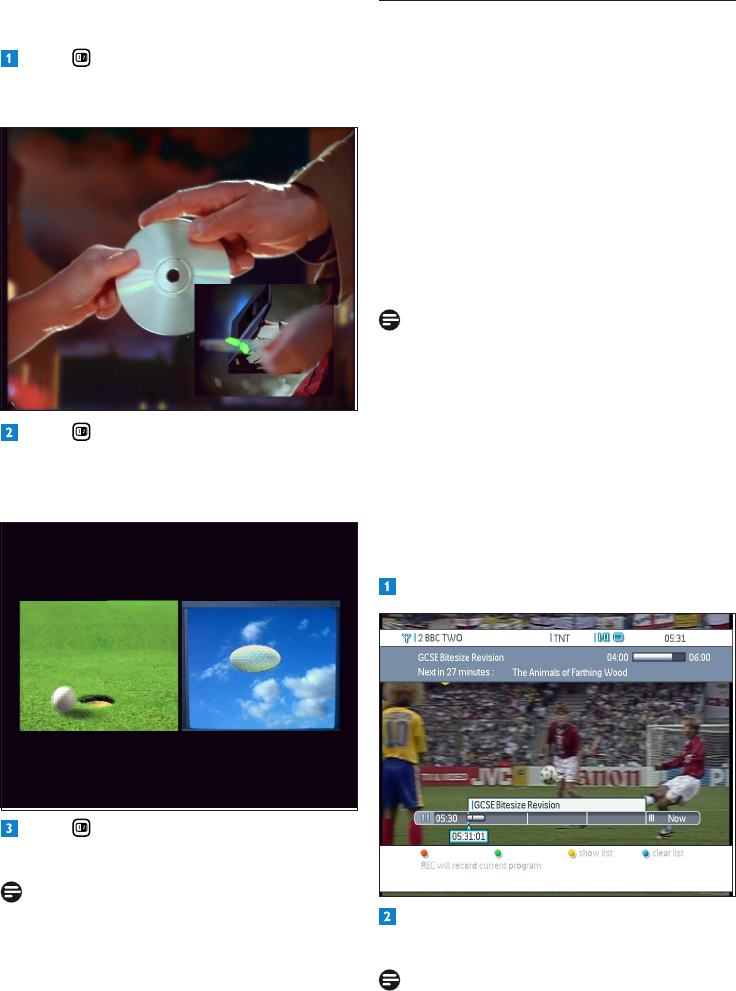
Using your Digital Terrestrial Receiver16
4.2 Controlling Live TV
When you begin to watch live TV, your Digital
Terrestrial Receiver begins to store whatever
youwatchintothetimeshiftbuffer,whichgives
you control over live TV.
Each time you change channels, the watched
programme is stored in a new title into the time
shiftbuffer.
Once you have stored programmes into the
timeshiftbuffer,youcanwatchitagainbyusing
afreenavigationthroughthetimeshiftbar,by
doing an Instant Replay or by accessing previous
programmes.
Note
Thetimeshiftbufferstoresupto3hoursof
liveTV.After3hours,theoldestpartofthe
recording is overwritten.
Thetimeshiftbufferisemptiedwhenyouturn
your Digital Terrestrial Receiver to standby.
Time shift bar
Thetimeshiftbarisabar-graphrepresentingthe
contentsofthetimeshiftbuffer,lledfromthe
rightleftwards.
Press OKtodisplaythetimeshiftbar.
Atanytime,PressOK or EXIT to hide the
timeshiftbar.
AllTimeshiftbarcommandsareavailabeon
live or recorded content.
Watching 2 channels at the same time
While watching digital TV:
Press once to display the current
programme in an inset window (Picture in
Picture, or PiP).
Press a second time to view both
programmes side by side on the screen
(PaP). You can press the P+/-keytochange
thechanneldisplayedontheleftpicture.
Press a third time to return to normal
viewing.
Note
Whenarecordingisinprogress,oneofthetwo
channel has to be the recorded channel.
AccessingtoMHEG5interactivity(redbutton)
is not possible when you are using Pip or Pap:
this is signalled by “data service” message.
DTR 7510 200910.indd 16 16/10/2009 17:40:54


















