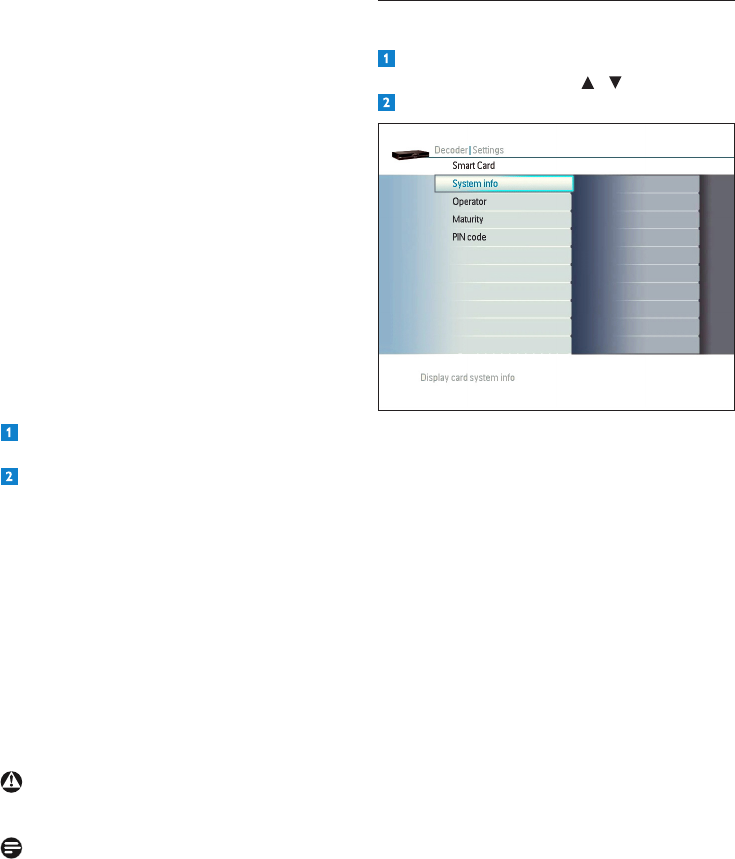
UsemoreofyourDigitalTerrestrialReceiver38
Software information
ThismenugivesyouinformationontheDigital
Terrestrial Receiver, including the model type
andcurrentsoftwareversion.
Software upgrade
Softwareupgradeisusedtodisplaythecurrent
softwareversion.
Inordertomaintainadvantagesofsoftware
improvementswearecarryingout,pleasecheck
regularly on the DTG web site, (http://www.dtg.
org.uk/industry/download_schedule.php)inthe
“Freeviewdownloads”tables,fortheavailability
ofanewsoftwareversionforthePhilips
DTR7510/05 digital terrestrial recorder.
Ifthereisanewsoftwareversionbroadcast,
pleasefollowtheinstructions:
Pressredcoloredbuttontocheckifan
updateisavailable.Itwilltakefewminutes.
Ifanewversionisfound,pressOK to install
it. Press OK toconrm.
Whenupdateisnished,itwillrebootthebox.
Factory reset
Factory Reset is used to restart the Digital
Terrestrial Receiver in its initial state: it is
protectedbycode(default0000)
Reset&restart:youlosealldataandinformation
previouslystored,andyouhavetorestartrst
installation.
Allrecordingsonharddrivearedeleted!!
Conditional access
The Conditional access sub-menu is used
togiveinformationontheNagra-Mediagard
conditionnalaccessembeddedinthesoftware
versionofyourdigitalterrestrailrecorder.
5.9.4 Smart Card
Once you are in the Settings menu, select
Smart Card using the / arrowkeys.
Press OK.
Thismenuprovidesyouaccesstothefollowing
options:
•Systeminfo
•Operator
•Maturity
•PIN code
System info:displayscardsysteminfo
Operator:displayscardoperatorsinfo
Maturity:providesinformationaboutmaturity
level
PIN code: use it to change the card PIN code
DTR 7510 200910.indd 38 16/10/2009 17:41:07


















