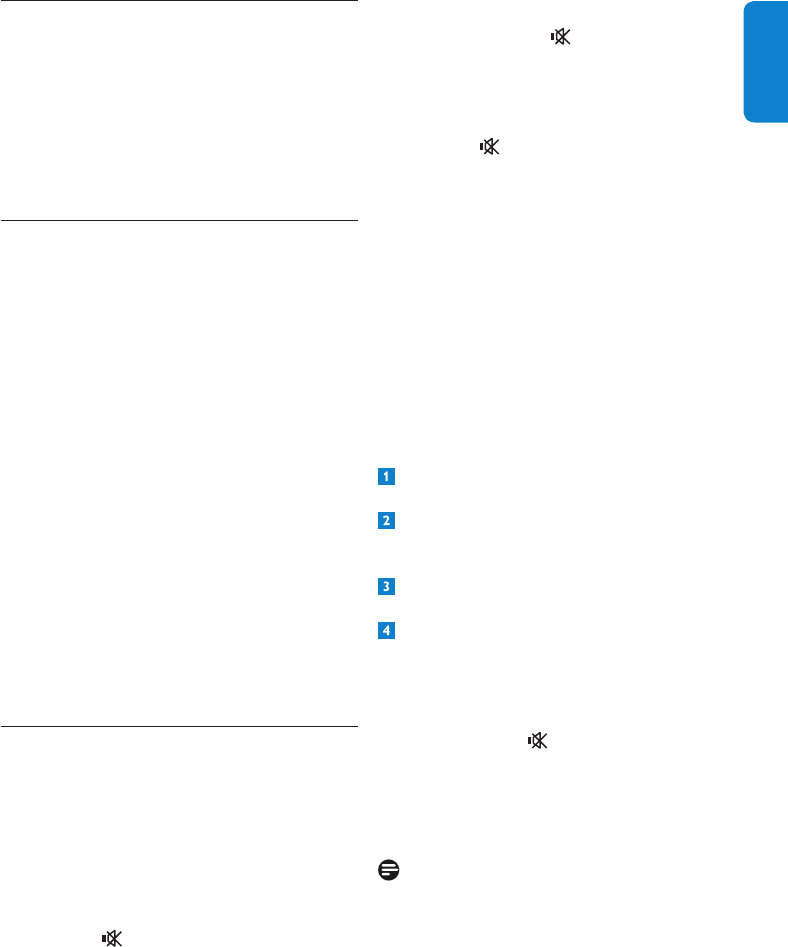
41Accessoriesandconnections
ENGLISH
7.3 Universal remote control
Prior to using your universal remote control,
checkorsetthefollowing:
•Device you want to control (Mode
selection)
•Volume and mute control assignment
•BrandsettingforyourTV,VCR,DVDand
Amplier
7.3.1 Mode selection (selecting the
device you want to control)
Your 5-in-1 remote control can be used to
controlmostofyouraudio/videoequipment
through various modes:
• STBmodeforthecontrolofyourDigital
Receiver
• TVmodeforthecontrolofyourTVset
• VCRmodeforthecontrolofyourVCR
• DVDmodeforthecontrolofyourDVD
or DVD Recorder
• AMPmodeforthecontrolofyouraudio
tuner/amplier.
Press SELECToncetocheckwhichmode
is active.To change the mode, press SELECT
repeatedly until the desired mode is signalled by
the corresponding indicator.
The mode sequence is:
STB-->TV-->VCR-->DVD-->AMP.
7.3.2 Volume and mute control
assignment
Default volume and mute control
assignment
Foreachmode,youcanselectthedeviceof
your audio/video set-up to which volume and
mute control is assigned.
WheninSTBmode,thevolumefunctions
(VOL+/- and keys)canbecontrolled
throughyourTVset,amplier,ordigitalreceiver.
Bydefault,volumecontrolisperformedthrough
a Philips brand TV set.
When in TV, VCR or DVD mode, the volume
functions(VOL+/- and keys)canbe
controlledthroughyourTVsetoramplier.By
default,volumecontrolisperformedthrougha
Philips brand TV set.
WheninAMPmode,thevolumefunctions
(VOL+/- and keys)canbecontrolled
throughaPhilipsbrandamplieronly.
Changing the volume and mute control
assignment
Theproceduresbelowassumeyoustartfrom
defaultsettings.
YourDigitalReceiver(STB),TV,VCRorDVD
audio outputs are “all” connected to your
amplier.Weadviseyoutoassignvolumecontrol
toyouramplierforallmodes(STB,TV,VCR,
and DVD).
To do so:
Press SELECT repeatedly to select the
AMPmode.
Simultaneouslypresskeys1 and 3 until the
AMPindicatorturnsonthenreleasethese
keys.
Enter code 993.The indicator surrounding
thekeyblinksonceaftereachentry.
Press the VOL-/+key.Theindicator
surroundingthekeyblinkstwice.
From then on, whatever mode you are in, the
AMPindicatorturnsoneachtimeyoupressone
ofthe(VOL+/- and keys).
Whencontrollingthevolume,makesurethe
sourceselectorofyouramplierisproperlyset
(refertoyouramplierusermanualforsource
selection).
Note
IfyourTVsetisonlyttedwithSCART
connectors (no HDMI, no DVI and no YPbPr),
we advise you to assign volume control to your
digitalreceiverfortheSTBmode.
DTR 7510 200910.indd 41 16/10/2009 17:41:08


















