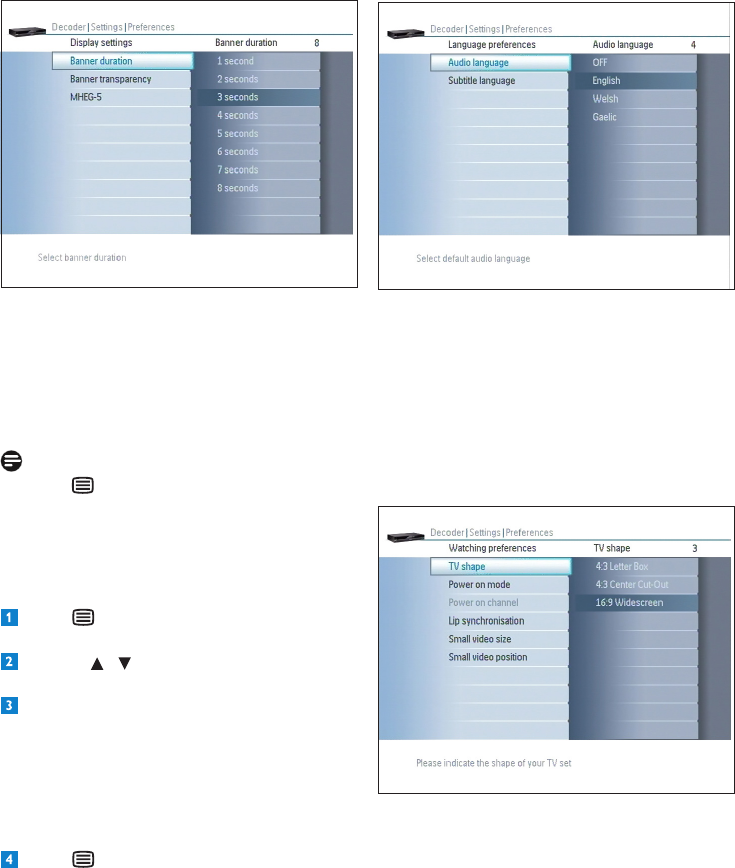
UsemoreofyourDigitalTerrestrialReceiver34
Display settings
Setappropriatevaluesfor:
•Bannerduration:bannerdisplayduration
from1to8seconds
•Bannertransparency:from0to100%in
stepsof25%
•MHEG-5: choose between ON and OFF.
Note
With the keyyoumayaccessadditionaltext
and multimedia contents. MHEG (Multimedia
and Hypermedia Expert Group) is a standard
thatoffersyouinformationaboutvarious
contentslikelifestyle,shoppingorsportsevents
and results.
Press orthered-colouredkeytobring
upthetextmenuforthecurrentchannel.
Use the / arrowkeystonavigate
through the menu.
Use OK to select an item.
Additionallythefourcolouredkeys(Red,
Green,YellowandBlue)helpyoutonavigate
throughthecontentofapage.Theiruse
variesfordifferentstations.Functionis
commonlyexplainedatthebottomofthe
display.
Press again to leave the MHEG, or press
EXIT.
Language preferences
Selectyourpreferredlanguageforthefollowing:
•Audiolanguage
•Subtitlelanguage
You can also set the Audio language and/or
Subtitle language options to OFF to disable
them.
Watching preferences
Setappropriatevaluesforthefollowing:
•TVshape:denesthewaythevideo
formatisadapted:4:3LetterBox,4:3
Center Cut-Out or 16:9 Widescreen
•Power on mode: last viewed channel or
denedchannel
•Poweronchannel:ifyouhavesetPower
on mode to dened channel, choose the
channel to be tuned at power on
DTR 7510 200910.indd 34 16/10/2009 17:41:05


















