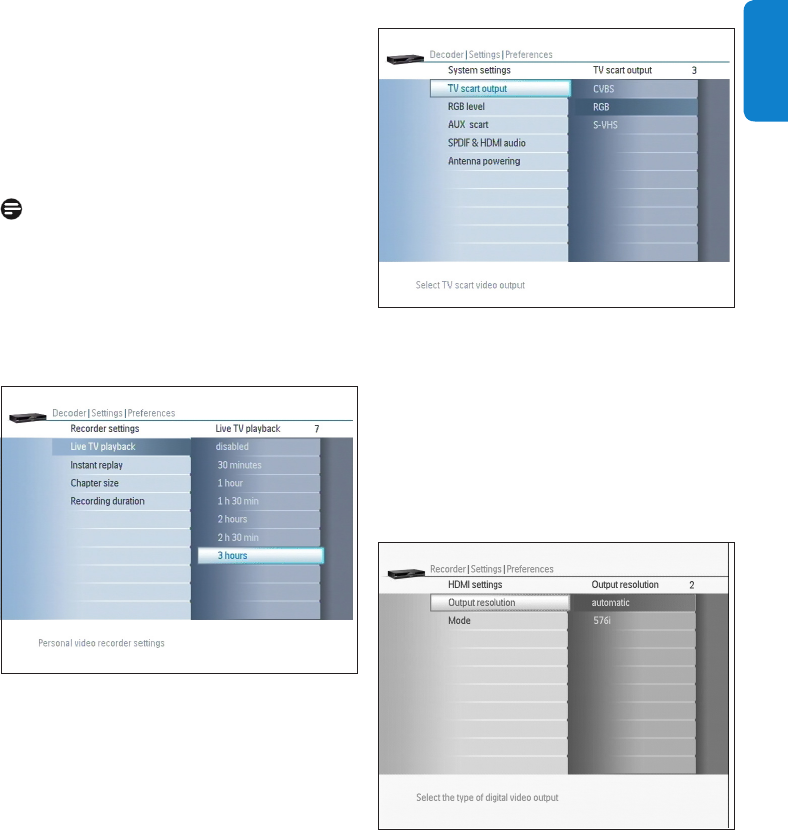
35UsemoreofyourDigitalTerrestrialReceiver
ENGLISH
•Lipsynchronisation:Settoonbydefault.
Other choices are progressive and off
•Smallvideosize:sizeoftheinsetwindow
in PiP mode, choose between small,
standard and large
•Smallvideoposition:selectthecornerin
which the inset windwo in PiP mode shall
be displayed
Note
The TV shape is managed by the Digital
TerrestrialReceiver.ButTVsetmanagedalsothe
adaptationofinputformattoshapeandsiae.Set
yourTVtothesimilarequivalentsetting(refer
totheusermanualofyourTVset).
Recorder settings
•LiveTVplayback:setthemaximum
durationofliveTVplayback,from30
minutes to 3 hours, or disable it
•Instantreplay:setthetimeofinstantreplay,
from10secondsto1minute
•Chaptersize:settheTimeshiftbuffer’s
defaultstoragesizefrom1minuteto15
minutes
•Recordingduration:Settherecording
defaultduration,from30minuteto3
hours.
System settings
•TV scart output
•RGBlevel
•AUXscart
•SPDIF&HDMIaudio:Setthevalueto
PCM forstereoandDolby Digitalfor
multi-surround sound output on audio
amplier
•Antennapowering
HDMI settings
•Output resolution: only two choices are
possible to set HDMI output resolution:
“automatic”mode(bydefault)or“576i”
mode.
•Mode:selectHDMIifyourTVsetistted
withanHDMIinputorselectDVIifyour
TVsetisonlyttedwithaDVIinput.Inthe
latter case, you need an HDMI-DVI cable
or a HDMI-DVI adapter.
DTR 7510 200910.indd 35 16/10/2009 17:41:05


















