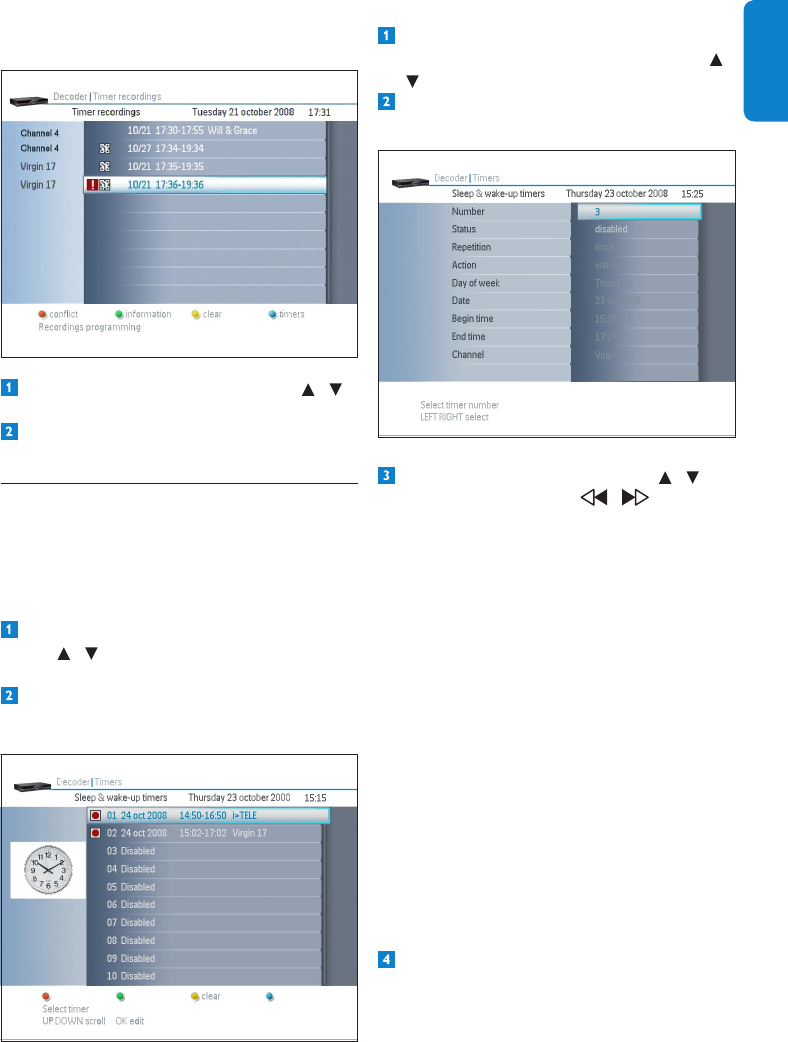
29UsemoreofyourDigitalTerrestrialReceiver
ENGLISH
Conict
Youmayhaveconictsbetweentwotimers.
Conictsarerepresentedbyredmarks:
In that case:
Selectthemarkedtimerbyusingthe /
arrowkeys.
Pressthered-colouredkeytosolvethe
conict.
5.5.3 Sleep & wake-up timers
The Sleep & wake-up timers can put the
DigitalTerrestrialReceivertostandby/wake-up
mode,likeanalarmclock.
Once you are in the TV Guide menu, use
the / arrowkeystohighlightSleep &
wake-up timers.
Press OK.
The Sleep & wake-up timers menu is
displayed.
Set a timer
Once you are in the Sleep & wake-up
timers menu, select a timer by using the /
arrowkeys.
Press OK.
Thefollowingscreenisdisplayed:
Setthetimeroptionsbyusingthe /
arrowkeysandusethe / arrowkeys
tomodifytheoptionsvalues.
•Status:toenableordisablethetimer
•Repetition:once,daily,orweekly
•Action:usedtodescribetheactiontaken
atthedeneddateandtime:recording,
recording(locked)
•Dayofweek:setthedaywhenyouwant
torecord.Thisoptionisavailableonlyif
Repetitionissettoonceorweekly
•Date: set the date when you want to
record.Thisoptionisavailableonlyif
Repetition is set to once
•Begintime
•End time
•Channel: select the channel you wish to
record. Press OKtodisplaythelistof
channels and press OKagaintomakea
selection
Once all the options are set, press EXIT.
Your timer is set.
DTR 7510 200910.indd 29 16/10/2009 17:41:02


















