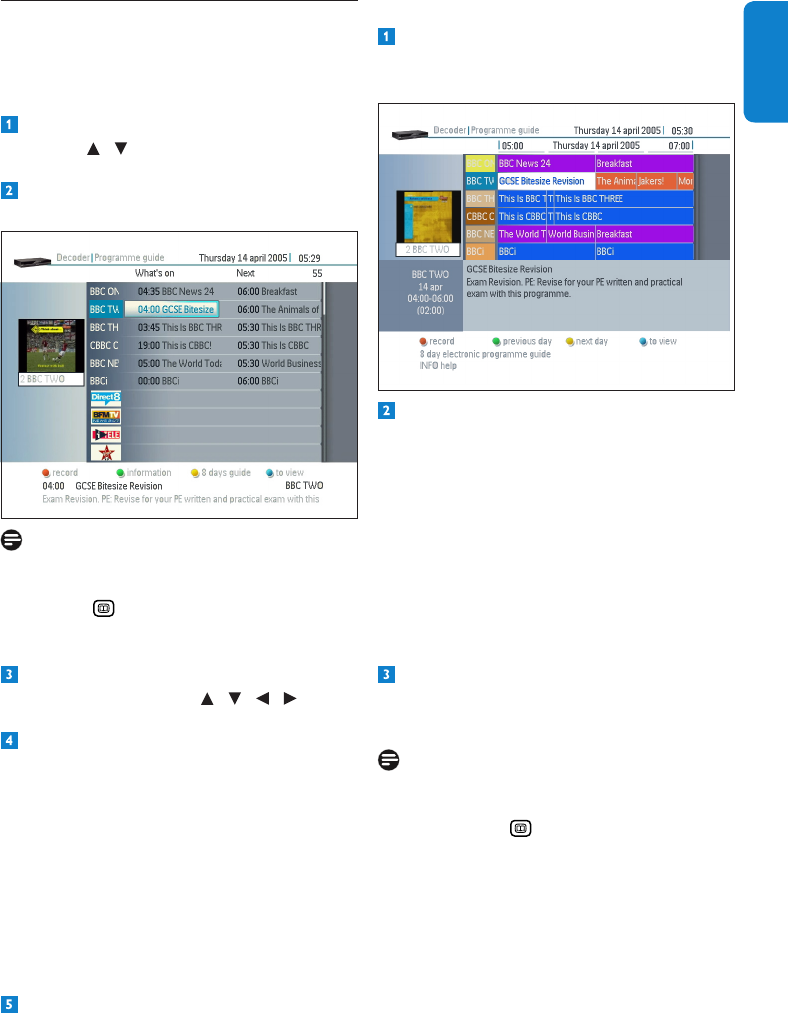
27UsemoreofyourDigitalTerrestrialReceiver
ENGLISH
5.5.1 TV Guide
TheTVGuideoffersyouanoverviewofthe
programmes that will be broadcast during the
next 8 days.
Once you are in the TV Guide menu,
use the / arrowkeystohighlight
Programme guide.
Press OK. The Programme guide menu is
displayed.
Note
When you are watching TV, you can directly
access the Programme guide menu by
pressing the key(What’sonandNext
information).
Formoreinformationonaprogramme,
highlight it by using the / / / arrow
keys.
Presstheappropriatecontextualkeys:
•Press OK to preview the programme.
•Pressthered-colouredkeytorecordthe
highlighted programme.
•Pressthegreen-colouredkeytodisplay
informationsabouttheprogramme.
•Presstheyellow-colouredkeytodisplay
the 8-days guide.
•Presstheblue-colouredkeytowatchthe
highlighted channel.
Close the guide by pressing the EXITkey.
8 days TV guide (EPG)
Once you are in the Programme guide
menu,presstheyellow-colouredkeyto
display the 8-days TV guide (EPG).
Presstheappropriatecontextualkeys:
•Press OK to preview the programme.
•Pressthered-colouredkeytorecordthe
highlighted programme.
•Pressthegreen-colouredkeytodisplaythe
guideofthepreviousday.
•Presstheyellow-colouredkeytodisplay
the next day guide.
•Presstheblue-colouredkeytowatchthe
highlighted channel.
Close the guide by pressing the EXITkey.
IfyouwanttogobacktotheProgramme
guide menu, press BACK.
Notes
•When you are watching TV, you can
directly access the 8 days TV Guide by
pressing the keytwice.
•Pressing Info willdisplaysignicanceof
colors.
•Whenyoujustactivateyourrecorder,it
takeupto20minutesfortheEPGtobe
fullycomplete.
•Programmes already over will not appear
will not appear in EPG.
DTR 7510 200910.indd 27 16/10/2009 17:41:01


















