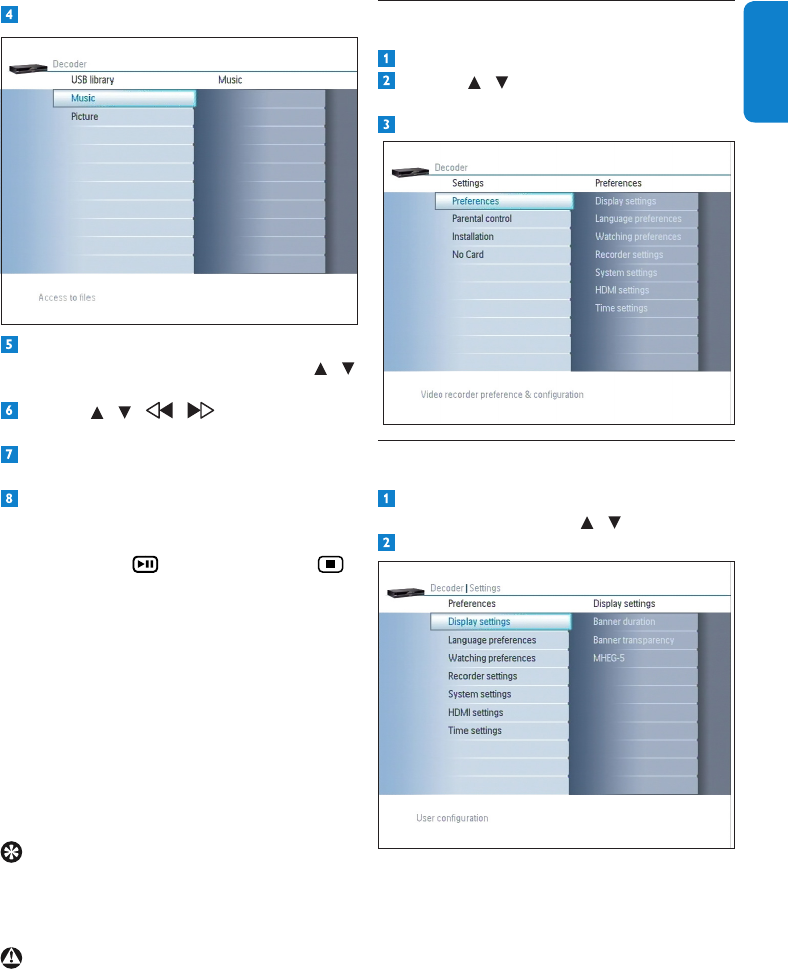
33UsemoreofyourDigitalTerrestrialReceiver
ENGLISH
Press OK.
Choose between Music and Picture the
typeoflesyouwanttoplayusingthe /
arrowkeys,andthenpressOK.
Use the / / / arrowkeysto
selectthedesiredle.
Oncethedesiredleishighlighted,press
OK to start playing.
Youcanperformthefollowingactions,
dependingofthetypeofleyouareplaying:
•Music: Press toplaythele.Press
tostopplayingthele.Pressthered-
colouredkeytodeletethele.Pressthe
yellow-colouredkeytotogglebetween
playing modes (you can choose between
Single song, All songs and Shufe).
Finally,presstheblue-colouredkeyto
enable or disable the loop.
•Picture:Usethered-colouredkeyto
dezoomandthegreen-colouredkeyto
zoom.Presstheyellow-colouredkeyto
rotate the displayed picture.
Tip
YoucanaccessdirectlytoyourUSBkeyby
pressing USB on the remote control, or by
usingtheUSBbuttononthefrontpanel.
Warning
OnlylesrecordedwithaFAT16orFAT32-
compliantleformatcanberead.
5.9 Settings
Press MENU to display the main menu.
Use the / arrowkeystohighlightthe
Settings menu item.
Press OK.
5.9.1 Preferences
Once you are in the Settings menu, select
Preferences using the / arrowkeys.
Press OK.
Preferencesisusedtosetthefollowingoptions:
•Display settings
•Languagepreferences
•Watchingpreferences
•Recorder settings
•Systemsettings
•HDMI settings
•Time settings
DTR 7510 200910.indd 33 16/10/2009 17:41:04


















