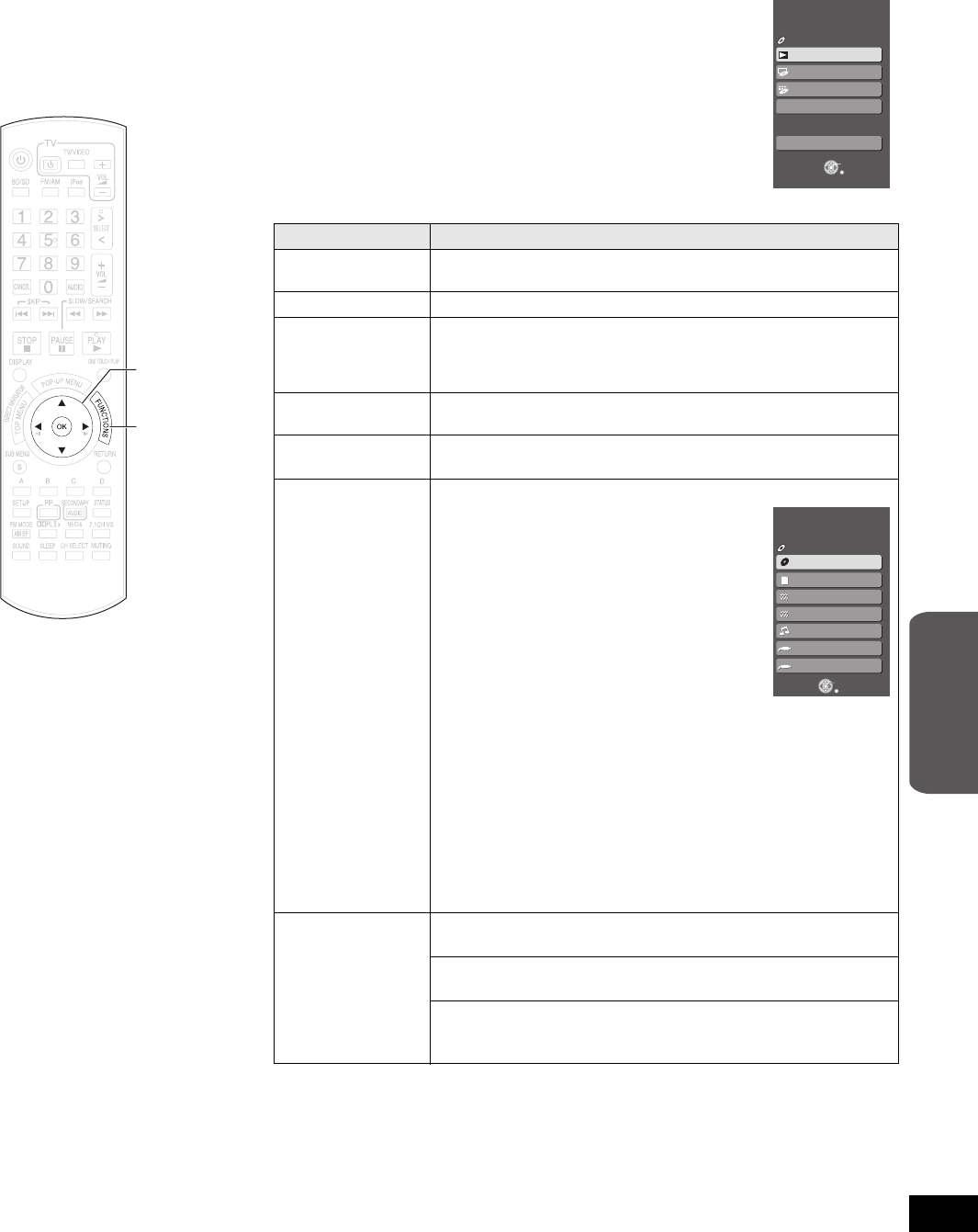
25
RQT9129
Showing FUNCTIONS menu
Some functions of this unit can be operated from the FUNCTIONS menu.
1 Press [FUNCTIONS].
≥Items displayed vary according to the chosen selector and media.
2 Press [3, 4] to select
the item and pr
ess [OK].
Items Functions
Playback DISC
Playback
Starts playing disc/SD Card.
Top Menu Shows a disc top menu.
Menu Shows a disc menu.
To play AVCHD (> 14)
To play MP3 (> 19)
To play JPEG (> 22)
Music Select to play Music on iPod
>21, Step 2 in “Enjoy music (EXTENDED mode)”
Videos/Photos Select to play Videos/Photos on iPod
>21, Step 3 in “Enjoy videos/photos (SIMPLE mode)”
Input Select
Select the source.
BD/DVD/CD:
To play BD-Video, DVD-Video, AVCHD (> 14)
To play CD, MP3 (> 19)
SD card:
To play AVCHD (> 14)
To play JPEG (> 22)
FM:
To enjoy the FM radio (> 18)
AM:
To enjoy the AM radio (> 18)
iPod:
To play iPod
Press [3, 4] to select “Music” or “Videos/Photos” and press [OK].
≥Music: >21, Step 2 in “Enjoy music (EXTENDED
mode)”
≥Videos/Photos:>21, Step 3 in “Enjoy videos/photos (SIMPLE
mode)”
Digital in
§
:
To enjoy TV broadcasts with this unit’s speakers (> 17)
AUX (TV)
§
:
To enjoy TV broadcasts with this unit’s speakers (> 17)
§
“(TV)” is displayed next to items set for TV SOUND input. (> 28,
Setting the TV audio for VIERA Link “HDAVI Control”)
Other Functions Setup:
You can change the unit’s settings using Setup menu (> 32).
Card Management:
Formatting SD cards/Deleting data (> 24)
Playlists:
You can play playlists created on DVD-VR.
Press [3, 4, 2, 1] to select the playlist and press [OK].
[OK]
[3, 4, 2, 1]
[FUNCTIONS]
OK
RETURN
Other Functions
Playback DISC
Top Menu
Menu
Input Select
Home theater
FUNCTIONS
DVD-Video
e.g., [DVD-V]
OK
RETURN
AUX (TV)
Digital in
iPod
AM
BD/DVD/CD
SD card
FM
Home theater
FUNCTIONS
Input Select
DVD-Video
e.g., [DVD-V]
Advanced
operations
SC-BT100P-ENG.book 25 ページ 2008年2月20日 水曜日 午後6時22分


















