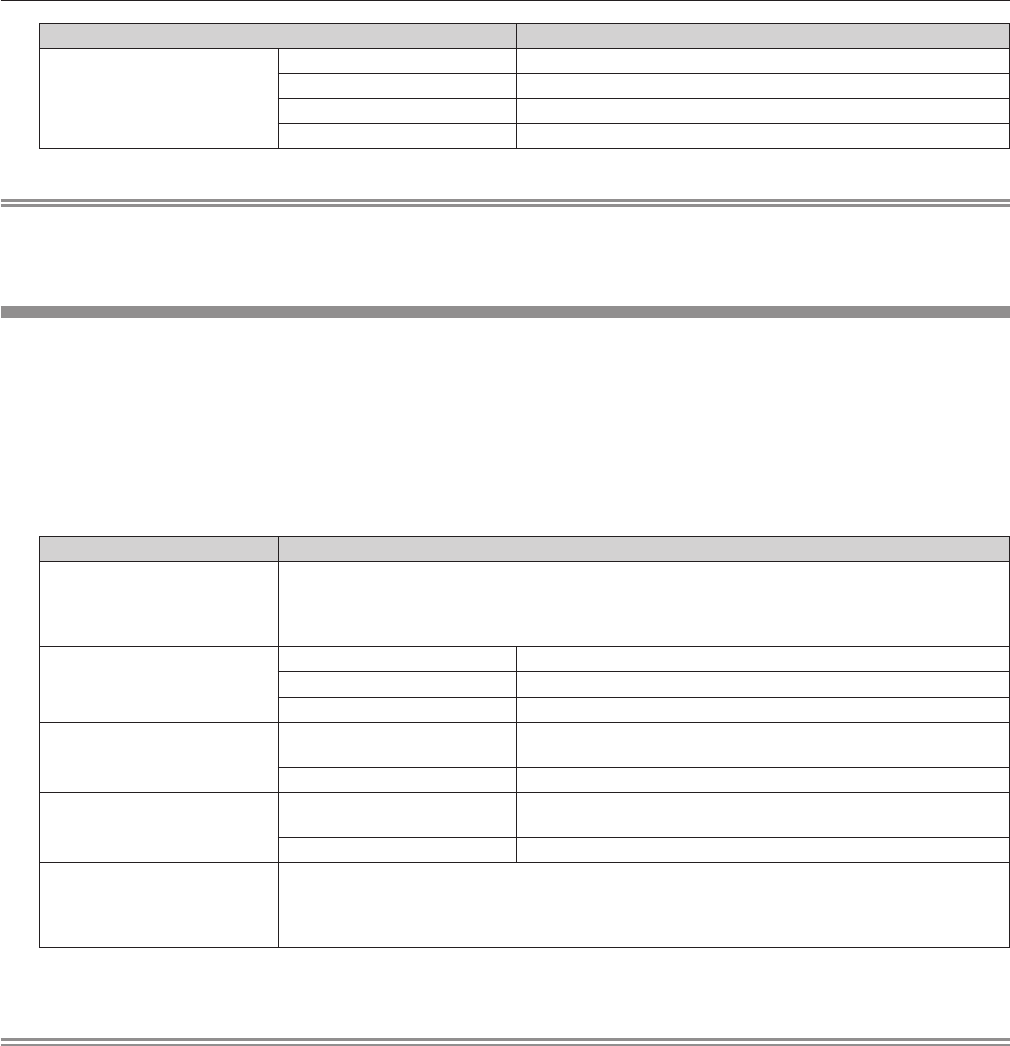
Chapter 4 Settings — [PICTURE] menu
70 - ENGLISH
Item Adjustment
[DYNAMIC GAMMA]
(Adjustment of signal
compensation)
[OFF] No correction.
[1] Slightly compensates the signal.
[2] Moderately compensates the signal.
[3] Strongly compensates the signal.
Note
f When [DYNAMIC GAMMA] is set to [3], the contrast will be maximized.
f Brightness control and dynamic iris operate simultaneously, but the iris is fully open and does not operate while the brightness is being
measured.
[SYSTEM SELECTOR]
The projector will automatically detect the input signal, but you can set the system method manually when an unstable signal is input. Set the
system method matching the input signal.
1) Press as to select [SYSTEM SELECTOR].
2) Press the <ENTER> button.
3) Press as to select a system format.
f Available system formats vary depending on the input signal.
Terminal System format
<VIDEO IN> terminal, <G/
Y>/<B/P
B
/C> terminals
Select [AUTO], [NTSC], [NTSC4.43], [PAL], [PAL-M], [PAL-N], [SECAM], or [PAL60].
Set it to [AUTO] normally. (Setting [AUTO] will automatically select [NTSC], [NTSC4.43], [PAL],
[PAL-M], [PAL-N], [SECAM], or [PAL60].)
Switch the setting to the signal method for the TV used.
<RGB 1 IN> terminal, <RGB 2
IN> terminal
480i, 576i, or 576p signal Select [RGB] or [YC
B
C
R
].
VGA60 or 480p signal Select [VGA60], [480p YC
B
C
R
], or [480p RGB].
Other movie‑based signals Select [RGB] or [YP
B
P
R
].
<DVI-D IN> terminal
480i, 576i, 480p, or 576p
signal
Select [RGB] or [YC
B
C
R
].
Other movie‑based signals Select [RGB] or [YP
B
P
R
].
<HDMI IN> terminal
480i, 576i, 480p, or 576p
signal
Select [AUTO], [RGB], or [YC
B
C
R
].
Other movie‑based signals Select [AUTO], [RGB], or [YP
B
P
R
].
<SDI IN> terminal
Select [AUTO], [480i YC
B
C
R
], [576i YC
B
C
R
], [720/50p YP
B
P
R
], [720/60p YP
B
P
R
], [1035/60i YP
B
P
R
],
[1080/24p YP
B
P
R
], [1080/24sF YP
B
P
R
], [1080/25p YP
B
P
R
], [1080/30p YP
B
P
R
], [1080/50i YP
B
P
R
],
[1080/60i YP
B
P
R
], [1080/50p YP
B
P
R
], [1080/60p YP
B
P
R
], [1080/24p RGB], [1080/24sF RGB],
[1080/25p RGB], [1080/30p RGB], [1080/50i RGB], or [1080/60i RGB].
4) Press the <ENTER> button.
Note
f Refer to “List of compatible signals” (x page 168) for the types of video signals that can be used with the projector.
f This may not function properly for some connected external devices.


















