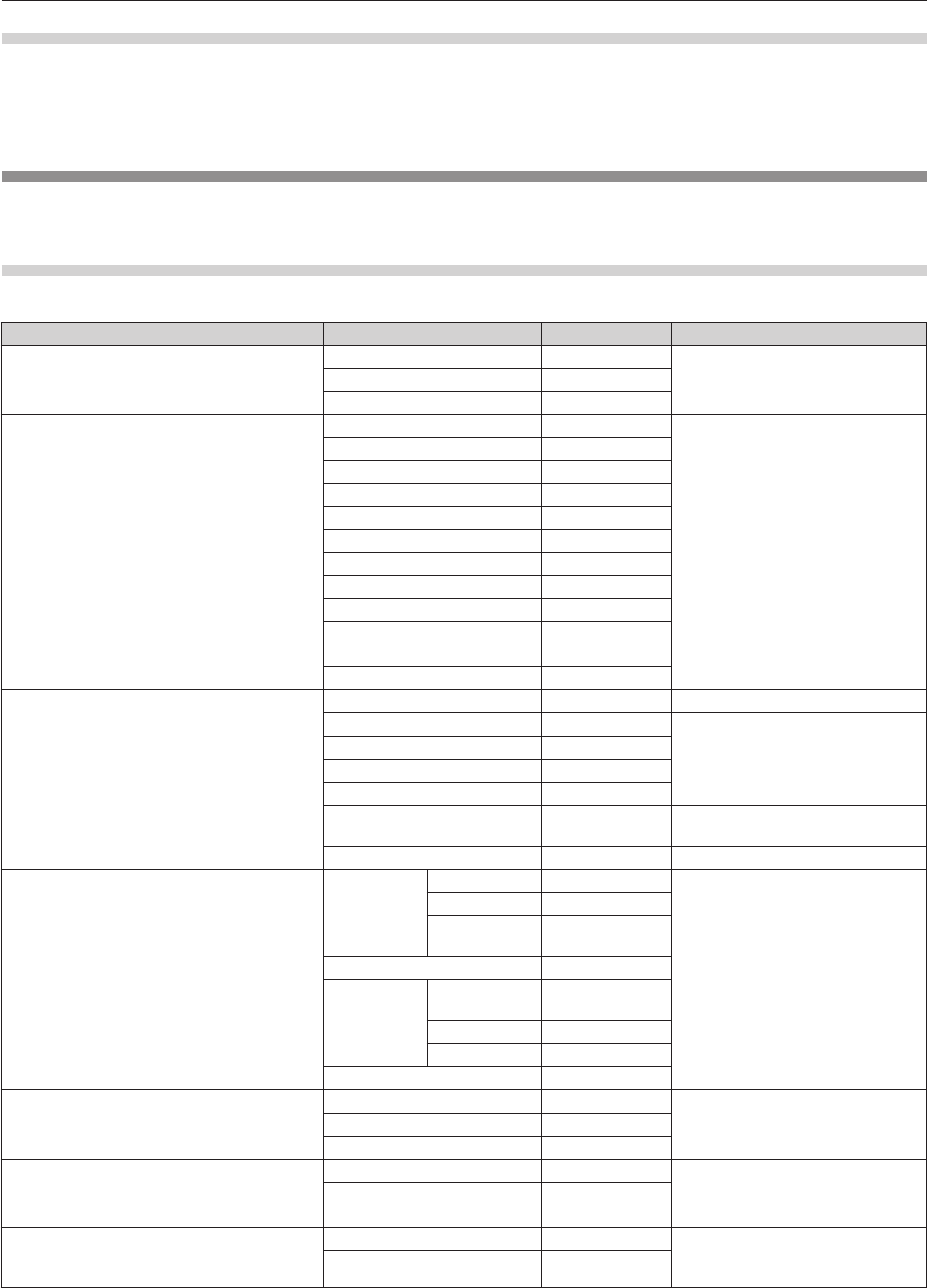
Chapter 6 Appendix — Technical information
ENGLISH - 157
PJLink security authentication
The password used for PJLink is the same as that of the password set for web control.
When using the projector without security authentication, do not set a password for web control.
f For specications related to PJLink, refer to the website of Japan Business Machine and Information System Industries Association.
URL http://pjlink.jbmia.or.jp/english/
Using Art-Net function
Since the network function of the projector supports the Art-Net function, you can control the projector settings with the DMX controller and
application software using the Art-Net protocol.
Channel denition
The following table lists the channel denitions used for controlling the projector with the Art-Net function.
Channel Control details Performance Parameter Remark
1 Shutter control
SHUTTER:OPEN 0-63
―No operation 64-191
SHUTTER:CLOSE 192-255
2 Input selection
No operation 0-7
―
RGB1 8-15
RGB2 16-23
VIDEO 24-31
DVI-D 32-39
HDMI 40-47
SDI 48-55
No operation 56-127
Execute P IN P, USER1 128-135
Execute P IN P, USER2 136-143
Execute P IN P, USER3 144-151
No operation 152-255
3 Lens function selection
No operation 0-15 ―
Lens H shift 16-31
Operate together with “Lens
adjustment” of channel 4.
Lens V shift 32-47
Lens focus 48-63
Lens zoom 64-79
Move to the home position 80-95
Operate together with “Execute
command action” of channel 4.
No operation 96-255 ―
4 Lens control
Lens
adjustment
(
-
) High speed 0-31
―
(
-
) Low speed 32-63
(
-
) Fine
adjustment
64-95
Adjustment stop 96-127
Lens
adjustment
(+) Fine
adjustment
128-159
(+) Low speed 160-191
(+) High speed 192-223
Execute command action 224-255
5 Power supply control
Standby 0-63
―No operation 64-191
Power on 192-255
6 Light volume adjustment
100 % 0
Can be set in 256 steps between
100 % and 0 %.
… …
0 % 255
7 Lock
Operation not available 0-127 When “Operation not available”
is set, operations of all channels
become unacceptable.
Operation available 128-255


















