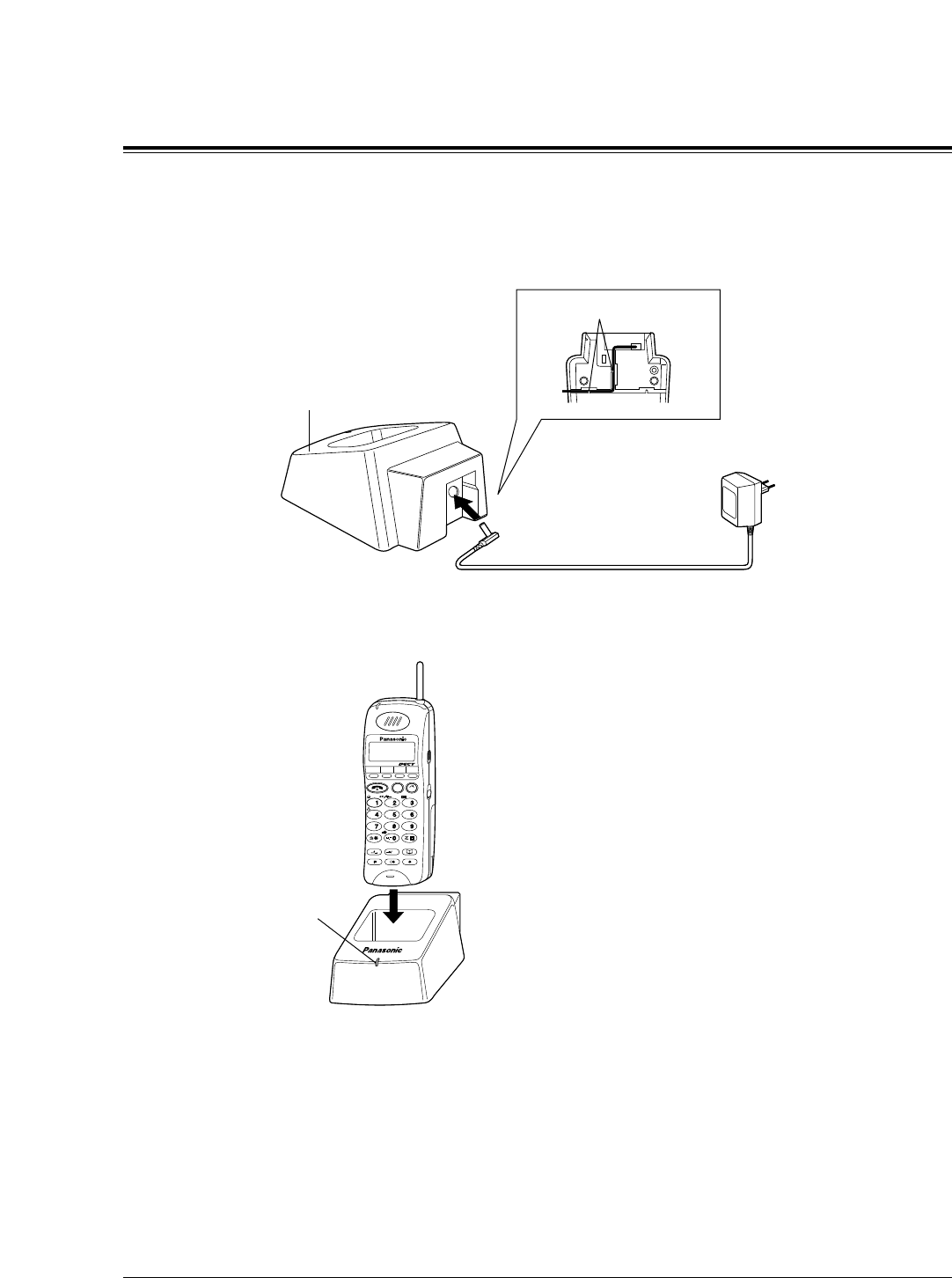
9
Charging a Battery
Connect the Charger to a power outlet using the AC adaptor.
Slide the battery-attached portable station
or the battery in the Charger.
Charge the battery for about 1.5 hours.
When charging is completed, the charge
indicator will change from orange to green.
CAUTION
The AC adaptor is used as the main discon-
nect device, ensure that the socket-outlet is
located / installed near the equipment and is
easily accessible.
Note: – Do not let the charged battery’s electrodes to touch metallic objects.
The terminal may short and overheat, causing burns.
– Clean the charge contacts on both the portable station and the Charger
with a soft cloth once a month, or the battery may not charge properly.
– The portable station can receive calls even while charging.
– You need not worry about overcharging.
Installing the Batteries
1
2
Cord Holder
AC Adaptor
(KX-A11BS1)
To Power Outlet
(230 VAC, 50 Hz)
Charger
(KX-A275)
INT' F1 F2 F3
ABC
DEF
GHI
JKL
MNO
PQR S
TUV
WXY Z
CLR
C
OK
Charge
Indicator


















