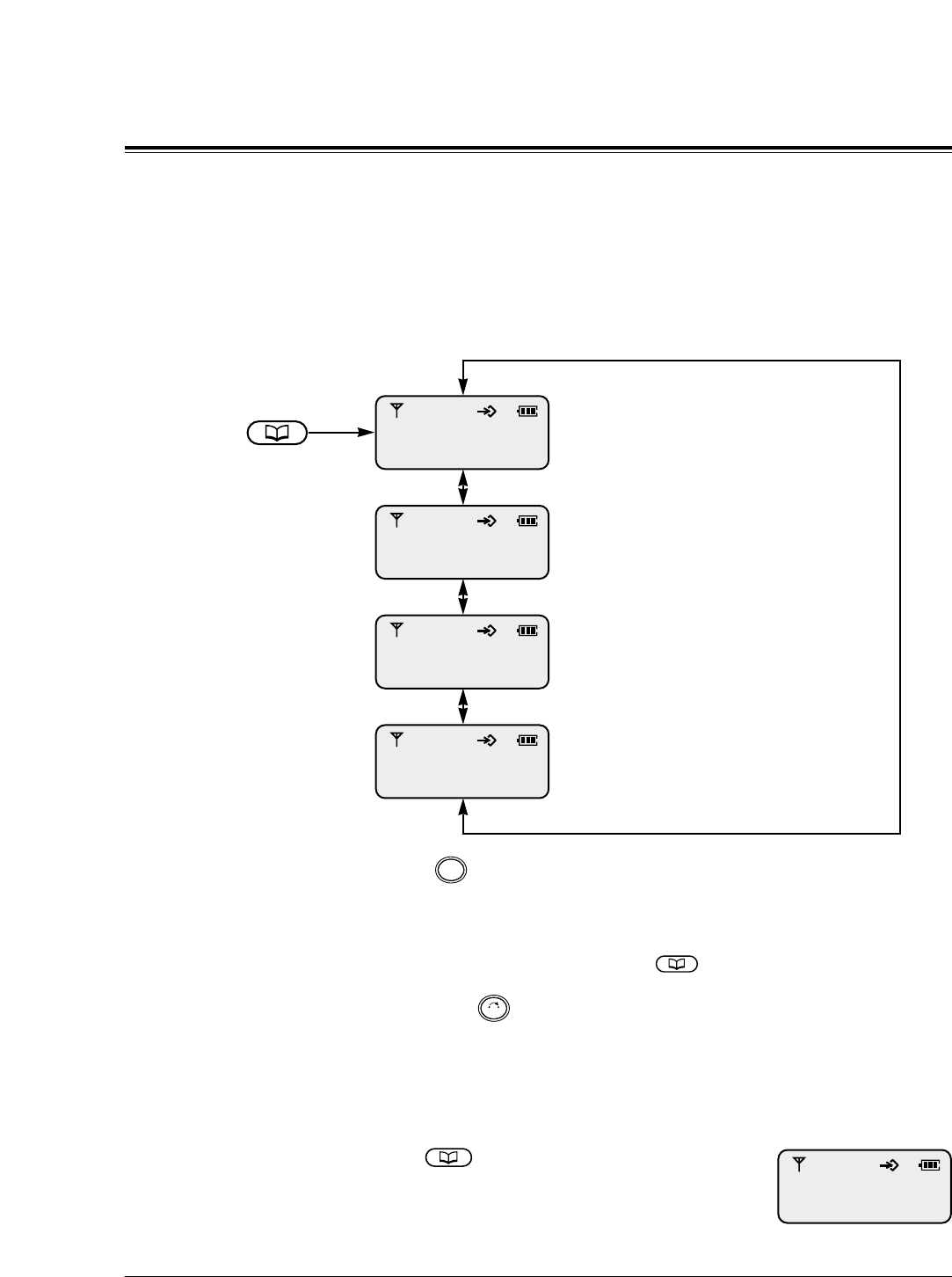
26
Using the Directory
Dialing Using the Directory
There are two ways you can dial for items in the directory.
• Dialing by selecting the name
• Dialing by selecting the entry
There are four displays for directory dialing as follows.
Note: – Press (Cancel) to exit the Directory mode.
– These displays do not appear when registered to a PBX other than the
Panasonic Digital Super Hybrid System or when out of range. In this
case, the directory item (e.g., display in step 2 in “Dialing by selecting
the name”) appears after pressing (Book).
– Transferring a call using the directory item is also possible. In this
case, press (Transfer) during a conversation and then dial by
selecting the directory item.
Dialing by selecting the name
Press (Book) repeatedly until
the desired directory feature is dis-
played.
CLR
C
PS Dialing Directory
PS-DIALING
PBX System Speed Dialing Directory
PBX-SYS-DIALING
PBX Extension Dialing Directory
PBX-EXT-DIALING
PBX Station Speed Dialing Directory
PBX-STA-DIALING
1
PS-DIALING
Example


















