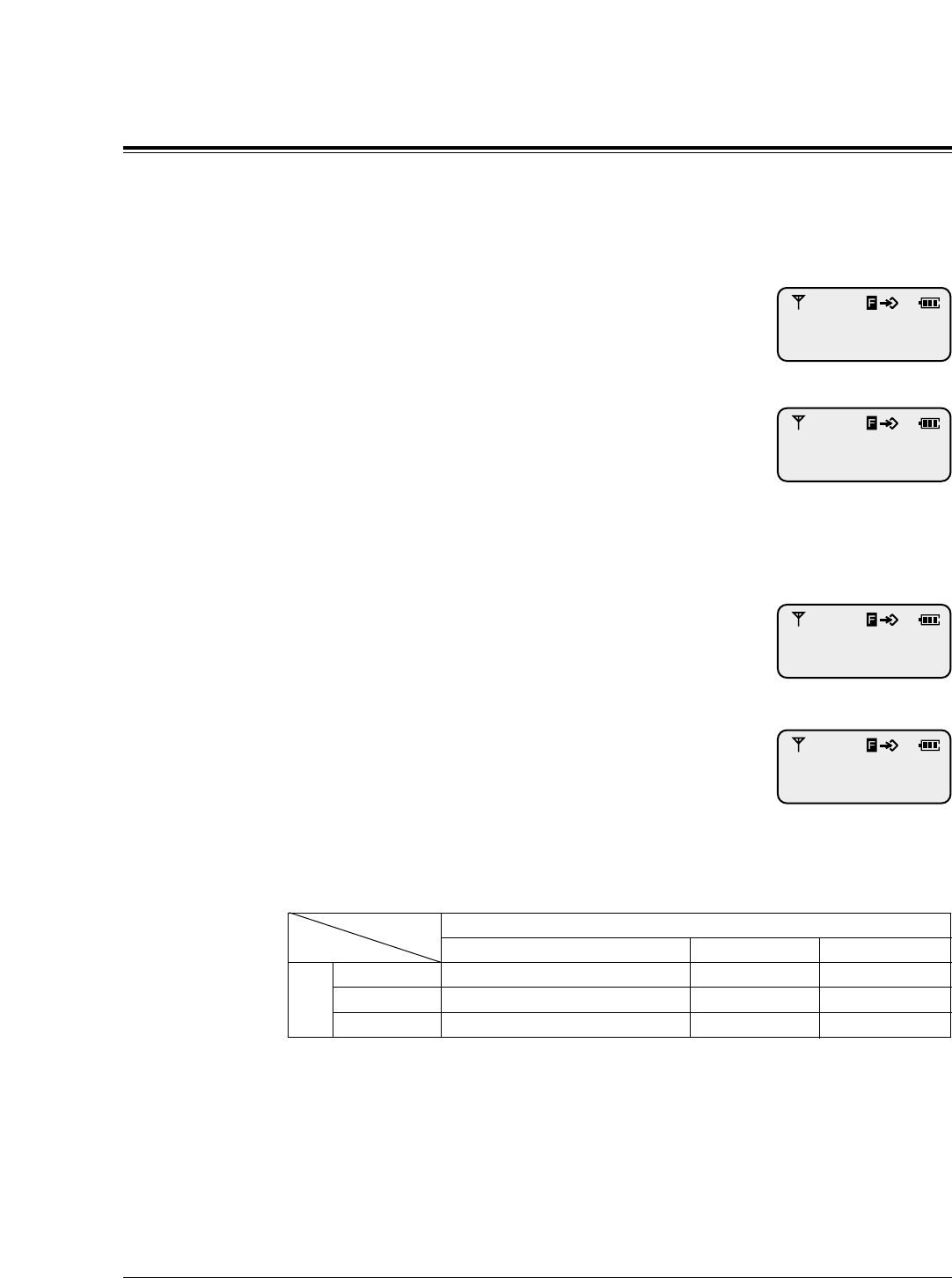
45
PS Programming
The possible programming items and their password levels and
displays are shown below in the order they are displayed.
Setting the Keypad Backlight Mode (Level 0)
You can turn off the keypad lights to save
electricity.
(Default: ON)
Setting the Key Tone (Level 0)
You can select whether the button on your
PS sounds a tone or not. If “ON” is
selected, a key tone will be heard when
you press a button (except during the PBX
Programming mode).
(Default: ON)
Selecting the Ringer Pattern (Level 0)
You can select the PS ringer pattern (6
patterns).
(Default: Ringer 1)
Selecting the Vibration and Ring Type (Level 0)
You can select the vibration and ring type;
off, vibrate and ring simultaneously
(RING & VIB), or vibrate for nine sec-
onds and then ring (VIB
→RING).
(Default: OFF)
This program can be set in combination with the VOLUME
Control button adjustment (page 11) as shown below.
RING PATTERN
= 1
BACKLIGHT
= ON
KEY TONE
= ON
VIBRATION & RING
= OFF
OFF
RING & VIB
VIB→RING
PS
Prog.
VOLUME Control Button Adjustment
RINGER (1 – 7)
RINGER
RINGER and VIB†
VIB for 9 sec and then RINGER
†: Battery life may decrease faster than the other settings.
RINGER OFF
OFF
VIB
VIB for 9 sec
VIBRATION
VIB
VIB
VIB


















