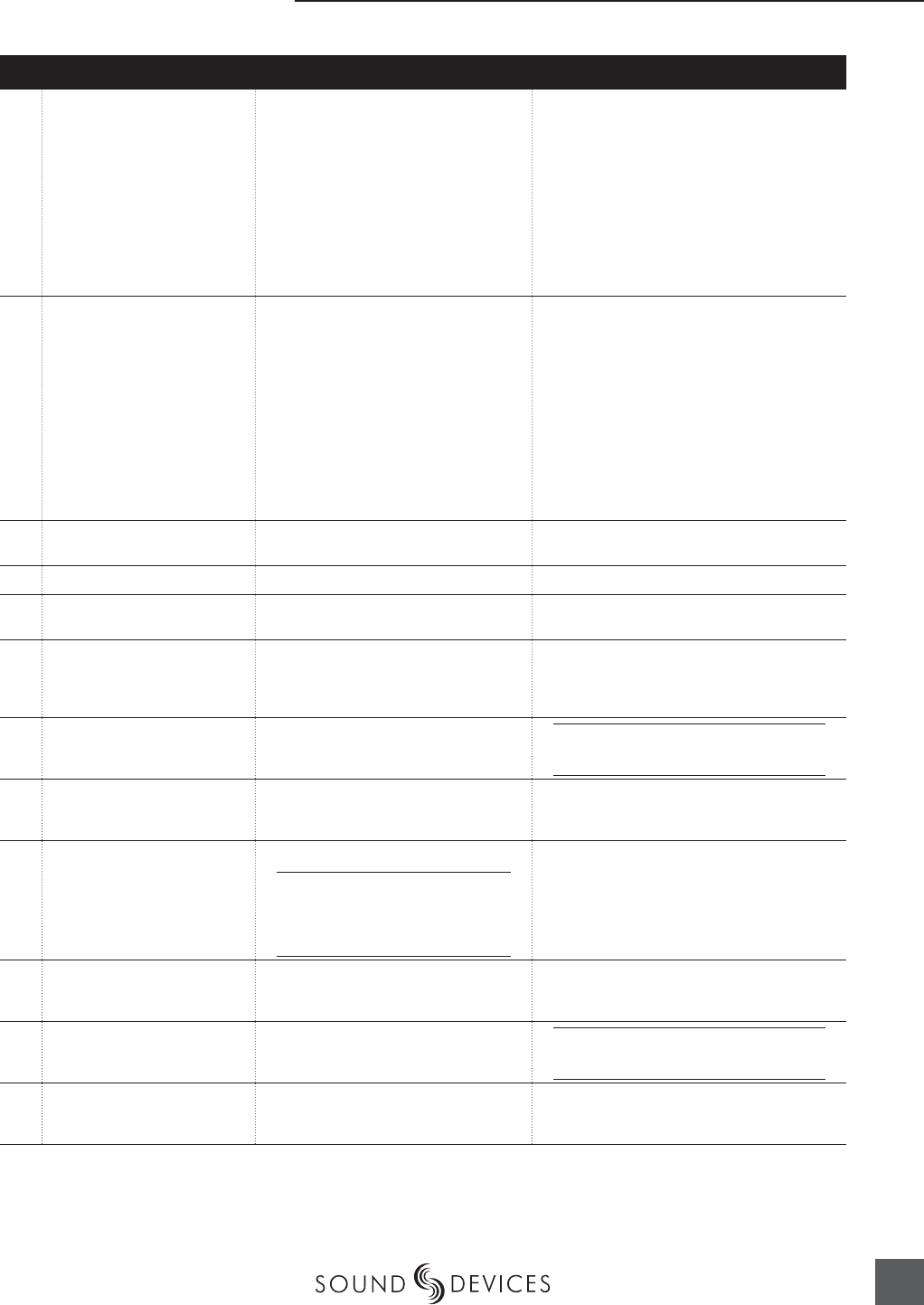
Setup Menu
49
# Setup Name Setup Description Setup Parameters
60
HP: Favorite Mode
Selects the audio source monitored when
the Multi-Function Controller is pressed
during recording or playback.
• inputs 1 / 2
• inputs 3 / 4
• tracks A / B
• tracks C / D
• monitor A / B
• monitor C / D
• input 1
• input 2
• input 3
• input 4
• track A
• track B
• track C
• track D
• monitor A
• monitor B
• monitor C
• monitor D
• inputs 1,2 (MS)
• inputs 3,4 (MS)
• tracks 1,2 (MS)
• tracks 3,4 (MS)
• monitor 1,2 (MS)
• monitor 3,4 (MS)
61
HP: Playback Mode
Selects the audio source sent to head-
phones upon playback.
• no change
• inputs 1 / 2
• inputs 3 / 4
• tracks A / B
• tracks C / D
• monitor A / B
• monitor C / D
• input 1
• input 2
• input 3
• input 4
• track A
• track B
• track C
• track D
• monitor A
• monitor B
• monitor C
• monitor D
• inputs 1,2 (MS)
• inputs 3,4 (MS)
• tracks 1,2 (MS)
• tracks 3,4 (MS)
• monitor 1,2 (MS)
• monitor 3,4 (MS)
62
HP: Warning Bell Level
Set the output level of the multi-function
warning bell.
off, −60 to 0 dBFS in 1 dB steps
63
Tone: Level
Set the output level of the reference tone −40 to 0 dBFS in 1 dB steps
64
Tone: Frequency
Allows the user to set the frequency of
the reference tone oscillator
100–10,000 Hz in 100 Hz steps
65
Tone: Mode
Select the destination of the reference
tone or to disables it completely
• disabled
• to record tracks only
• to outputs only
• to record tracks and outputs
66
In HDD: Test
Performs a write/read speed test on the
internal hard drive. Data transfer speed is
measured in KB/s.
Caution: Drive test will disable process-
ing and mute outputs for duration of test.
Outputs will not return until test is exited.
67
In HDD: Space
Shows the drive file system, total size,
and space remaining on the internal hard
drive.
68
In HDD: (Erase)
Formats the internal hard drive.
Caution, while various PC utilities
are able to recover files from a re-
formatted drive, once formatted old
audio data is not accessible by the
744T.
69
In HDD: Repair
Runs a utility to repair minor errors in the
directory (FAT) of the drive.
70
CF: Test
Performs a speed test on the Compact
Flash media installed. Data transfer
speed is measured in KB/s.
Caution: Drive test will disable process-
ing and mute outputs for duration of test.
Outputs will not return until test is exited.
71
CF: Space
Shows the drive file system, total size,
and space remaining on connected
Compact Flash medium.


















