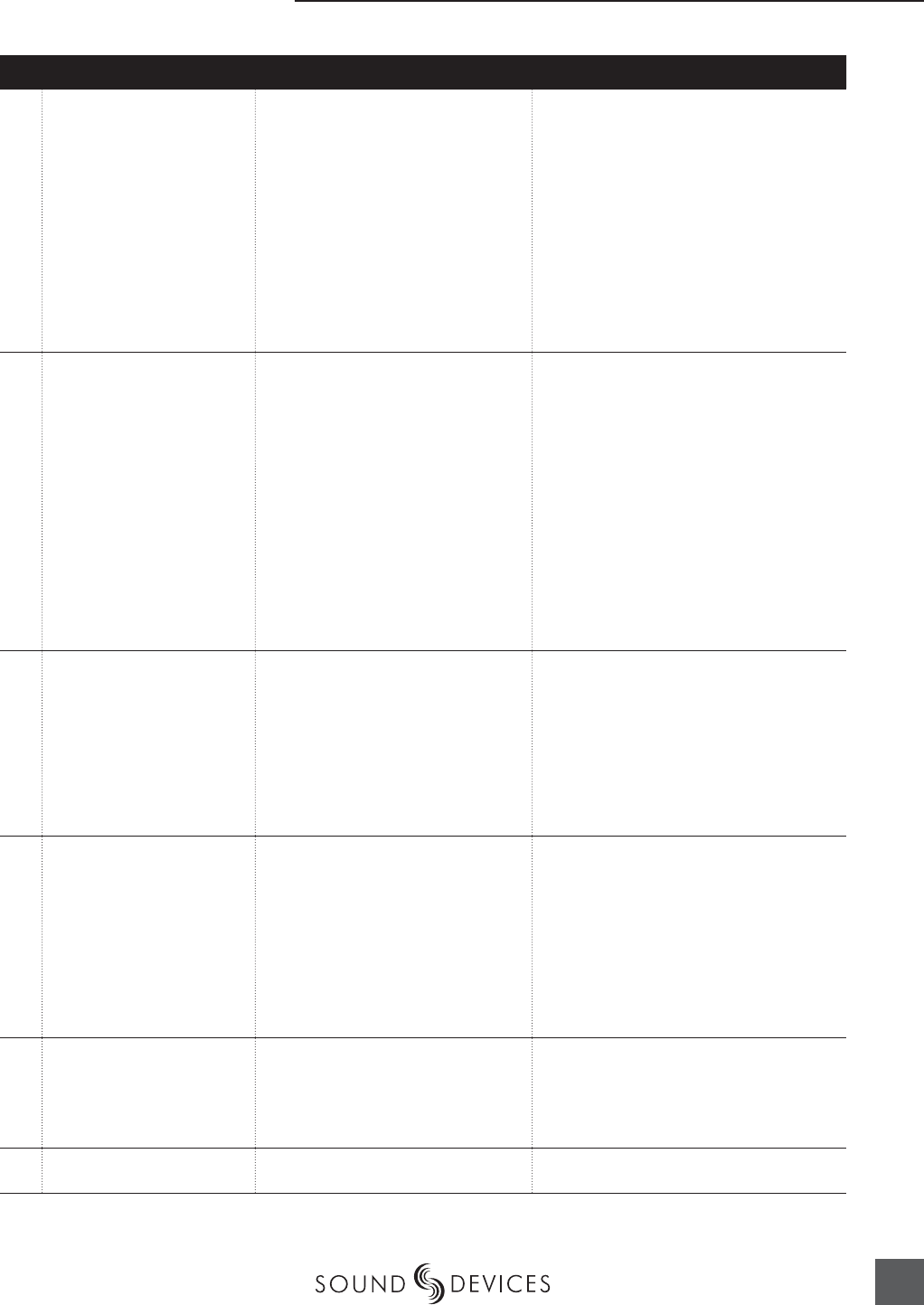
Setup Menu
47
# Setup Name Setup Description Setup Parameters
42
Time Code: Frame Rate
Sets the time code frame rate. All com-
mon time code frame rates are available.
• 23.976 – used with high definition video
cameras
• 24 – to sync audio to film where no transfer to
NTSC video is expected
• 25 – to sync sound to PAL video
• 29.97 – to sync sound to NTSC video shot in
non-drop frame mode
• 29.97DF - to sync sound to NTSC video shot
in drop frame mode
• 30 – to sync sound to film where transfer to
NTSC video is expected
• 30DF – to sync sound to film for transfer to
NTSC video in drop-frame mode
43
Time Code: Mode
Sets the mode for the time code genera-
tor
• Off – time code not active, recorded or output
• Free Run – time code is initialized from
the jam menu and then runs continuously
regardless of record mode
• Continuous Jam – time code is initialized
from an external source and updates itself to
the external source when reconnected
• Record Run – time code is set from the jam
value item in the jam menu. Time code
generation starts and stops with the record
key creating continuous time code from file
to file.
• 24 Hr Run – time code is initialized from the
system clock on startup and enters free run
mode. Time code is updated if the time of
day clock is adjusted.
44
Time Code: User Bits
Sets the time code user bits generated
by the 744T.
• Not Used – user bits are not set or output
• yy:mm:dd.tt – user bits are set to a North
American-style date with take counter
• yy:dd:mm.tt – user bits are set to a Euro-
pean-style date with take counter
• uu:uu:tt:tt – user bits are set to 4 user defin-
able digits with 4 take digits
• tt:tt:tt.tt – user bits are set to the take counter
for all 8 digits
45
Time Code: Jam Menu
Allows the user to jam or edit the internal
time code generator and user bits. (Also
accessible by pressing HDD and Menu
keys simultaneously).
• Jam RX TC – jams the internal generator to
received external code
• Jam Zeros – resets the internal generator to
zero
• Jam Value – sets the internal generator to the
value set in edit value
• Edit Value – allows to user to enter a free-
form number to initialize the time code
• Edit U-Bit – allows the user to edit allowed
user bit numbers
46
Output 1 L,R: Source
Selects the signal source for the Master
Output Bus (TA3 outputs, tape outputs,
and digital 1 outputs.
• inputs 1 / 2
• inputs 3 / 4
• tracks A / B
• tracks C / D
• monitor A / B (post-record monitor)
• monitor C / D (post-record monitor)
47
Output 1 L,R: Attenuation
Selects the attenuation level of signal
sent to the Master Output Bus.
selectable from 0 to −40 dBFS


















