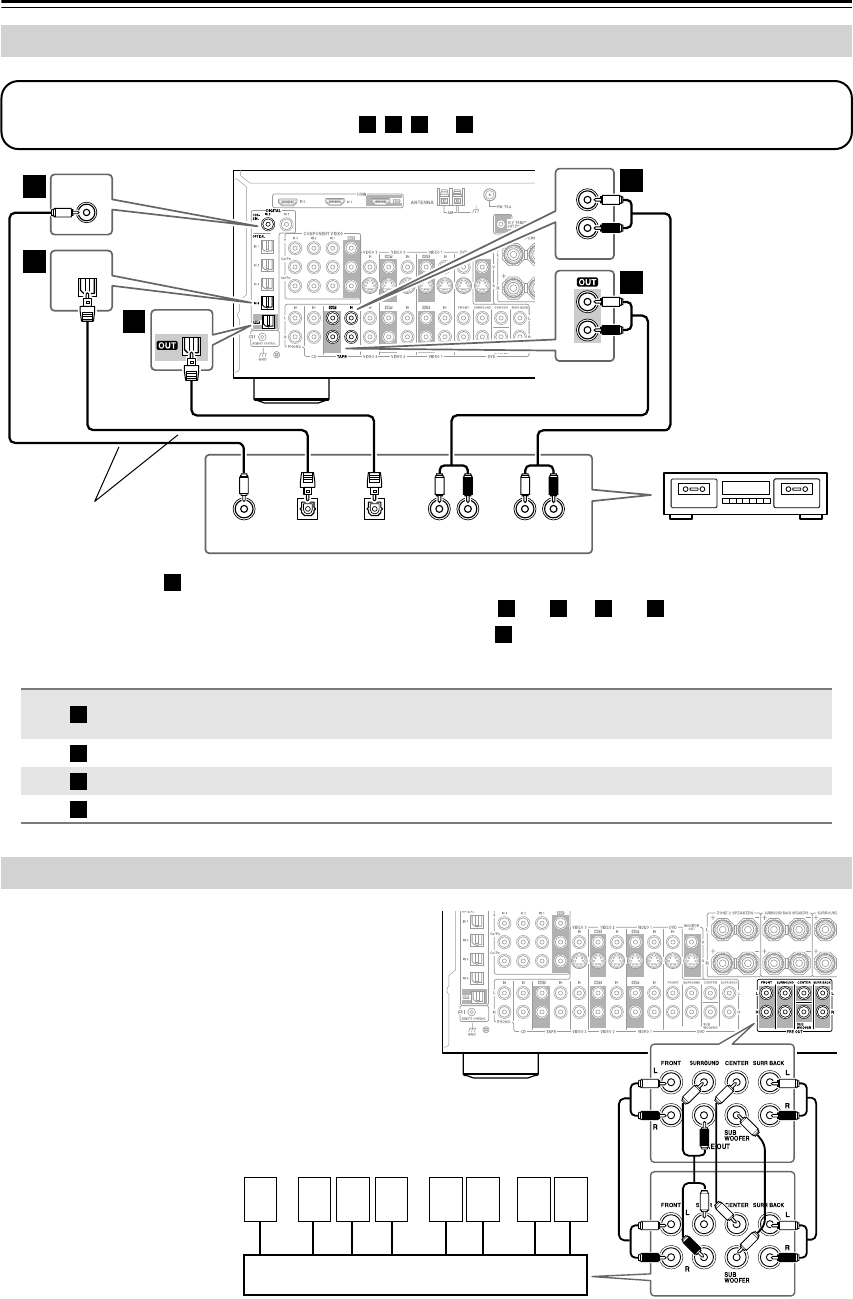
36
Connecting Your Components—Continued
•With connection , you can play and record and listen in Zone 2.
•To connect the recorder digitally for playback, use connections and , or and .
•To connect the recorder digitally for recording, use connection .
If you want to use a more powerful power amplifier and
use the AV receiver as a preamp, connect it to the PRE
OUT jacks, and connect all speakers and the subwoofer
to the power amplifier. If you have a powered subwoofer,
connect it to this AV receiver’s PRE OUT SUB-
WOOFER jack.
Connecting a Cassette, CDR, MiniDisc, or DAT Recorder
Connection AV receiver Signal flow Cassette, CDR, MD, or DAT recorder
TAPE IN L/R
TAPE OUT L/R
⇐
⇒
Analog audio L/R output
Analog audio L/R input
DIGITAL COAXIAL IN 2
⇐
Digital coaxial output
DIGITAL IN OPTICAL IN 4
⇐
Digital optical output
DIGITAL OPTICAL OUT
⇒
Digital optical input
Connecting a Power Amplifier
COAXIAL
IN 2
COAXIAL
OUT
AUDIO
IN
LR
OPTICAL
OUT
OPTICAL
IN 4
OPTICAL
IN
L
R
IN
TAPE
AUDIO
OUT
LR
L
R
TAPE
OPTICAL
b
c
a
a
d
Step 1:
Choose a connection that matches the recorder ( , , , or ), and then make the connection.
a b c d
Cassette, CDR, MD, etc.
Connect one
or the other
a
a b a c
d
a
b
c
d
87654321
1. Subwoofer
2. Front left speaker
3. Center speaker
4. Front right speaker
5. Surround left speaker
6. Surround right speaker
7. Surround back left
speaker
8. Surround back right
speaker
Power amplifier


















