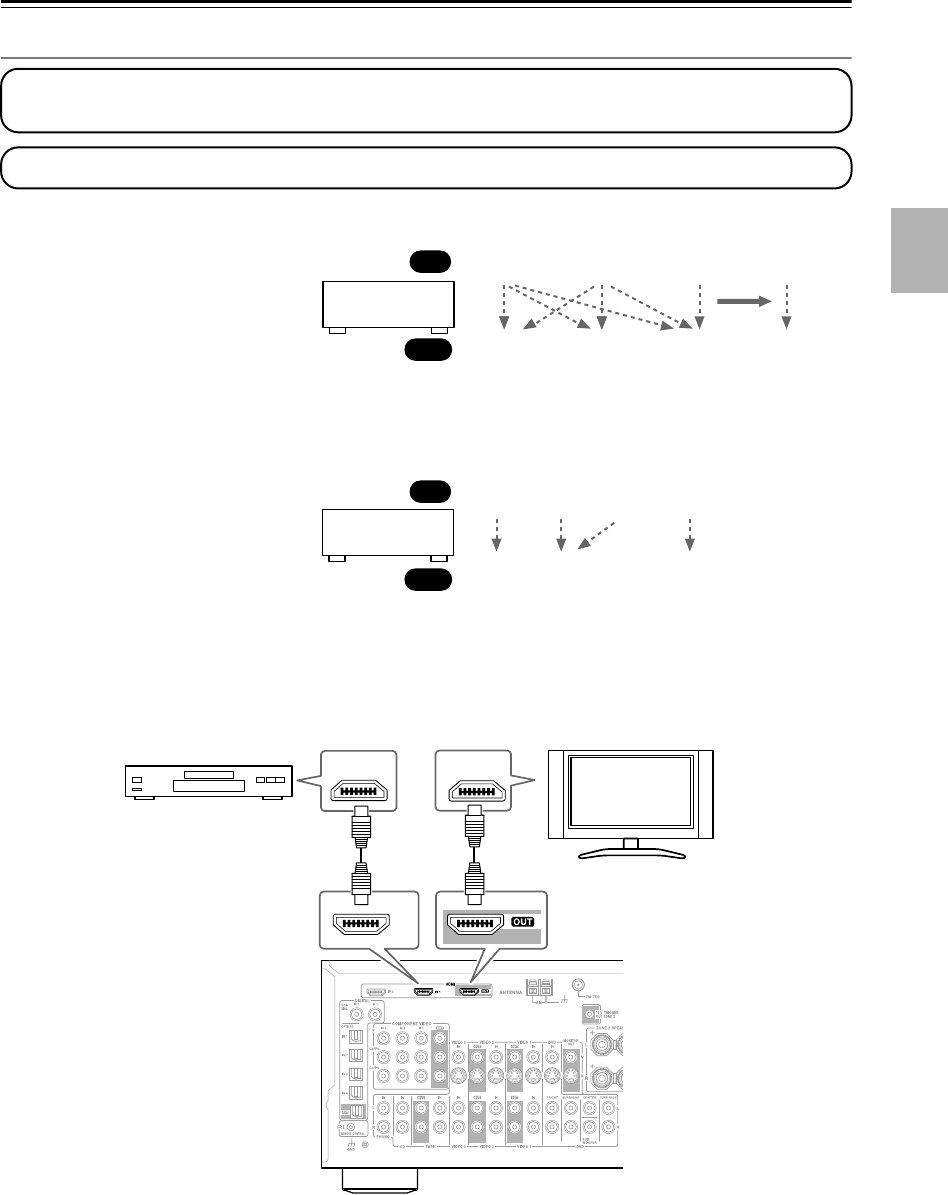
33
Connecting Your Components—Continued
Making HDMI Connections
■ Video Signal Flow Chart
Digital video signals received at
HDMI IN 1 and 2 are only output by
the HDMI OUT and sent to your TV.
By changing a setting on the AV
receiver, input signals from the com-
posite video, S-Video, and component
video inputs can be output by the
HDMI OUT (see pages 43, 44).
■ Audio Signal Flow Chart
Digital audio signals received at
HDMI IN 1 or 2 are output by the
speakers and headphones connected
to the AV receiver. They can be output
by the HDMI OUT by setting the
HDMI Audio Out setting to On (see
page 78).
* To listen to audio received at HDMI IN 1 and 2 through your TV’s speakers, set the HDMI Audio Out setting to On
(see page 78), and set your DVD player’s HDMI audio output setting to PCM.
Step 1: Use HDMI cables to connect the AV receiver’s HDMI jacks to your HDMI-compatible DVD player, TV,
projector, and so on.
Step 2: Assign each HDMI IN to an input selector in the HDMI Video setup (see page 43).
IN
OUT
AV receiver
Composite
Composite
S-Video
S-Video
Component
Component
HDMI
HDMI
page 43
IN
OUT
AV receiver
HDMI
HDMI
Optical
Optical
Coaxial
Analog
Analog
*
HDMI
IN
HDMIHDMI
IN 1
HDMI
OUT
TV
DVD player


















