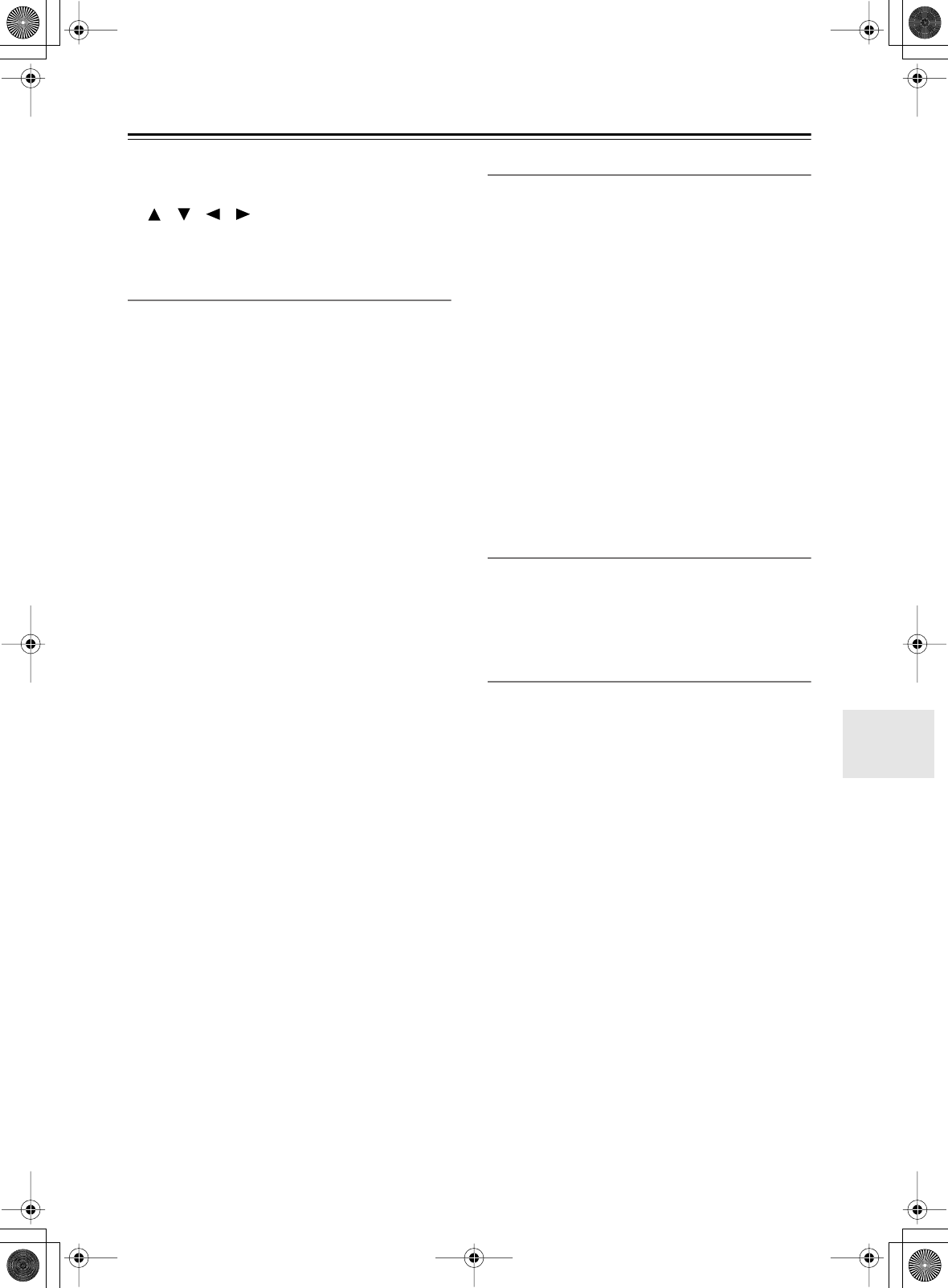
83
Net-Tune
—Continued
Note:
• This procedure can also be performed by using the
TX-NR901’s input selector buttons, [SETUP] button,
[ ]/[ ]/[ ]/[ ] buttons, [ENTER], and
[RETURN] button.
5-1. IP Address
■
a. DHCP/AUTO IP
This setting determines whether or not the TX-NR901
uses DHCP and AutoIP to automatically configure the IP
Address, SUBNET Mask, Gateway, and DNS Server set-
tings.
On:
Use DHCP/Auto IP (default).
Off:
Don’t use DHCP/Auto IP.
If you select Off, you must configure the IP Address,
SUBNET Mask, Gateway, and DNS Server settings
yourself. Otherwise, Net-Tune won’t work.
■
b. IP Address
You must specify an IP address if you set the DHCP/
AUTO IP setting to Off.
Enter a static IP address provided by your ISP.
The IP address must be within the following ranges. Net-
Tune will not work with IP addresses outside of these
ranges.
Class A:
10.0.0.0 to 10.255.255.255
Class B:
172.16.0.0 to 172.31.255.255
Class C:
192.168.0.0 to 192.168.255.255
Most routers use Class C IP addresses.
■
c. SUBNET Mask
You must specify the subnet mask IP address if you set
the DHCP/AUTO IP setting to Off.
Enter the subnet mask IP address provided by your ISP
(typically: 255.255.255.0).
■
d. Gateway
You must enter a gateway IP address if you set the
DHCP/AUTO IP setting to Off.
Enter the gateway IP address provided by your ISP.
■
e. 1st DNS Server, f. 2nd DNS Server
You must enter the DNS server IP addresses if you set
the DHCP/AUTO IP setting to Off.
Enter the DNS server IP addresses provided by your ISP.
If your ISP supplied only one DNS address, enter it in
the e. 1st setting.
5-2. Proxy Setup
If you use a proxy server with your Internet connection,
you must enter the proxy server settings provided by
your ISP.
■
a. Proxy Server
This setting determines whether or not the TX-NR901
uses a proxy server for Internet radio.
On:
Use proxy server.
Off:
Don’t use proxy server.
■
b. Proxy Address
You must enter an IP address for a proxy server if you set
the Proxy Server setting to On.
Enter the proxy server IP address provided by your ISP.
■
c. Proxy Port
You must enter an IP address for a proxy server if you set
the Proxy Server setting to On.
Enter the proxy port IP address provided by your ISP.
5-3. Mac Address
■
a. MAC Address
You can check the TX-NR901’s MAC (Media Access
Control) address. This address cannot be changed.
5-4. Client Setup
A network typically consists of a server and several cli-
ents. On a Net-Tune network, Net-Tune Central is the
server and the TX-NR901 is the client.
■
a. Client Name
You can check the TX-NR901’s client name. This name
is preset at the factory and cannot be changed.
■
b. Wakeup on LAN
This setting determines whether or not the TX-NR901
maintains its network connection while its on Standby.
On:
Maintain network connection.
Off:
Close network connection while on Standby
(uses less power).
■
c. NTSP Port
This is the TCP/IP port number that is used for commu-
nication with the Net-Tune server. To enable communi-
cation, this port number must agree with the port number
setting in Net-Tune Central. Unless you have a special
reason for doing so, don’t change this number.


















