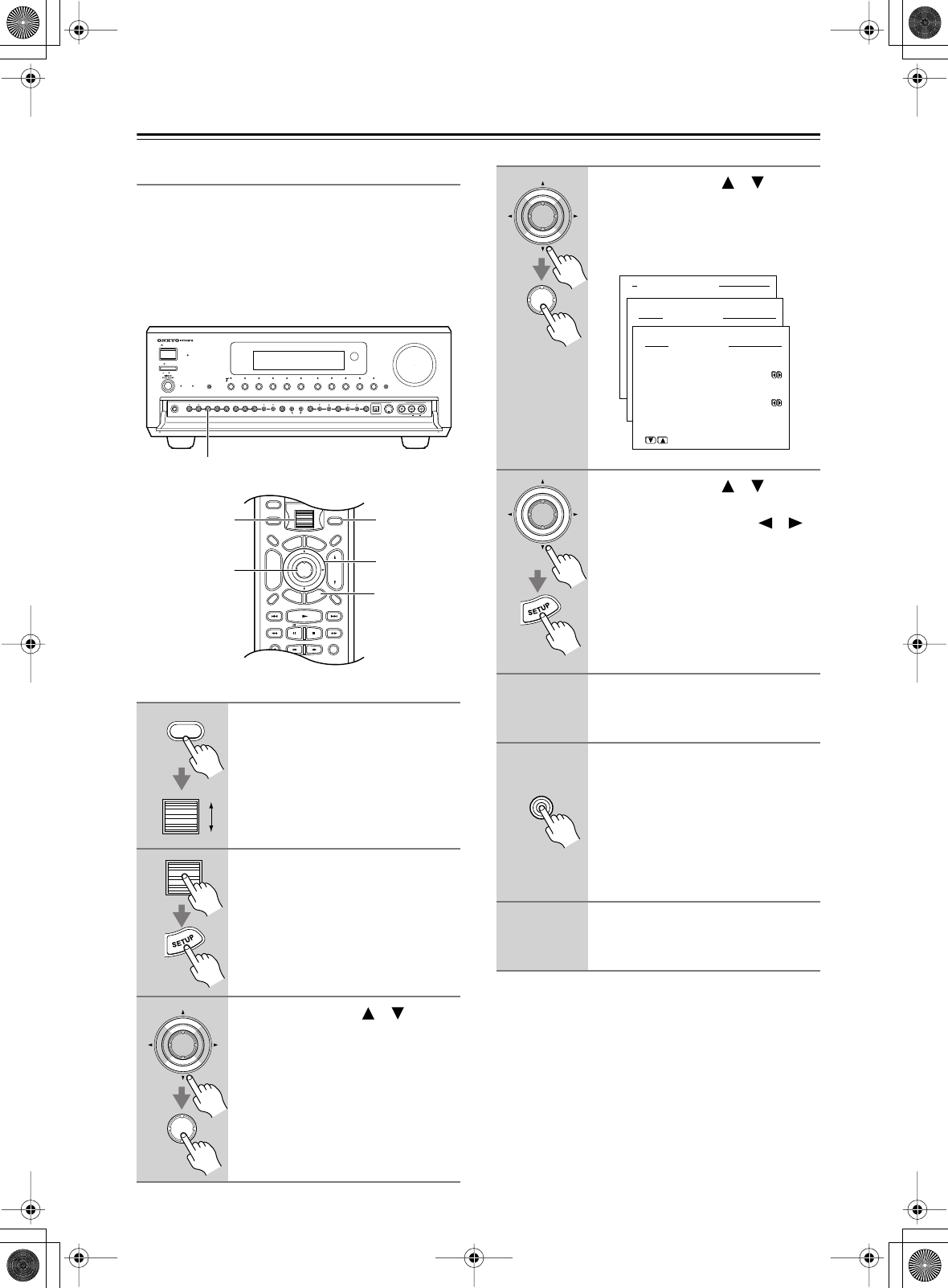
66
Advanced Operation
—Continued
Recording Separate AV Sources
You can record audio and video from separate sources,
allowing you to dub audio onto your video recordings. In
the following example, audio from the CD player con-
nected to the CD IN input, and video from the camcorder
connected to the VIDEO 5 INPUT VIDEO input are
recorded to the VCR connected to the VIDEO 1 OUT
output.
Note:
•For advanced audio dubbing, if you assign the VIDEO
5 INPUT VIDEO input to an additional input source,
say, the TAPE IN input, you can dub audio from two
sources and use the [CD] and [TAPE] input selector
buttons to switch between them during recording.
1
Press the [INPUT] button, and
then roll the scroll wheel to select
the CD input source.
2
Press the scroll wheel, and then
press the [SETUP] button.
The main menu appears onscreen.
3
Use the Up/Down [ ]/[ ] but-
tons to select “2. Input Setup,”
and then press the [ENTER] but-
ton.
The Input Setup menu appears.
--
/
---
@.
-
'
/ ABC DEF
PQRS TUV WXYZ
DIRECT TUNING
GHI JKL MNO
CUSTOM
DISPLAY
DIMMER
T
V
INPUT
SLEEP
RANDOMREC
STEP
/
SLOW
MUTING
ENTER
LAST MANGLE
SUBTITLE
AUDIO
ON STANDBY
TV
TV CH
TV VOL
A
U
D
I
O
A
D
J
E
X
I
T
G
U
I
D
E
+
10 0
CLEAR
123
456
789
INPUT
T
O
P
M
E
N
U
M
E
N
U
S
E
T
U
P
R
E
T
U
R
N
ZONE
2
INPUTMODE
MACRO
VOL
CH
DISC
SURR
STEREO
THX All ST
+
-
+
-
STANDBY/ON
STANDBY
MASTER VOLUME
TUNER
PHONO
NET AUDIOC
D
TAPE
DVD
VIDEO
3
VIDEO
5
VIDEO
4
VIDEO
2
VIDEO
1
VCR
2
VCR
1
ZONE
2
()
GRN
REC
()
RED
AUDIO
SELECTOR
DISPL
AY
PURE AUDIO UPSAMPLING
OFF
ON
POWER
PHONES
ZONE
2
LEVEL
STEREOSURROUND
THX DSPREC OUT ZONE
2
OFF DIMMER
SETUP
ENTER
RETURN
S VIDEO AUDIO
VIDEO L R
DIGITAL
VIDEO
5
INPUT
MEMORY FM MODE
PRESETTUNINGCLEAR
3–5
2, 5
7
1
1, 2
3, 4
INPUT
ENTER
ENTER
4
Use the Up/Down [ ]/[ ] but-
tons to select “3. Video Setup,”
and then press the [ENTER] but-
ton.
The Video Setup menu appears.
5
Use the Up/Down [ ]/[ ] but-
tons to select “a. Video,” and
then use the Left/Right [ ]/[ ]
buttons to select “VIDEO5.”
Press the [SETUP] button to close the
setup menu.
6
Prepare your CD player and cam-
corder for playback, and your
VCR for recording.
7
Press the [REC OUT] button
repeatedly until “Rec Sel:
SOURCE” appears on the dis-
play.
Audio from the CD player and video
from the camcorder can now be
recorded by the VCR connected to the
VIDEO 1 OUT outputs.
8
Start recording on the VCR and
start playback on the camcorder
and CD player.
ENTER
ENTER
Advanced Menu
2.Input Setup
2-3.Video Setup
a.Video
:Last Valid
b.Component Video
:Last Valid
Quit:|SETUP|
Input:DVD
Input:CD
ENTER
REC OUT
TX-NR901


















