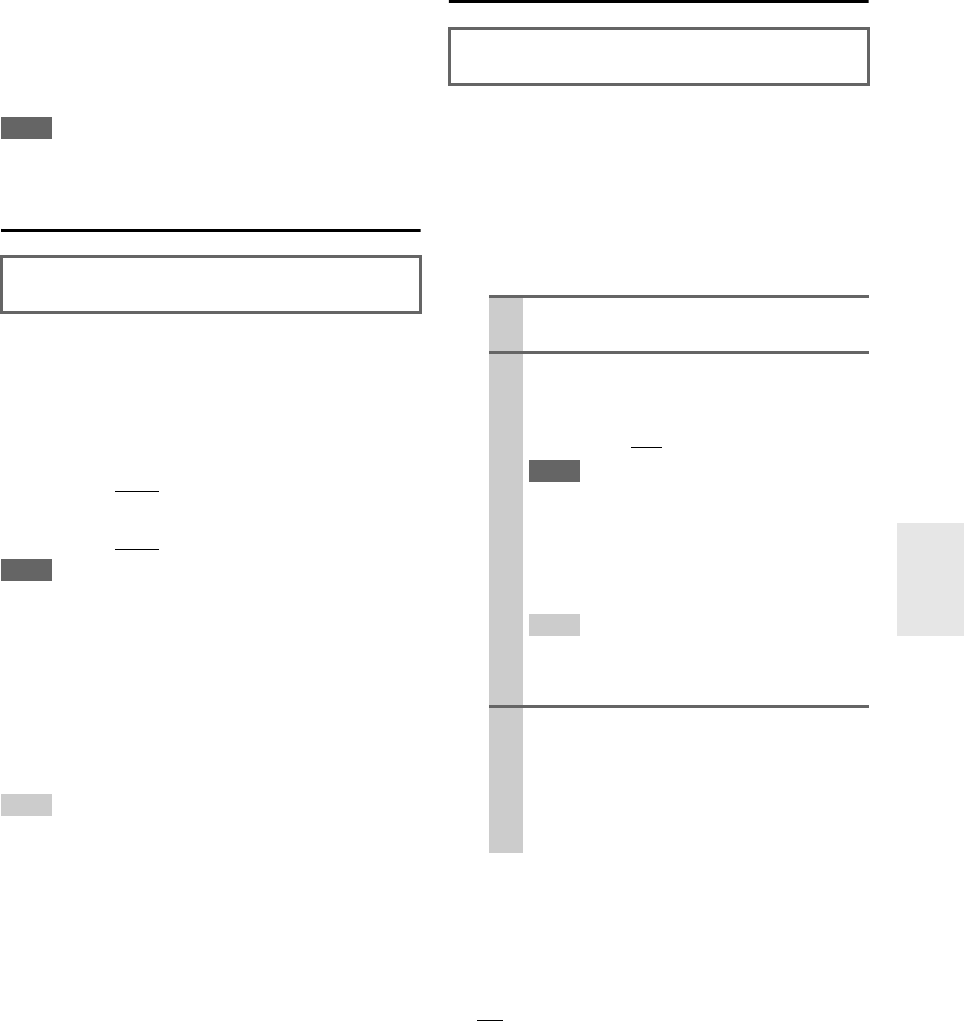
47
En
■ Left, Front Wide Left, Front High Left, Center,
Front High Right, Front Wide Right, Right, Surr
Right, Surr Back Right, Surr Back Left, Surr
Left, Subwoofer
`Specify the distance from the each speaker to your lis-
tening position.
Note
• Speakers that you set to “No” or “None” in the
“Speaker Configuration” cannot be selected (➔ 46).
Level Calibration
Here you can adjust the level of each speaker with the
built-in test tone so that the volume of each speaker is the
same at the listening position.
■ Left, Front Wide Left, Front High Left, Center
*1
,
Front High Right, Front Wide Right, Right, Surr
Right, Surr Back Right, Surr Back Left, Surr Left
`–12.0dB to 0.0dB
to +12.0dB in 0.5 dB step.
■ Subwoofer
*1
`–15.0dB to 0.0dB to +12.0dB in 0.5 dB step.
Note
• Speakers that you set to “No” or “None” in the
“Speaker Configuration” cannot be selected (➔ 46).
• The speakers cannot be calibrated while the AV receiver is
muted.
• The test tone is output at the standard level for THX, which is
0 dB (absolute volume setting 82). If you normally listen at vol-
ume settings below this, be careful because the test tone will be
much louder.
*1
For the center speaker and subwoofer, the level settings made
by using the Home menu are saved (➔ 26).
Tip
• If you’re using a handheld sound level meter, adjust the level of
each speaker so that it reads 75 dB SPL at the listening position,
measured with C-weighting and slow reading.
Equalizer Settings
With the Equalizer settings, you can adjust the tone of
speakers individually with a 7-band equalizer. The volume
of each speaker can be set (➔ 47).
■ Equalizer
`Manual:
You can adjust the equalizer for each speaker manu-
ally. If you selected “Manual”, continue with this
procedure.
`Audyssey:
This is selected automatically by Audyssey MultEQ
Room Correction and Speaker Setup function. The
Audyssey indicator will light (➔ 9) and
“Dynamic EQ” and “Dynamic Volume” become
available (➔ 50).
`Off:
Tone off, response flat.
This setting is set automatically by Audyssey MultEQ
®
Room Correction and Speaker Setup function (➔ 28).
This setting is set automatically by Audyssey MultEQ
Room Correction and Speaker Setup function (➔ 28).
1
Press to select “Channel”, and then use /
to select a speaker.
2
Use / to select a frequency, and then use
the / to adjust the level at that frequency.
The volume at each frequency can be adjusted
from –6dB to 0dB
to +6dB in 1 dB steps.
Note
• You can select: “63Hz”, “160Hz”, “400Hz”,
“1000Hz”, “2500Hz”, “6300Hz”, or “16000Hz”.
And for the subwoofer, “25Hz”, “40Hz”, “63Hz”,
“100Hz”, or “160Hz”.
• While the Direct or Pure Audio listening mode is
selected, the equalizer settings have no effect.
Tip
• Low frequencies (e.g., 63Hz) affect bass sounds;
high frequencies (e.g., 16000Hz) affect treble
sounds.
3
Use to select “Channel”, and then use /
to select another speaker.
Repeat steps 1 and 2 for each speaker.
You cannot select speakers that you set to “No”
or “None” in the “Speaker Configuration”
(➔ 46).


















