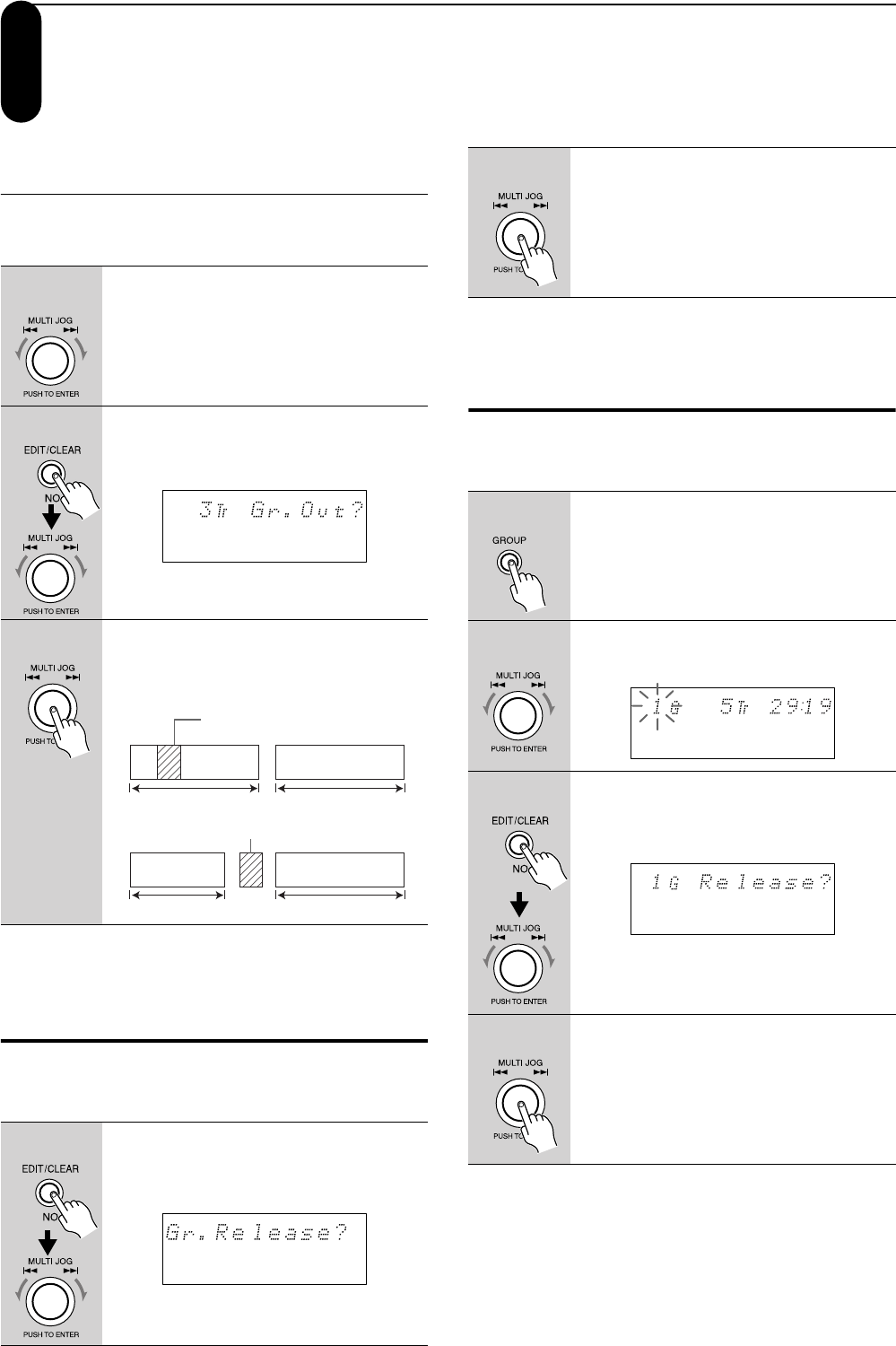
44
Group Out (while the source is MD and the
unit is stopped)
This function enables you to remove a track from the
group.
◆ Cancelling all groups (while the
source is MD and the unit is
stopped)
This function enables you to cancel all the groups on
the disc.
◆ Cancelling the selected group
(while the source is MD and the
unit is stopped)
This function enables you to cancel only the selected
group.
Using the MD Group Function (continued)
1
Turn MULTI JOG to select a track
you wish to remove from the
group.
2
Press EDIT/CLEAR/NO and turn
MULTI JOG until “XX Tr Gr.Out?”
appears in the display.
3
Press MULTI JOG.
“Complete” appears, and the selected
track is removed from the group.
1
Press EDIT/CLEAR/NO and turn
MULTI JOG until “Gr.Release?”
appears in the display.
1G
1G 2G
2G
10 tracks 10 tracks
9 tracks 10 tracks
Group Out
Track removed from the group
2
Press MULTI JOG.
“Complete” appears, and all the groups
are cancelled.
1
Press GROUP.
2
Turn MULTI JOG to select a group
you wish to cancel.
3
Press EDIT/CLEAR/NO and turn
MULTI JOG until “G Release?”
appears in the display.
4
Press MULTI JOG.
“Complete” appears, and only the spec-
ified group is cancelled.


















