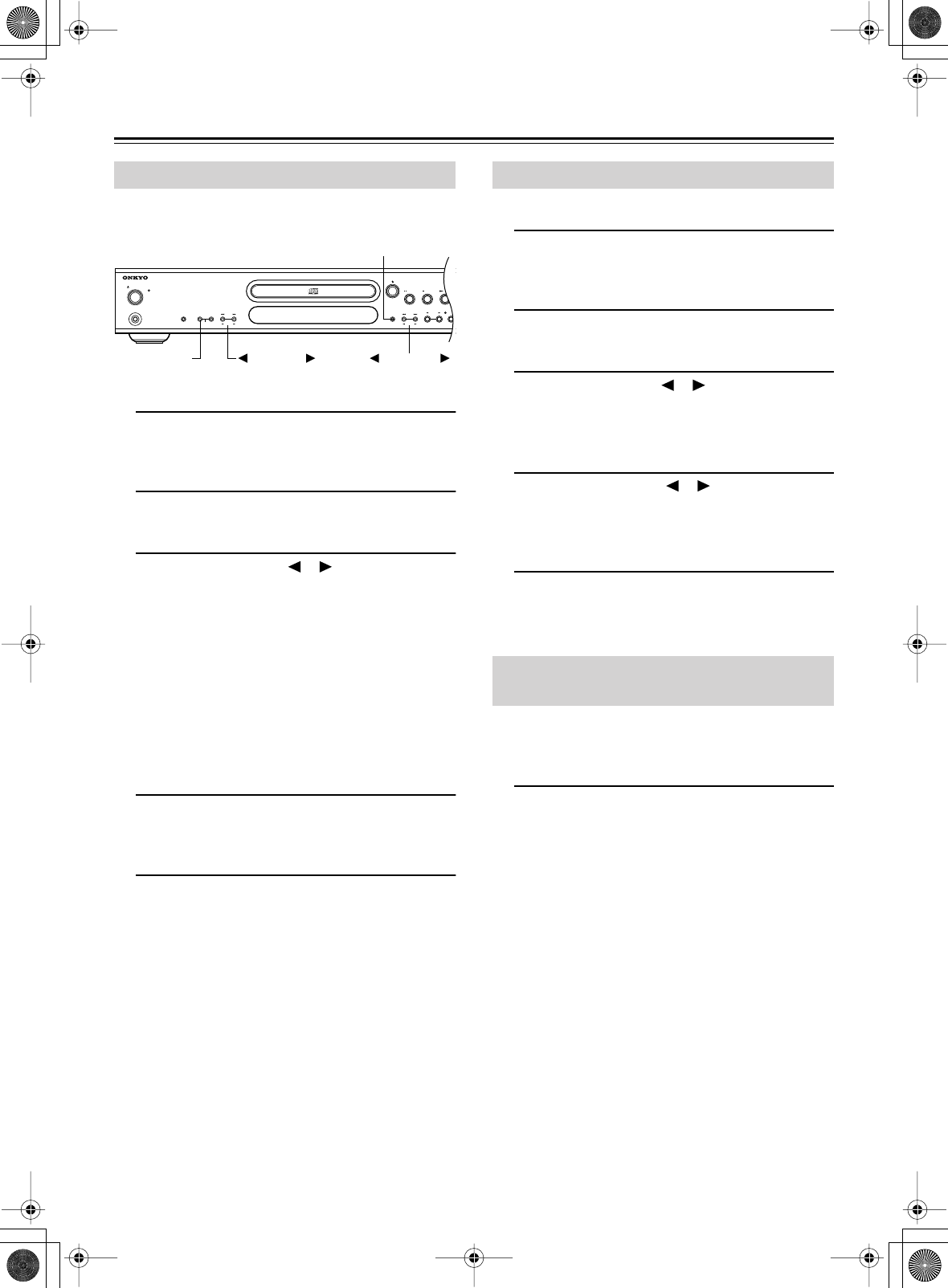
24
Using the Radio—
Continued
You can name your radio presets for easy identification.
Names can be up to eight characters long.
1
Select the preset that you want to
name.
See page 23 for information on selecting presets.
2
Press and hold down the [DISPLAY]
button for about 3 seconds.
3
Use the PRESET [ ]/[ ] buttons to
select a character.
The following characters are available:
Select “_(space)” if you want to leave a space between
words.
4
Press the [MEMORY] button to enter
the character.
The cursor moves to the next character.
5
Repeat steps 3 and 4 to enter seven
more characters.
When you press the [MEMORY] button after selecting
the eighth character, “Complete” appears on the dis-
play, indicating that the naming process is complete. If
the name you’re entering consists of less than eight
characters, to complete the process, select “_(space)”
and then press [MEMORY].
Notes:
•You can’t name presets set to RDS stations that transmit
PS (Program Service Name) information. See page 23 for
more information on RDS.
You can edit the names of presets as follows.
1
Select the preset whose name you
want to edit.
See page 23 for information on selecting presets.
2
Press and hold down the [DISPLAY]
button for about 3 seconds.
3
Use the TUNING [ ]/[ ] buttons to
select the character that you want to
edit.
The currently selected character flashes.
4
Use the PRESET [ ]/[ ] buttons to
select a new character.
Repeat steps 3 and 4 to edit other characters.
To delete a character, select it, and choose “_(space)”.
5
Select the eighth character, and then
press the [MEMORY] button to con-
firm the edit.
When a preset has been named, when it’s selected, its name
appears on the display. You can display the frequency of the
preset’s station as follows.
1
Press the [DISPLAY] button repeat-
edly to display the preset name or pre-
set frequency (and preset number).
Naming Presets
DISPLAY
STANDBY
/
ON
PHONES
DIRECT
MEMORYFM MODE
CLEAR
PRESET
SPEAKERS A/ B
STOP PLAYPAUSE
INPUT
TUNING
STANDBY
TUNING MEMORY PRESET
DISPLAY
_(space) A B C D E F G H I J K L
M N O P Q R S T U V W X Y Z
a b c d e f g h i j k l m n o p q r s t u
v w x y z
" ' @ & ( ) * + , - . / = ?
0 1 2 3 4 5 6 7 8 9
Editing Preset Names
Displaying a Preset Station’s
Frequency


















