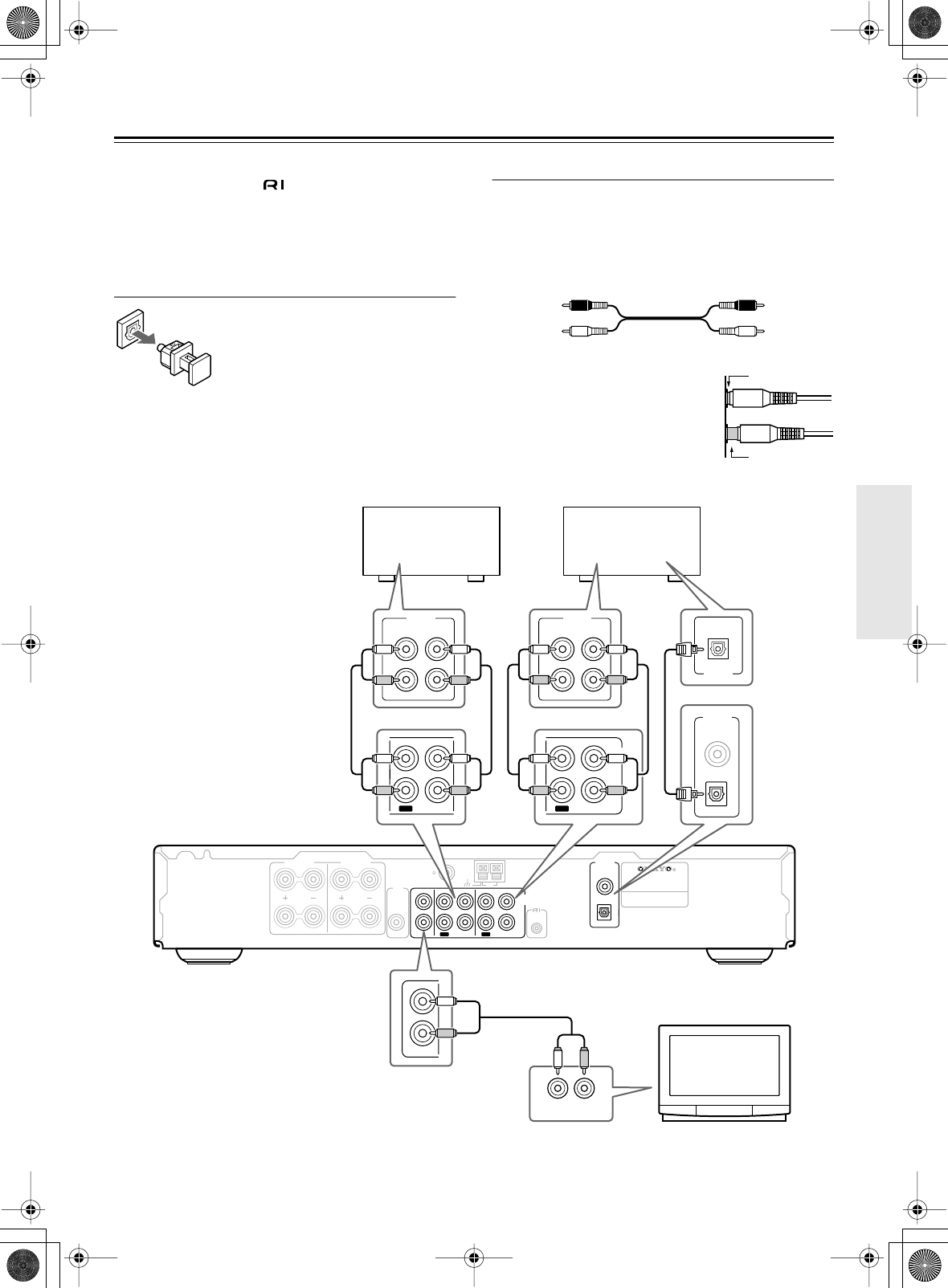
11
Connecting Your Other Components to the CR-L5
• Don’t connect the power cord until you’ve completed all
connections, including connections on page 12,
speaker connections on page 13, and antenna connections
on page 14.
• Refer to the manuals supplied with your other compo-
nents before connecting them.
Optical Digital Output
The CR-L5’s optical digital connector
has a dust cap for keeping out dust and
dirt when it’s not in use. Remove the
cap before inserting an optical digital
plug. Push the plug in all the way to
make a good connection. Keep the
dust cap in a safe place for future use.
•You can connect a DAT or CD recorder with a digital
audio input to the CR-L5 for digital dubbing.
RCA/phono Audio Cable Color Coding
RCA/phono audio cables are usually color coded: red and
white. Use red plugs to connect right-channel audio inputs
and outputs (typically labeled “R”). And use white plugs to
connect left-channel audio inputs and outputs (typically
labeled “L”).
• Push the plugs in all the way to
make a good connection.
•To prevent interference, keep
audio cables away from power
cords and speaker cables.
Right (red)
Left (white)
Right (red)
Left (white)
Ri
g
ht!
Wrong!
CD RECEIVER
MODEL NO. CR
-
L
5
R
L
R
L
SPEAKERS
A SPEAKERS
B
REMOTE
CONTROL
PREOUT
R
L
R
L
TV/LINE TAPE CDR
FM
75
ANTENNA
COAXIAL
OPTICAL
AUDIO
ANALOG
OUT OUT
SUB
WOOFER
IN IN IN
AUDIO
OUTPUT
DIGITAL
AM
AUDIO OUT
LR
R
L
TV/LINE
IN
TAPE
OUT
IN
R
L
CDR
AUDIO
ANALOG
OUT
IN
COAXIAL
OPTICAL
AUDIO
OUTPUT
DIGITAL
L
R
ANALOG
INPUT OUTPUT
L
R
ANALOG
INPUT OUTPUT
OPTICAL
DIGITAL
INPUT
R
L
R
L
Cassette Tape Deck CD recorder
TV


















