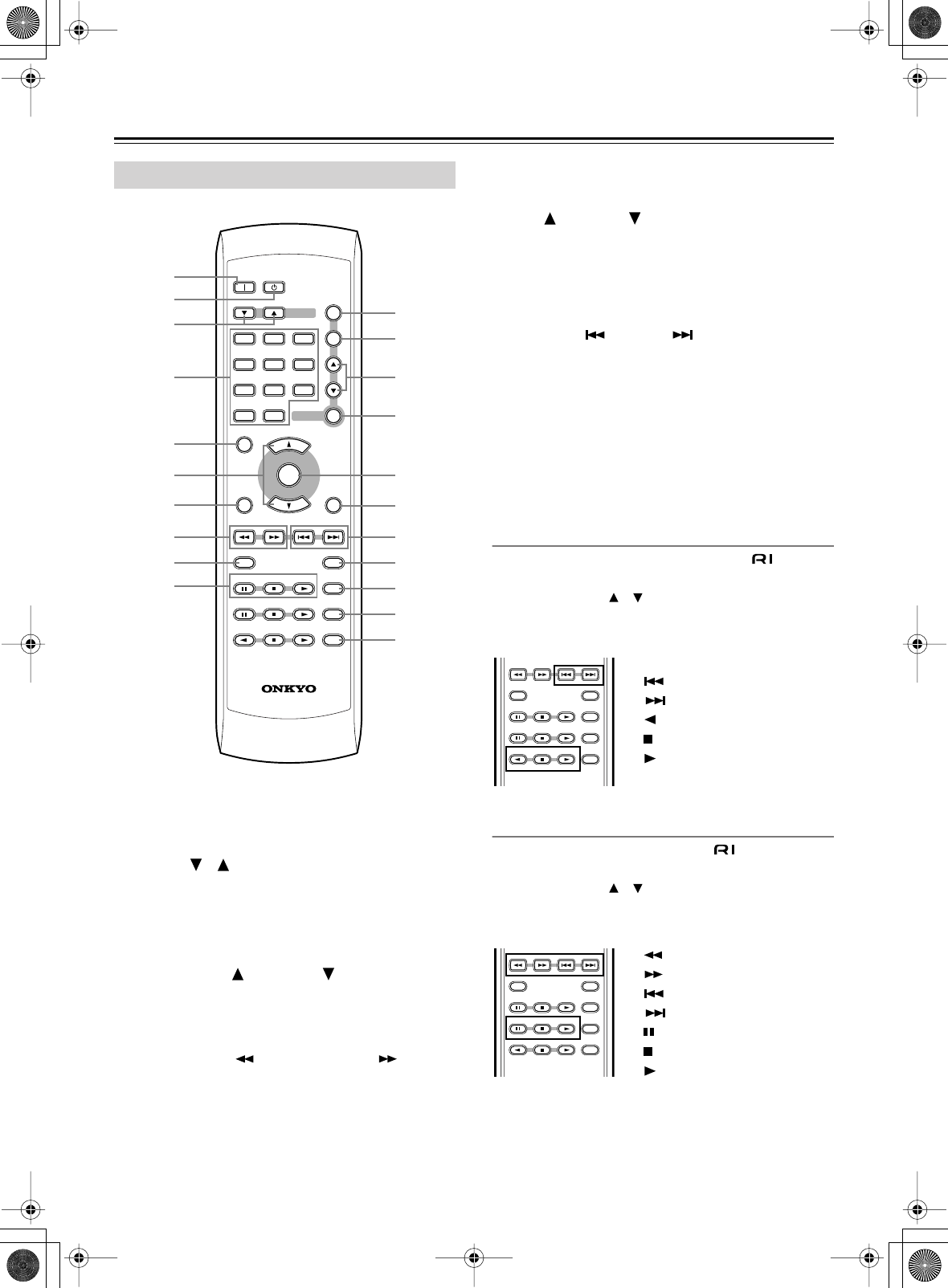
10
Controls & Connectors—
Continued
A
ON button—
Turns on the CR-L5.
B
STANDBY button—
Sets the CR-L5 to Standby.
C
INPUT [ ] [ ] selector buttons—
Used to select
sound sources.
D
Number buttons—
Used to select CD tracks and to
set the clock.
E
SLEEP button—
Used with the Sleep function.
F
VOLUME UP [ ] & DOWN [ ] buttons—
Used
to set the volume.
G
CLOCK CALL button—
Used to display the current
time.
H
Fast Reverse [ ] & Fast Forward [ ]
buttons—
Used for fast reverse and fast forward when
playing CDs, or for tuning when using the radio.
I
DIMMER button—
Used to set the display brightness.
J
CD control buttons—
Used to control CD playback.
K
TONE button—
Used to set the tone.
L
TIMER button—
Used to set the timers.
M
Up [ ] & Down [ ] buttons—
Used to set the tim-
ers and tone.
N
ENTER button—
Used to set the timers and tone.
O
MUTING button—
Used to mute the CR-L5.
P
DIRECT button—
Used to select Direct mode.
Q
Previous [ ] & Next [ ] buttons—
Used to
select the previous or next track when playing CDs, or
to select presets when using the radio.
R
DISPLAY button—
Used to display information.
S
PLAY MODE button—
Used to select random and
memory playback.
T
CLEAR button—
Used with memory playback.
U
REPEAT button—
Used with repeat playback.
Controlling an Onkyo Cassette Tape Deck
An Onkyo Cassette Tape Deck connected via (page 12)
can be controlled as follows:
1. Use the INPUT [ ]/[ ] selector buttons to select the
TAPE source.
2. Use the following buttons.
[].................. Fast reverse
[].................. Fast forward
[]..................... Other-side play
[]...................... Stop
[]..................... Play
Controlling an Onkyo CD Recorder
An Onkyo CD Recorder connected via (page 12) can be
controlled as follows:
1. Use the INPUT [ ]/[ ] selector buttons to select the
CD-R source.
2. Use the following buttons.
[]................... Fast reverse
[]................... Fast forward
[].................. Previous track
[].................. Next track
[]...................... Pause
[]...................... Stop
[]..................... Play
[REPEAT].......... Repeat mode
[PLAY MODE].. Play mode
Remote Controller
ON STANDBY
ENTER
TONE
TIMER
DIRECT
SLEEP VOLUME
UP
DOWN
CLOCK CALL
DIMMER DISPLAY
CDR
C
D
TAPE
PLAY MODE
REPEAT
RC
-
535S
CLEAR
MUTING
123
456
789
INPUT
10/0
>
10
1
2
3
4
5
7
8
9
6
K
L
M
N
P
Q
R
S
T
U
O
J
DIMMER DISPLAY
CDR
C
D
TAPE
PLAY MODE
REPEAT
CLEAR
DIMMER DISPLAY
CDR
C
D
TAPE
PLAY MODE
REPEAT
CLEAR


















