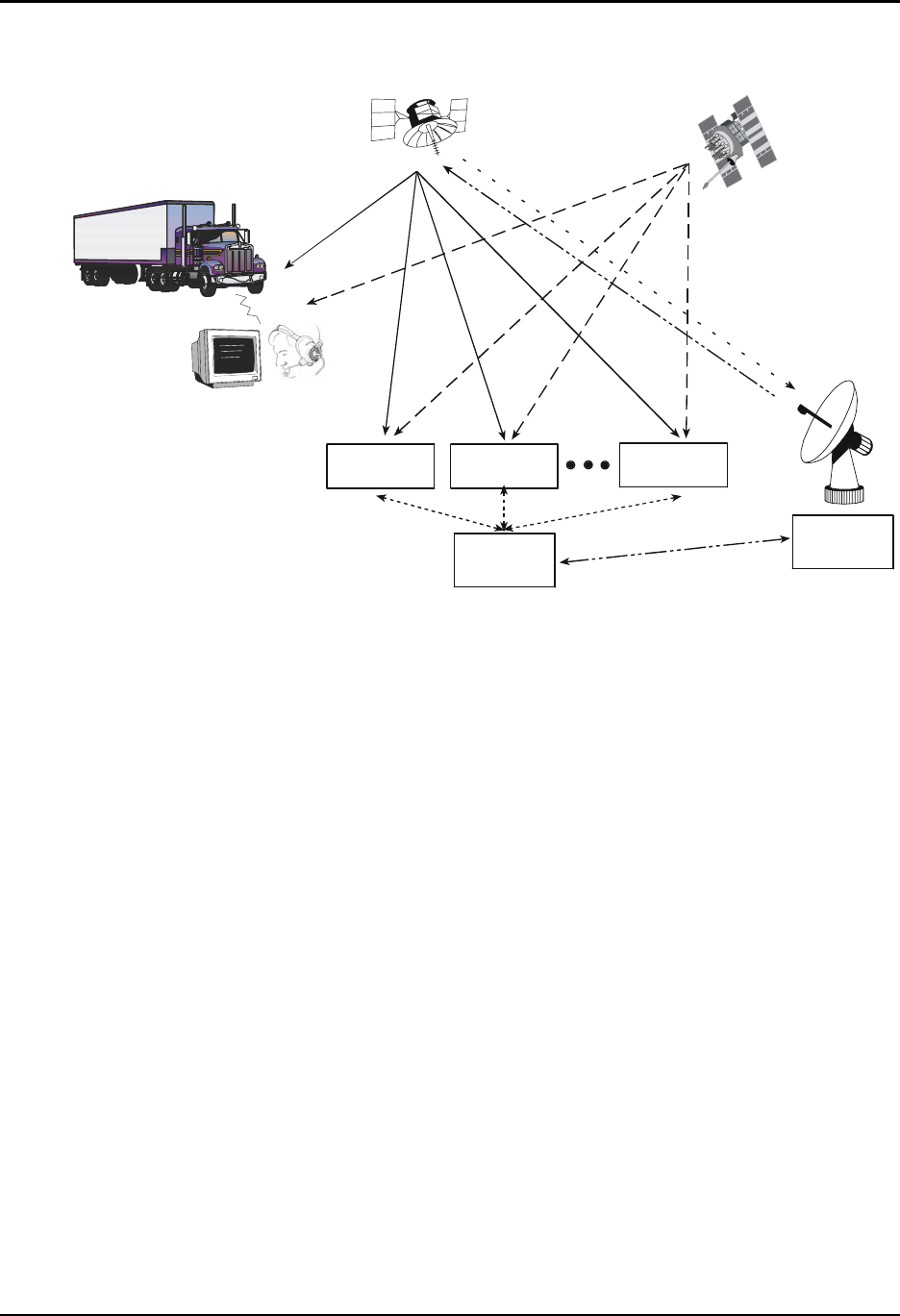
Positioning Modes of Operation Chapter 4
SMART ANTENNA User Manual Rev 6 29
Figure 13: The SBAS Concept
4.2.1 SBAS Receiver
NovAtel SUPERSTAR II-based receivers may be equipped with an SBAS feature. The ability to
simultaneously track two SBAS satellites, and incorporate the SBAS corrections into the position, is available
on these models.
An SBAS-capable receiver will permit anyone within the area of coverage to take advantage of its benefits. To
enable SBAS, set the DGPS mode to SBAS or Automatic (refer to Message ID# 83, Set DGPS Configuration
in the SUPERSTAR II Firmware Reference Manual, see Reference [6] on Page 12). The receiver uses SBAS
satellites in your coverage area.
The SMART ANTENNA can output the SBAS data in log format (refer to Message ID# 67, WAAS Data in the
SUPERSTAR II Firmware Reference Manual), and can incorporate these corrections to generate differential-
quality position solutions. SBAS data messages are analyzed based on RTCA standards for GPS/WAAS
airborne equipment.
4.2.2 SBAS Messages
The command Message ID# 95, Track SV, enables the use of particular SBAS corrections in the position filter.
Two SBAS-specific messages are also available:
Message ID# 67, SBAS Data
Message ID# 68, SBAS Status
StarView allows you to deselect GPS and SBAS system satellites. Select Tool Settings | Deselect | SVs from the
main menu. Refer also to the StarView User Manual, see Reference [5] on Page 12.
Refer also to Message ID# 30, Receiver Configuration in the SUPERSTAR II Firmware Reference Manual.
Reference Station
Master Station
Ground Uplink
Station
Integrity data,
differential corrections,
time control
,
and status
G
eostationary
Satellite (GEO)
GPS User
GPS Satellite
Constellation
Integrity data,
differential corrections,
and ranging control
L1
C-band
L1 & L2
Reference Station
Reference Station
L1 & C-band


















