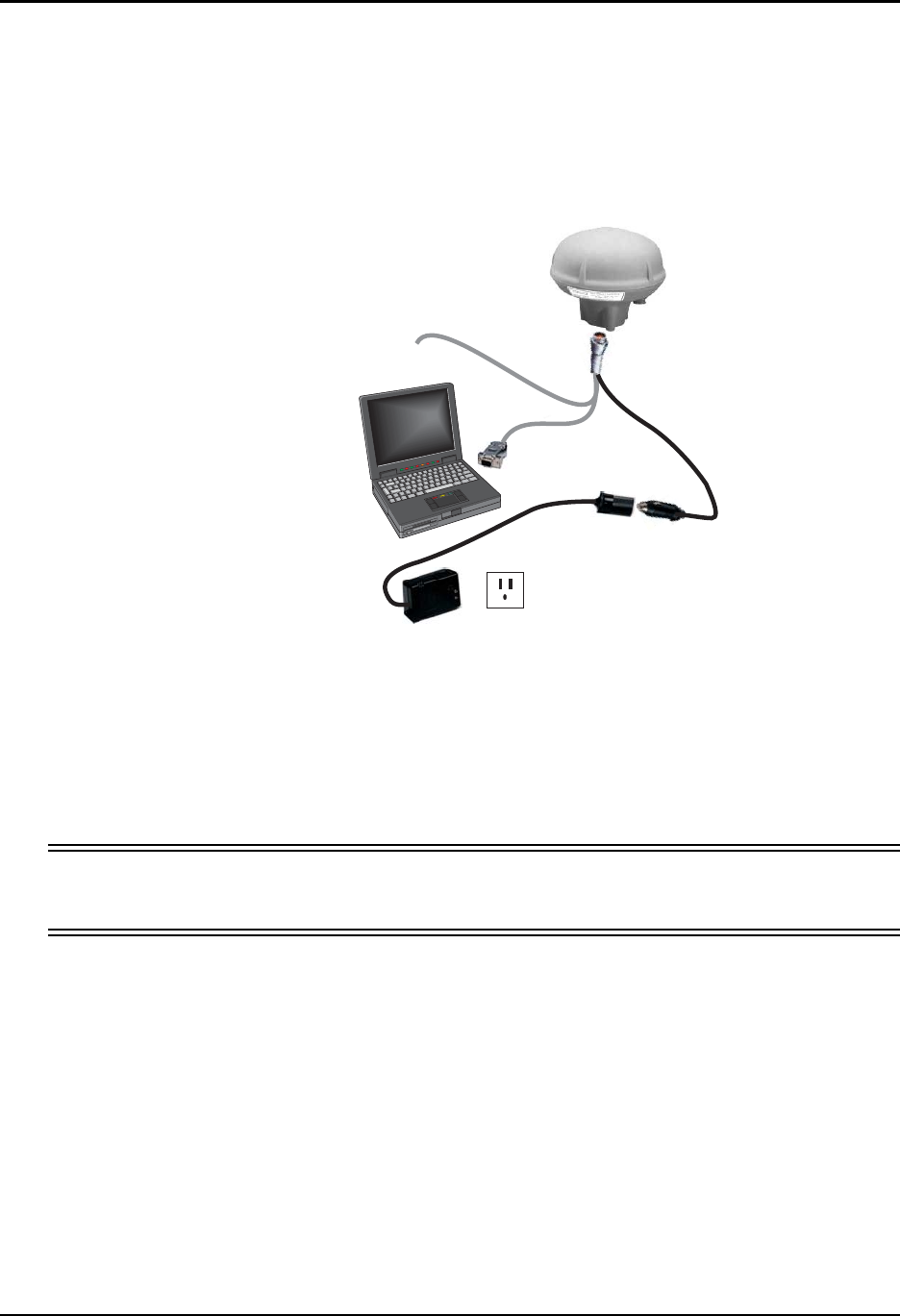
Installation Chapter 2
SMART ANTENNA User Manual Rev 6 19
By default, the SMART ANTENNA uses satellites above 4.5 degrees elevation. The mask angle can be set to
use a different cut-off, as low as zero degrees (all in view), using Message ID# 81, Set Mask Angle (refer to the
SUPERSTAR II Firmware Reference Manual for more message details).
2.4 Installation Overview
Once you have selected the appropriate equipment, set up your SMART ANTENNA and use it as in Figure 11.
Figure 11: Basic Setup
Reference Description Reference Description
1 SMART ANTENNA 5 120 V AC power source
2 7- or 6-pin connection 6 User-supplied PC
3 DB-9 connector to PC 7 Open-ended for user-supplied
4 12 V DC adaptor connector
WARNING: If you are using StarView, ensure the Power Settings on your PC are not set to go into
Hibernate or Standby modes. Data will be lost if one of these modes occurs during a
logging session.
6
7
1
3
4
5
2


















