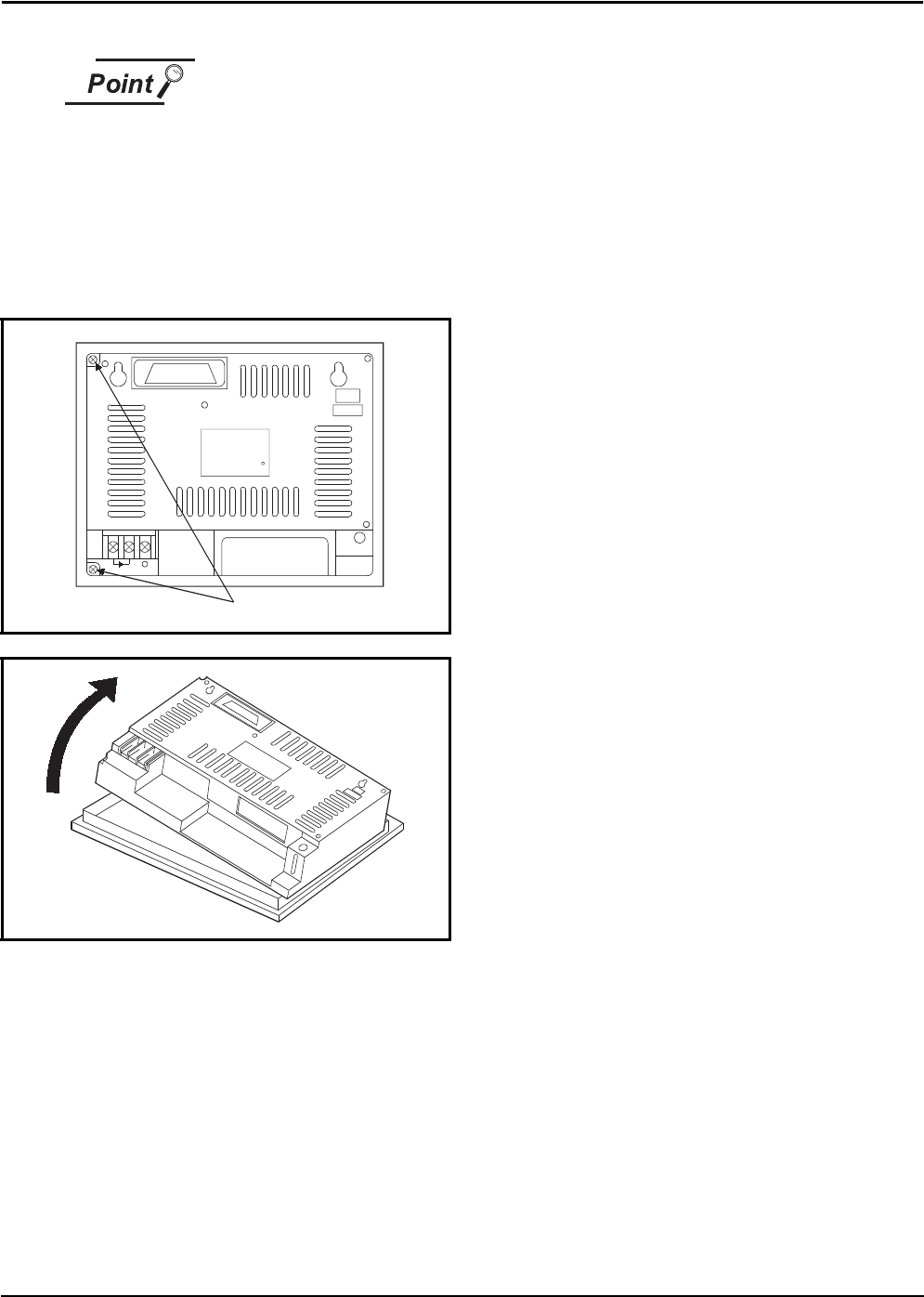
7 - 3
7.4 How to Change the Backlight for Liquid Crystal
7.4 How to Change the Backlight for Liquid Crystal
The A95*GOT-TBD(-M3), A95*GOT-SBD(-M3)-B and A956WGOT do not require their
backlights to be replaced since they are installed with long-life backlights.
The GOT contains a backlight for the liquid crystal of the display device.
The luminance of the back light lowers as it is used.
Change the backlight if the screen of the display device has become difficult to look at due to the
reduced luminance of the backlight.
Change the backlight in the following procedure.
1) Turn the GOT’s power off.
Remove the wire from the power supply terminal and
also remove the communications cable.
When using the A956GOT, remove the network
module.
2) After loosening the mounting fixtures of the GOT,
remove the GOT from the enclosure.
3) Remove the fixing screws (2 pcs.) in the back of the
GOT with a screwdriver.
4) Remove the case on the back of the GOT.
Case fixing screw


















