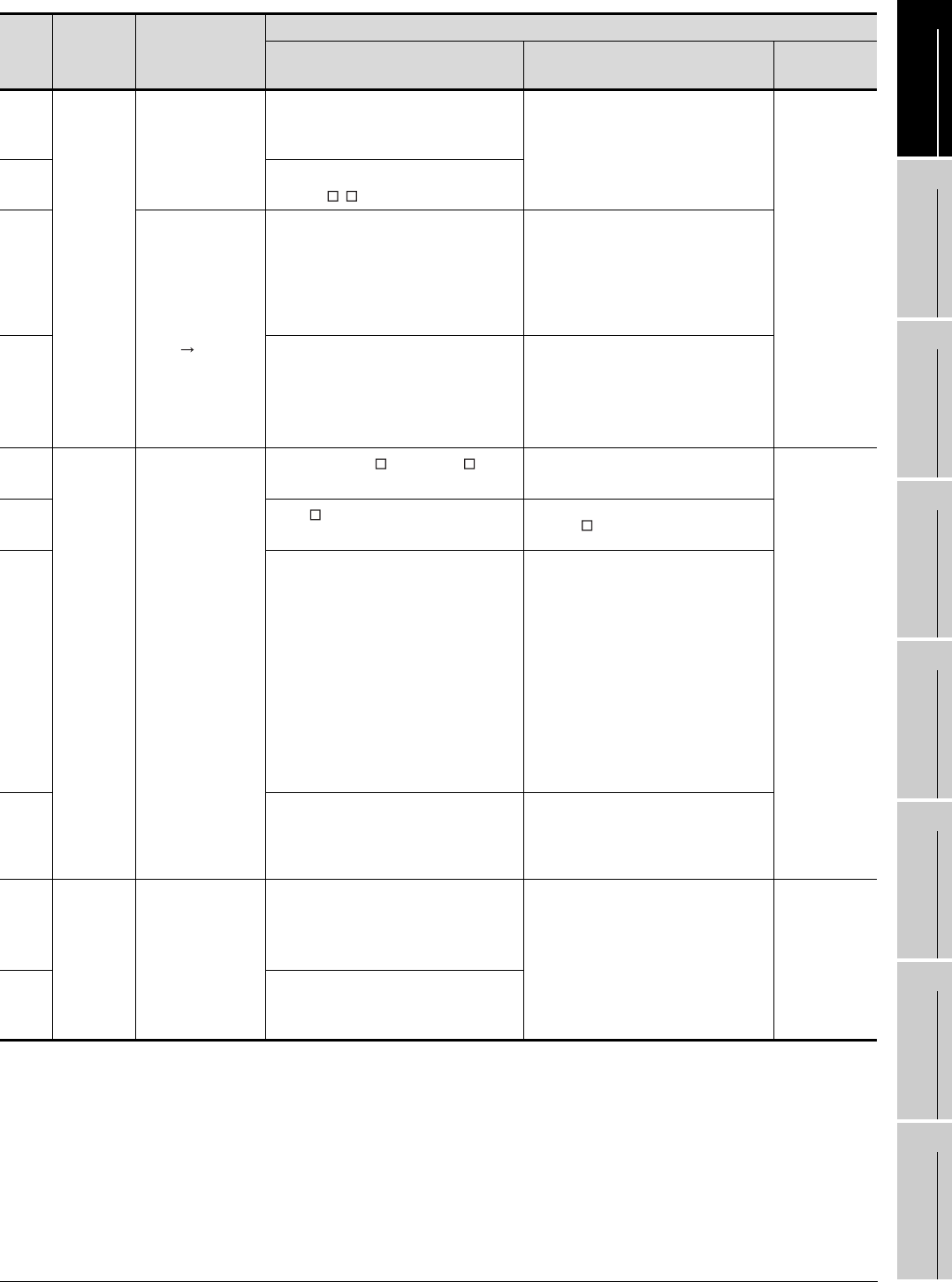
9.4 Troubleshooting in bus connection
9.4.1 Locating error positions
9 - 13
9
ERROR CODES AND
ERROR MESSAGES
APPENDICESINDEX
Error
Code
Error
Messages
Check Timing
Cause and check point
Error detail Remedy
Correspond-
ing CPU
2110
SP. UNIT
ERROR.
When instruction
executed
The FROM/TO instruction is executed to
any module other than the special func-
tion module.
(1) Review the sequence program.
(2) Replace the faulty module with a
new one.
QCPU
QnACPU
2111
The location designated by link direct
device (J / ) is not a network module.
2112
When instruction
executed/
STOP RUN
(1) The location designated by a
special function module dedicated
instruction is not a special function
module.
(2) Alternatively, it is not the relevant
special function module.
Review the sequence program.
2113
No special function module data for simu-
lation purposes has been set in the simu-
lation data.
Read error individual information, then
check and edit the special function mod-
ule simulation data that corresponds to
the numerical value there (program
error location).
2120
SP. UNIT
LAY ERR.
At CPU power ON/
At reset
The location of Q B and QA1S B is
improper.
Check the location of the base unit.
QCPU
2122
QA1S B is installed to the basic base
unit.
Install Q B as the basic base unit.
2124
(1) A module is installed at 65th or later
slot.
(2) A module is installed at the slot later
than the number of slots specified
with base allocation setting.
(3) A module is installed at the I/O
points later than the 4,096th point.
(4) A module installed at the 4,096th
point occupies later points.
(1) Remove the module installed at
65th or later slot.
(2) Remove the module installed at
the slot later than the number of
slots specified with base
allocation setting.
(3) Remove the module installed at
the I/O points later than the
4,096th point.
(4) Change the last module to a
module which does not exceed
the 4,096th point.
2125
(1) A module which the QCPU cannot
recognize has been installed.
(2) There was no response form the
intelligent function module.
(1) Install a module which can be
used with the QCPU.
(2) Replace the faulty module with a
new one.
5000
WDT
ERROR.
Always
Program scan time for initial execution
type program goes over the initial execu-
tion WDT time set in the parameter PC
RAS settings.
Read the error individual information at
a peripheral device, check the numerical
value (time) there, and shorten scan
time if necessary.
QCPU
QnACPU
5001
Program scan time goes over the WDT
value set in the parameter PC RAS set-
tings.


















