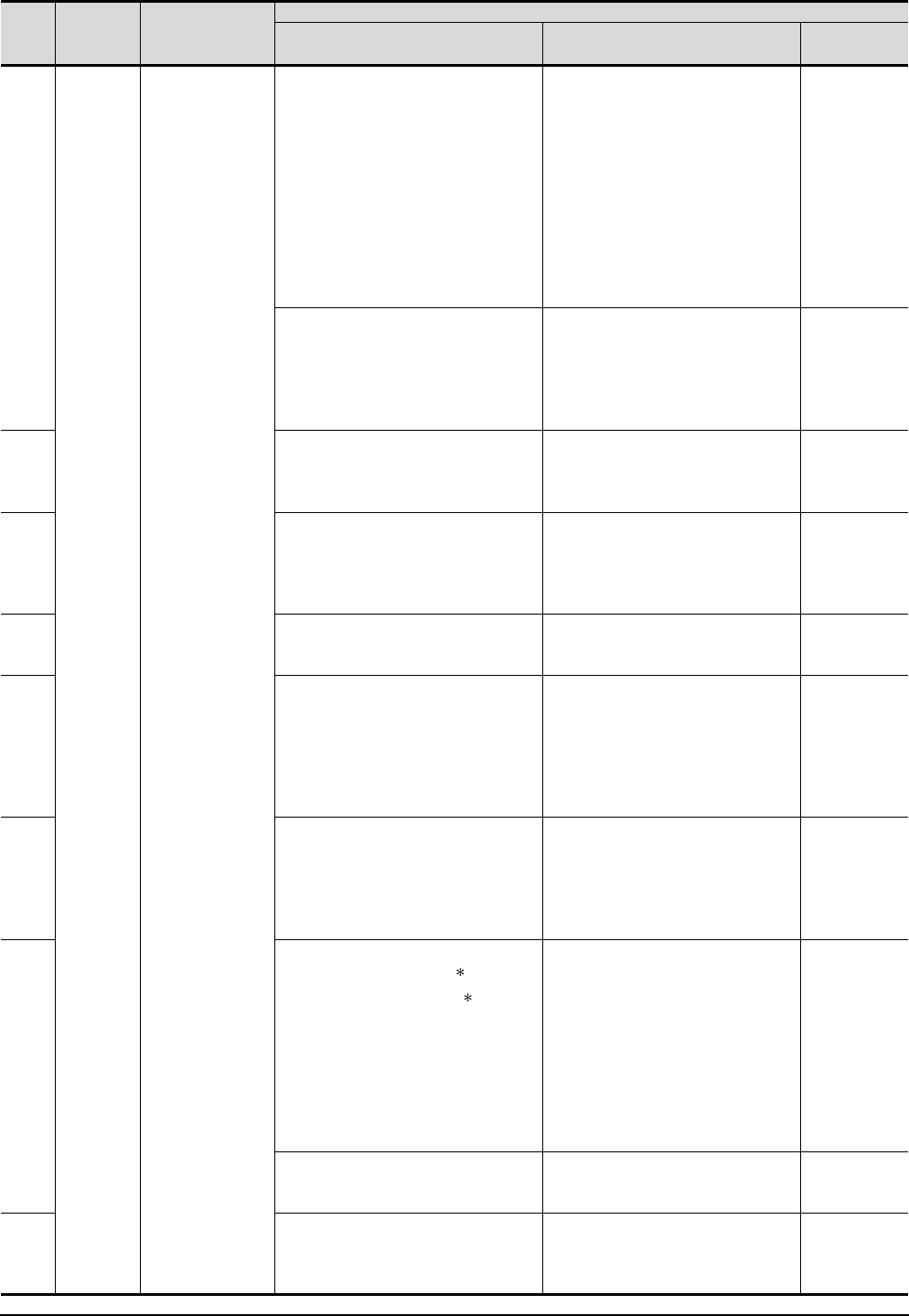
9 - 12
9.4 Troubleshooting in bus connection
9.4.1 Locating error positions
Error
Code
Error
Messages
Check Timing
Cause and check point
Error detail Remedy
Correspond-
ing CPU
2100
SP. UNIT
LAY ERR.
At CPU power ON/
At reset
(1) In the parameter I/O allocation set-
tings, an intelligent function module was
allocated to a location reserved for an I/O
module. Or, the opposite has happened.
(2) In the parameter I/O allocation set-
tings, a module other than CPU (or noth-
ing) was allocated to a location reserved
for a CPU module. Or, the opposite has
happened.
(3) A general-purpose switch was set to
the module with no general-purpose
switches.
(1) Reset the parameter I/O
allocation according to the status
of installation of the intelligent
function module.
(2) Reset the parameter I/O
allocation according to the status
of installation of the CPU module.
(3) Reset the general-purpose switch
settings.
(4) Check the number of extension
stages and the I/O slot numbers.
QCPU
In parameter I/O allocation settings, a
special function module was allocated to
a location reserved for an I/O module. Or,
the opposite has happened.
(1) Reset the parameter I/O
allocation setting to conform with
the actual status of the special
function modules.
(2) Check the number of extension
stages and the I/O slot numbers.
QnACPU
2101
to
2103
The modules more than those specified in
the PLC CPU specification are installed.
(1) Check the number of installed
modules.
(2) Check the number of extension
stages and the I/O slot numbers.
QCPU
QnACPU
2104
At the MELSECNET/MINI auto refresh
parameter settings, the module allocation
that was set is different from the actual
module models at the station numbers in
the link system.
Reset the parameter MELSECNET/
MINI auto refresh unit module allocation
setting so that it conforms to the station
number of the module that is actually
linked.
QnACPU
2105
There are too many special function mod-
ules that can use dedicated instructions
allocated (number of modules installed).
Reduce the number of special function
modules installed.
2106
(1) 5 or more QJ71LP21/BR11 have been
installed.
(2) 5 or more QJ71E71 (-B2) have been
installed.
(3) Identical network numbers or station
numbers exist in the MELSECNET/10
network system.
(1) Keep the number to 4 or fewer.
(2) Keep the number to 4 or fewer.
(3) Check the network numbers and
station numbers.
QCPU
2107
Head X/Y set at the parameter I/O alloca-
tion settings is also the head X/Y for some
other module.
(1) Reset the parameter I/O
allocation setting to conform with
the actual status of the special
function modules.
(2) Check the number of extension
stages and the I/O slot numbers.
QCPU
QnACPU
2108
(1) Network module A1SJ71LP21,
A1SJ71BR11, A1SJ71AP21 ,
A1SJ71AR21, or A1SJ71AT2 B dedi-
cated for the A2USCPU has been
installed.
(2) Network module A1SJ71QLP21 or
A1SJ71QBR11 dedicated for the Q2AS
has been installed.
Change the network module to
QJ71LP21 or QJ71BR11.
Change network module to QJ71LP21
or QJ71BR11.
QCPU
AJ71LP21 or AJ71BR11 for use with the
AnUCPU network module has been
installed.
Change network module to AJ71QLP21
or AJ71QBR11.
QnACPU
2109
The control system and standby system
module configurations are different when
a redundant system is in the backup
mode.
Check the module configuration of the
standby system.
Q4ARCPU


















