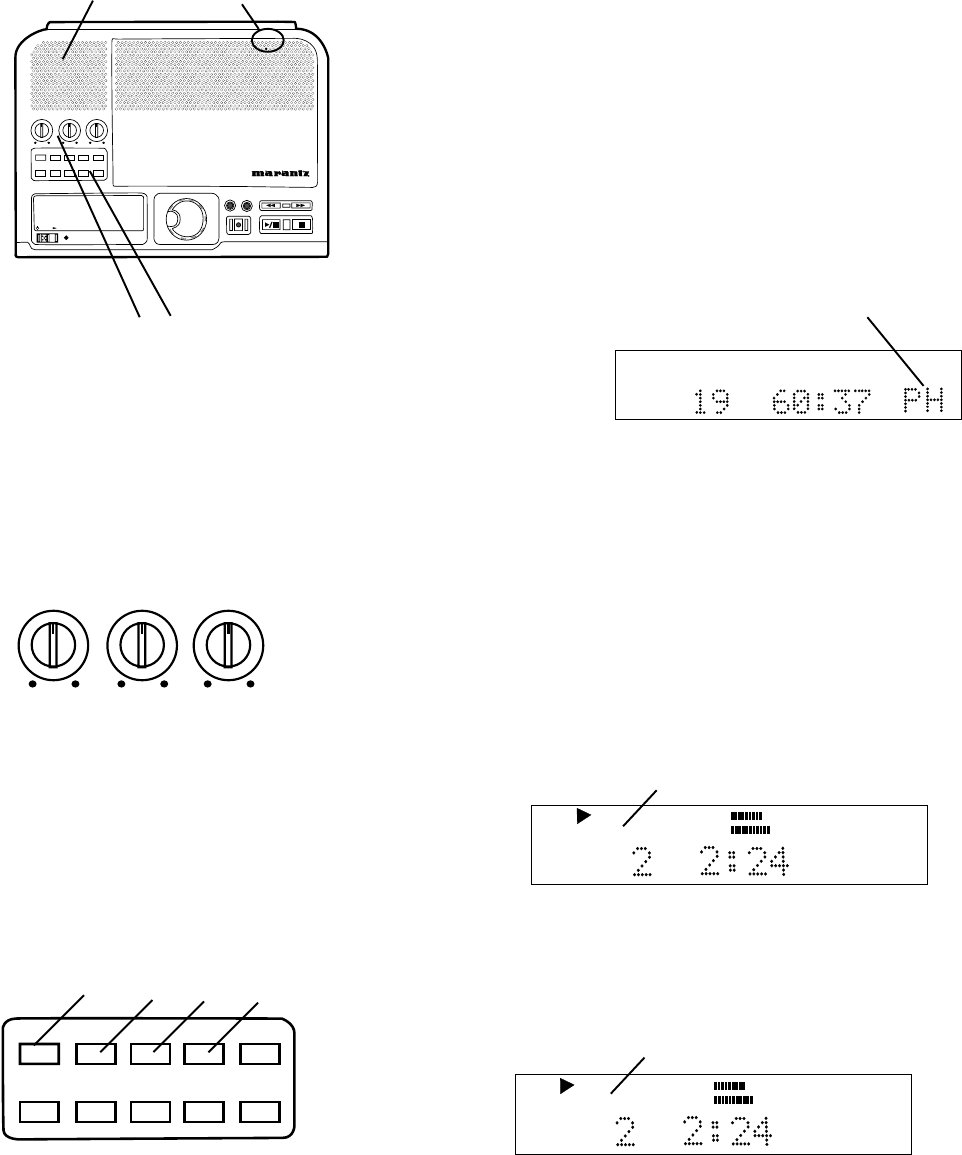
Controls, Display (top)
1 Speaker grill
The built in full range speaker allows listening
to a CD without having to connect to other
equipment for amplification.
- 8 -
BASS
MID
TREBLE
TEXT PHANTOMPROG REPEAT
MENU/STORE
DISP SINGLE
A-B
CANCEL/DELETE
REC MODE
ERASE FINALIZE
REC
SELECT
PUSH ENTER
POWER STANDBY
CD RECORDER CDR300
PROFESSIONAL
1 2
3 4
2
Built in microphone
The built in microphone (internal mic) is near the
top right corner.
BASS
MID
TREBLE
Tone controls
Turning a knob
controls the level
of the correspond-
ing frequency
3
range of the CD being played. Level adjustments
apply to the internal speaker and LINE OUT output.
Turn clockwise to boost the frequency and counter-
clockwise to attenuate it. Level adjustments do not
apply to MIX OUT.
TREBLE High frequencies (6 kHz)
MID Middle frequencies (2 kHz)
BASS Low frequencies (150 Hz)
TEXT
PHANTOM
PROG REPEATMENU/STORE
DISP SINGLE
A-B CANCEL/DELETE
REC MODE
1 2 3 4
4
Control buttons
1 TEXT button
Activates scrolling text in the display.
When a CD with text is first read the text is
automatically displayed and scrolls across.
2 PHANTOM button
PHANTOM provides a power supply for
condenser microphone(s) plugged into the XLR
MIC/LINE jack(s). Phantom power is only
available when the MIC/LINE/INT switch is set to
MIC. Push and release to toggle PHANTOM
microphone power on or off. When PHANTOM is
on PH is added to the time display.
3 PROG button (program)
Push and release to enter programming mode.
Programming lets you select tracks for playback.
Up to 30 tracks can be selected in any order you
desire. See How to program tracks for a full
discussion of this feature.
4 REPEAT button
There are two repeat modes, Track and Entire CD.
Track: While playing a CD, push and release
REPEAT to repeat the track being played.
REPEAT
TRACK
CD
1
a
a REPEAT 1 is lit and steady in the display.
Entire CD: push and release a second time to
repeat the entire CD.
REPEAT
TRACK
CD
b
b REPEAT is lit and steady in the display.
Push and release a third time to exit REPEAT.
TOTAL TRACK
CD-R
R
L
dB-50 -30 -22 -16 -12 -8 -4 0
CD-RW
Example
display.


















