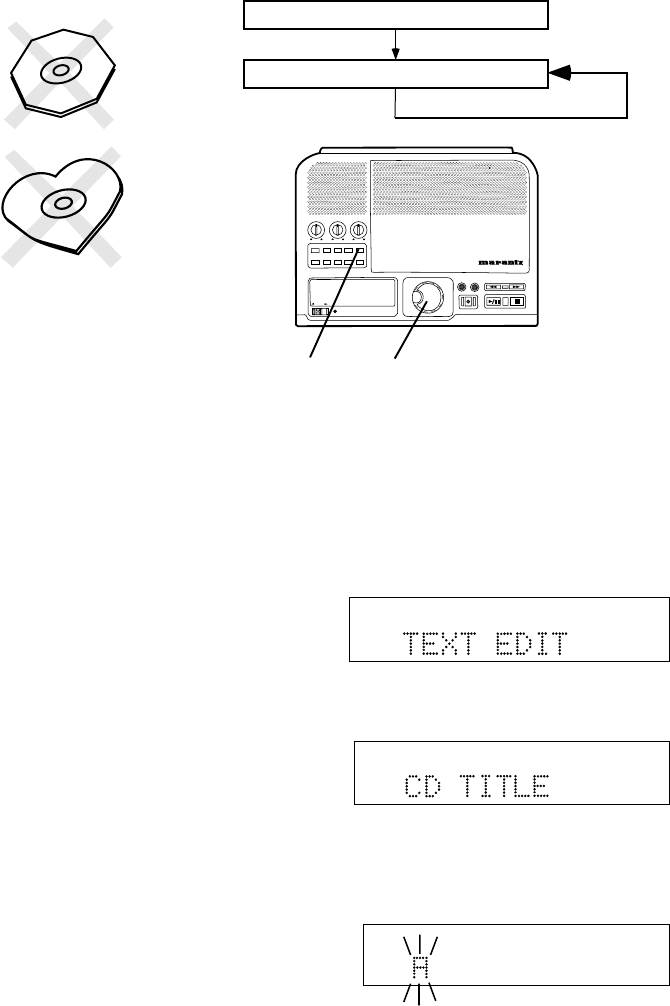
tape or rental CD label with paste protruding from
the edge or when a disc has a trace of such a
sticky object, do not attempt to play the disc. The
disc may be impossible to take out, or another
malfunction may result.
• Write only on the printed side of a CD-R or CD-
- 32 -
RW disc, and only with a soft
felt-tipped pen.
• Do not attempt to record a
disc with a special shape.
• Do not attempt to play a disc
with a special shape such as
an octagonal or heart shaped
disc. Equipment malfunction
may result.
CD text
CD text, when present, provides text information such
as the CD title, artist, track titles, and track artists.
The CDR300 can record text information on an
unfinalized CD-R or CD-RW disc that you record.
CD text during playback
When a disc is inserted in the CDR drive the CDR300
automatically detects if a disc has text information and
automatically displays the CD title. The CDR300 can
display 14 characters, if the text information is longer
than that the text automatically scrolls from right to left.
Recording CD text
Before finalalization of a CD you can enter text infor-
mation. Only the CD title and track titles can be
entered.
CD Title
Title of each track
Push and release the SELECT control to select.
CD TITLE is displayed.
(Turn the SELECT control to select editing track
titles.) Push and release the SELECT control to
select editing the CD TITLE or the Track title. The
first character of the title is flashing.
Turn the SELECT control to select the character,
or from the remote push and release alphanumeric
keys to select the character.
TOTAL TRACK
CD-R
R
L
dB-50 -30 -22 -16 -12 -8 -4 0
CD-RW
TOTAL TRACK
CD-R
R
L
dB-50 -30 -22 -16 -12 -8 -4 0
CD-RW
TOTAL TRACK
CD-R
R
L
dB-50 -30 -22 -16 -12 -8 -4 0
CD-RW
TEXT EDIT
With your unfinalized disc in the CDR drive and
stopped
1 push and release Menu/Store.
2 Turn the SELECT control so TEXT EDIT is dis-
played.
BASS
MID
TREBLE
TEXTPHANTOMPROG REPEAT
MENU/STORE
DISP SINGLE
A-B
CANCEL/DELETE
REC MODE
ERASE FINALIZE
REC
SELECT
PUSH ENTER
POWER STANDBY
CD RECORDER CDR300
PROFESSIONAL
1
2


















