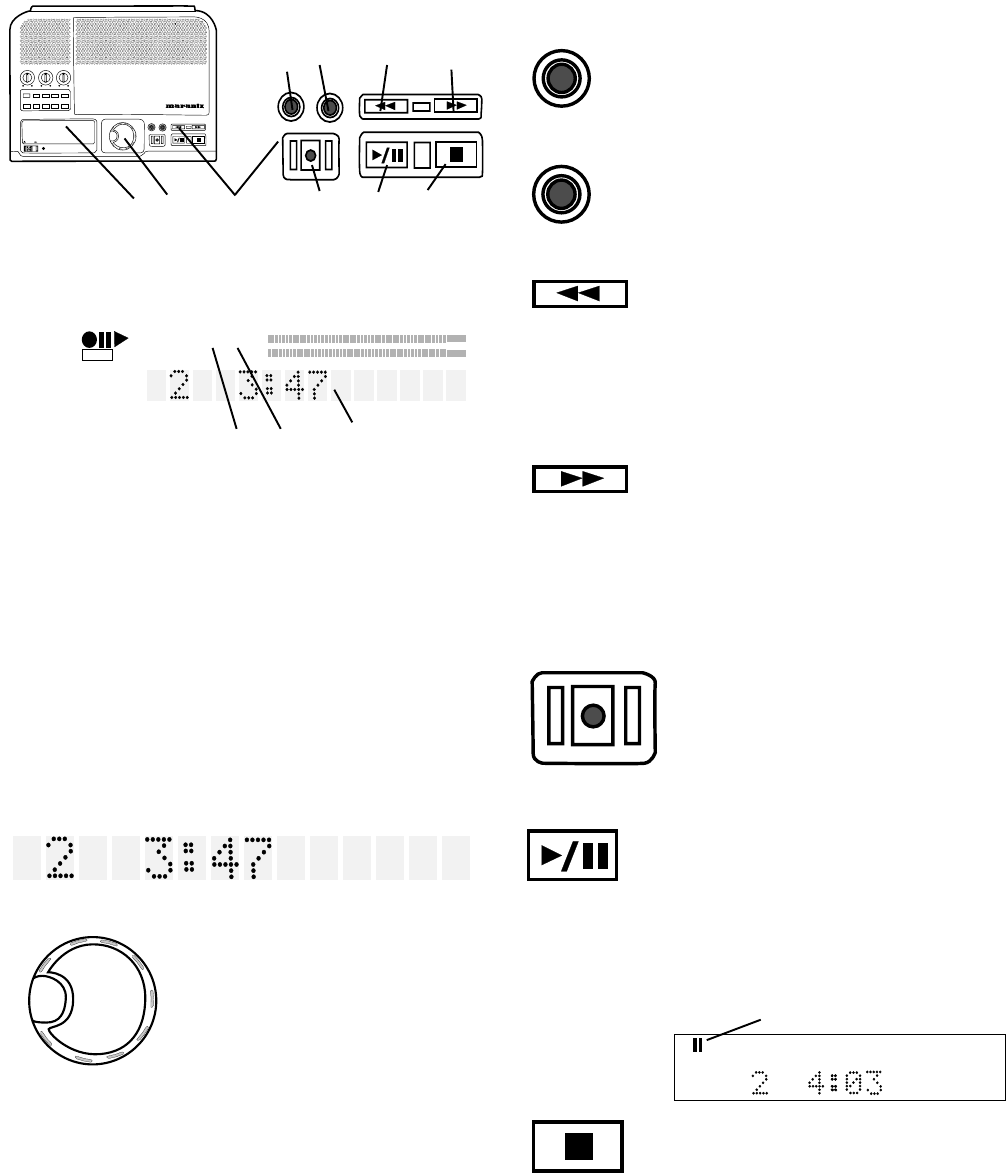
- 12 -
Controls, Display (top) continued
7 Display continued
R
L
dB-50 -30 -22 -16 -12 -8 -4 0OVER
1 A B TOTAL TRACK
REPEAT AUTO SYNC
PROGRANDOM DIGITAL
STANDBY
CD-RW
CD TEXT
TOC
SYNC
14 SYNC indicator
Lit when a SYNC RECORD mode is on.
AUTO
13 AUTO indicator
Lit when tracks are automatically being
determined (by digital subcode or audio sensing).
15 Alphanumeric display
Information, instructions and error messages can be
displayed. The example shown indicates track 2 is
being played and the time is three minutes and forty
seven seconds.
13 14 15
SELECT
PUSH / ENTER
This is the "master" control for
the CDR300. For most opera-
tions you turn to select, then
push and release to confirm
and enter your selection.
8 SELECT control
• In PROG mode turn to select track, then push and
release to program the track.
• In Play mode turn to select the track.
• When recording, selects recording level.
• In MENU mode turn to scroll through menu selec-
tions.
BASS
MID
TREBLE
TEXTPHANTOMPROGREPEAT
MENU/STORE
DISP SINGLE
A-B
CANCEL/DELETE
REC MODE
ERASEFINALIZE
REC
SELECT
PUSH ENTER
POWER STANDBY
CD RECORDER CDR300
PROFESSIONAL
7 8 9
ERASE FINALIZE
REC
1 2 3 4
5 6 7
9 REC/PLAY controls
1 ERASE button light
Push and release to enter ERASE
mode. See How to erase.
ERASE
3 Fast backward search button
Push and hold during playback to search back-
ward. While searching samples of audio are
played to help you find the point you are searching
for. Returns to playing forward when the button is
released.
4 Fast forward search button
Push and hold during playback to search forward.
While searching samples of audio are played to
help you find the point you are searching for.
Returns to playing forward when the button is
released.
REC
5 REC (record) button light
When flashing and prompted by the
display to PUSH REC KEY, push and
release to start recording. See How
to Record for recording modes.
Also used when finalizing.
6 Play/Pause button
Push and release to start play of a stopped or
paused disc. Push and release during play to
pause. Button lit during play, flashing during
pause.
CD TEXT
TRACK
R
L
dB-50 -30 -22 -16 -12 -8 -4 0
paused symbol
Example
display during
pause.
7 Stop button
Push and release to stop play of a playing or
paused disc. When a disc is not playing or
paused, push and release to clear a program.
Button lit when stopped.
FINALIZE
2 FINALIZE button light
Push and release to enter FINALIZE
mode. See How to finalize.


















