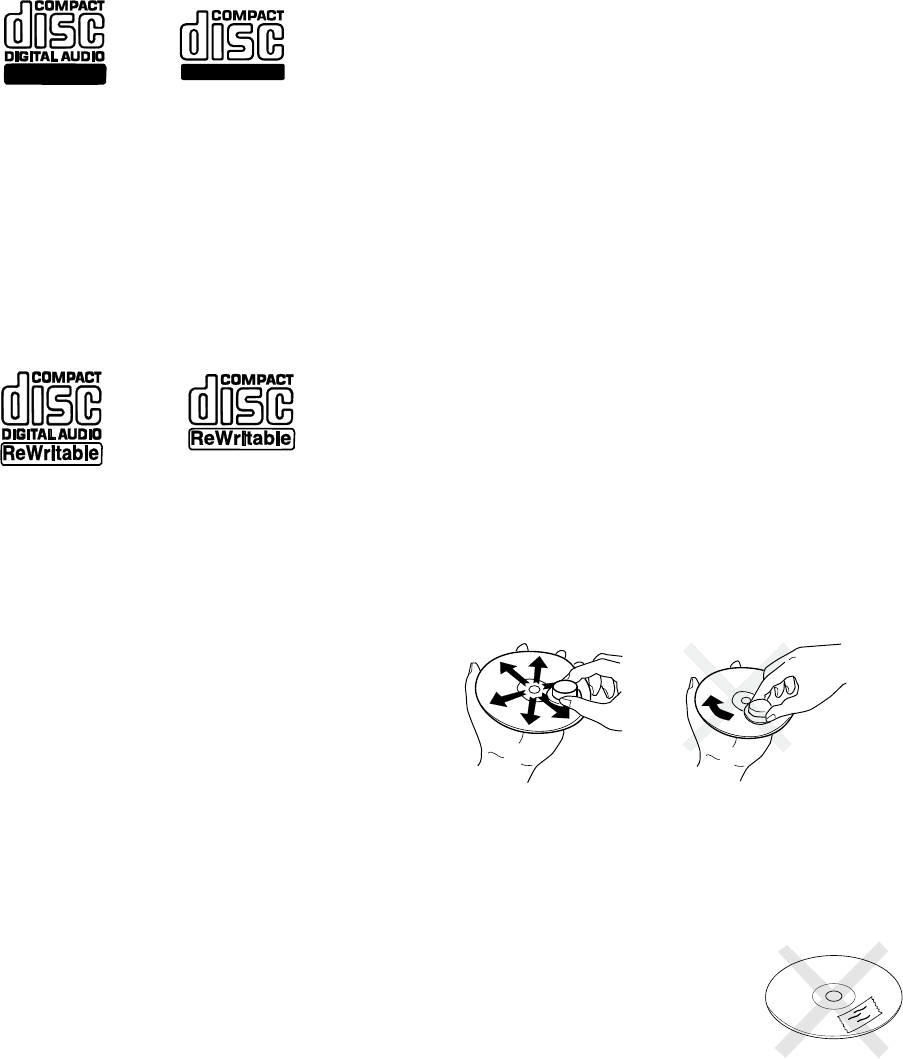
- 31 -
About CD discs
The CDR300 can play CD, CD-R, or CD-RW discs and
can record on CD-R or CD-RW discs.
CD-R (record once)
CD-R discs are only able to be recorded onto a
single time but will playback in most CD players.
CD-R discs can be recognized by the following
logos:
Recordable
Recordable
CD-RW (multiple recording)
CD-RW discs are able to be recorded onto many
times but will only playback in CD players offering
CD-RW compatibility. Products that offer CD-RW
compatibility are available from Marantz, Marantz
Professional, and Superscope. Please contact your
dealer for more information on these products.
CD-RW discs can be recognized by the following
logos:
Notes:
• Some DVD players cannot playback CD-R discs
and CD-RW discs because of laser power differ-
ences.
• Some CD players may be able to playback
finalized CD-RW discs.
• Some CD players can not play finalized CD-R
discs because of the low reflectivity of such discs.
Which discs to use:
The CDR300 is able to record onto any 1X or 2X
compatible CD-R and CD-RW disc, including discs for
Consumer use and Professional (computer) discs.
The CDR300 records according to the Orange Book
specification. Every CDR disc sold should be accord-
ing to the Orange Book specification and therefore
compatible with the CDR300.
In practice however, the quality of the recording
depends on the match between the disc used and the
writing strategy of the recorder. At 1X speed (stand
alone audio) the match between disc and recorder is
important. Higher recording speeds are less critical in
terms of recording quality.
Consumer CD Recorders can only record on CD-R
Audio discs and those discs are optimized for single
speed automatically. Professional CD Recorders can
use both Audio and Data discs. When using Data
discs, one should take care to use discs with a good
single speed compatibility.
Recording Capacity:
Discs with higher capacity than 74 minutes (80 min-
utes) are out of the Orange Book standard and may
perform below your expectations.
Compact disc care
The glossy side is the record side of the disc, and
matted (dull) side is the label side.
Handle discs carefully so as not to damage or scratch
the record side.
Avoid placing discs in the following locations:
• In direct sunlight or near a source of heat such as
a heater.
• In a place that is damp or dirty.
• In a place which could be exposed to rain, such as
near a window.
Disc cleaning
Always keep the disc surface clean. Up to six billion
data units are recorded on the record side of the disc.
When cleaning the disc surface always be sure to use
a special compact disc cleaner and wipe as shown
below.
Do not wipe in
circumferential
direction.
Wipe in a radial
direction.
• Do not use record cleaner, it will adversely affect
the disc surface.
• Store discs in their disc cases.
• Do not attach a piece of
paper or sticker to the label
side of the disc. When a
disc has a piece of plastic


















