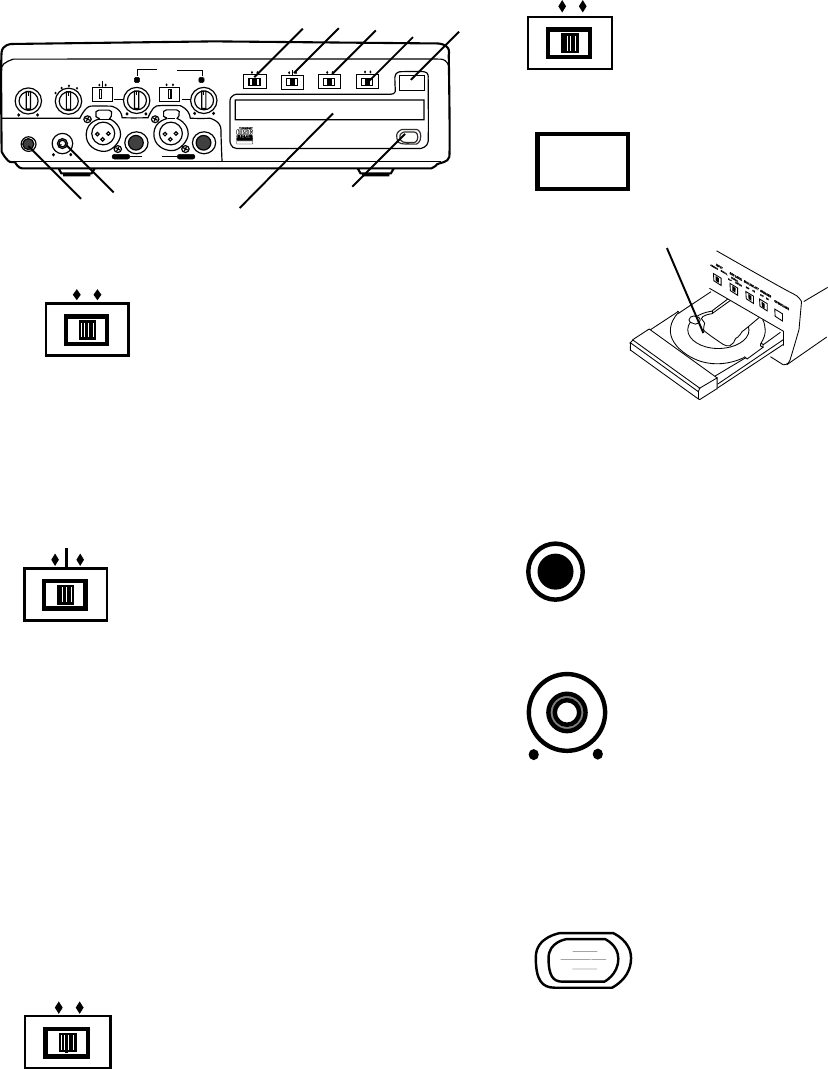
- 14 -
Controls, Connections (front) con-
tinued
PHONE/SPEAKER
LEVEL
PHONES
LINE OUT
ReWritable
Recordable
CD PLAY / RECORD
OPEN/CLOSE
DIGITAL
ANALOG
INPUT
ONOFF
SPEAKER
PHONE SELECTOR
MIC/LINE
MIX OUT
LINE OUT
AUX
L R
L + R
L/R
MIC/LINE
PUSH
MIC/LINE RIGHT
PUSH
LEFT
INT
LINE
MIC
LIMITERALC
REC LEVEL
MANUAL
ON
OFF
MIC/LINE ATT
4 5 6 7 8
DIGITAL
ANALOG
INPUT
the DIGITAL IN jack on the rear of CDR300. Connect
analog input to either the MIC/LINE input jacks on the
front of the CDR300 and/or the AUX IN jacks on the
rear of the CDR300.
4 INPUT ANALOG/DIGITAL
switch
Select between analog or digital
external input. Connect digital
output of the source machine to
5 REC LEVEL switch
Record level limiter for analog
input during recording.
ALC – Limits any input signal
greater than -12 dB. Left and right
MIC/LINE (or INT MIC) level
LIMITER
ALC
REC LEVEL
MANUAL
9 10 11 12
controls should be set to maximum.
MANUAL – Set level using left and right MIC/LINE
(or INT MIC) level controls. When recording via AUX
IN control the level using the output level control on
the external device. Levels in excess of 0 dB will be
recorded and will result in distorted recordings.
LIMITER – Same as manual: Set level using left and
right MIC/LINE (or INT MIC) level controls. Levels in
excess of -12 dB are automatically limited.
Note: REC LEVEL adjustment is not available with
this switch at ALC.
11 CDR drive (disc tray)
The CDR drive is used for recording and can record
CD-R and CD-RW discs. The CDR drive can also
playback CD, CD-R and CD-RW disks
12 Remote control sensor
Sensor for the supplied wireless
remote control.
Note: Set the REMOTE EXT. INT.
switch on the back to INT. to enable
the wireless remote control.
10 LINE OUT level control
Turn to adjust the level of the output to
the LINE OUT jacks.
LINE OUT
PHONES
9 PHONES jack
Plug stereo headphones in here.
Adjust headphone volume with the
PHONES/SPEAKER LEVEL control.
OPEN/CLOSE
To CLOSE the CDR drive, push and release the
OPEN/CLOSE switch.
CDR drive open
7 SPEAKER OFF/ON switch
Turns the built-in speaker OFF or
ON.
ONOFF
SPEAKER
8 OPEN/CLOSE switch
Push and release to OPEN the
CDR drive.
6 MIC/LINE ATT switch
Determines if the signal from the
MIC/LINE inputs is attenuated.
OFF – the signal(s) is not attenu-
ated.
ON – The signal is attenuated
ON
OFF
MIC/LINE ATT
approximately 20 dB to prevent distortion.


















