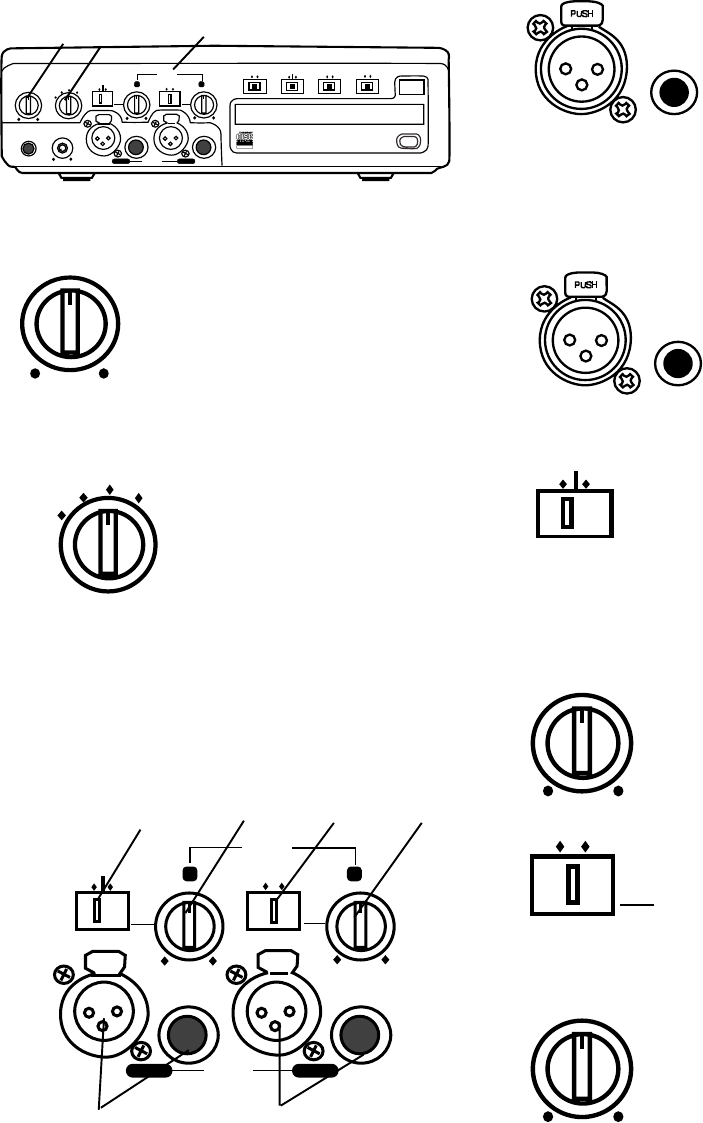
- 13 -
Controls, Connections (front)
PHONE/SPEAKER
LEVEL
PHONES
LINE OUT
ReWritable
Recordable
CD PLAY / RECORD
OPEN/CLOSE
DIGITAL
ANALOG
INPUT
ONOFF
SPEAKER
PHONE SELECTOR
MIC/LINE
MIX OUT
LINE OUT
AUX
L R
L + R
L/R
MIC/LINE
PUSH
MIC/LINE RIGHT
PUSH
LEFT
INT
LINE
MIC
LIMITERALC
REC LEVEL
MANUAL
ON
OFF
MIC/LINE ATT
1 2 3
PHONE/SPEAKER
LEVEL
1 PHONE/SPEAKER LEVEL
control
Turn to adjust the level (volume) of
the built-in speaker and head-
phones plugged into the PHONE
jack. (To listen to headphones
only turn the SPEAKER OFF/ON
switch to OFF.)
PHONE SELECTOR
MIC/LINE
MIX OUT
LINE OUT
AUX
2 PHONE SELECTOR
Turn to select the audio input
to the PHONE jack and
internal Speaker.
MIC/LINE – Audio being input
via the MIC/LINE input jacks.
AUX – Audio being input via
the AUX IN jack.
LINE OUT – Audio available at the LINE OUT output
jacks.
MIX OUT – Audio available at the MIX OUT output
jacks.
1 Left XLR or 1/4" input
jack
Plug in an instrument or
other line level audio device
here to provide audio to the
left stereo channel.
2 Right XLR or 1/4" input
jack
Plug in an instrument or other
line level audio device here to
provide audio to the right
stereo channel.
INT
LINE
MIC
3 LINE MIC INT switch
Switch to LINE for a line level input, to
MIC for a microphone level input, or to
INT for input from the internal micro-
phone.
Note: To avoid feedback, turn the internal SPEAKER
OFF/ON switch OFF or reduce the PHONE/SPEAKER
LEVEL control, and reduce the LINE OUT level control
if connected to an external amplifier.
L R
L + R
L/R
MIC/LINE
PUSH
MIC/LINE RIGHT
PUSH
LEFT
INT
LINE
MIC
1 2
Left and right microphones or instruments via phone
jacks or via XLR connectors are input here.
Note: To mix two microphones from the front inputs
with a stereo line input, use the AUX input on the rear
for the stereo line input.
L + R
L/R
5 L/R L+R switch
L/R records the Left input onto the
left channel of the recording and the
Right input onto the right channel of
the recording.
L+R records Left and Right inputs
onto both channels of the recording.
3 4 5 6
3 MIC/LINE controls and input jacks
4 Left level control
Turn to adjust the level of the left input.
6 Right level control
Turn to adjust the level of the right
input.
Note: When internal mic is selected both the Left level
control and the Right level control are active. To
record the internal microphone to both the left and
right channels adjust both Left and Right level controls.


















