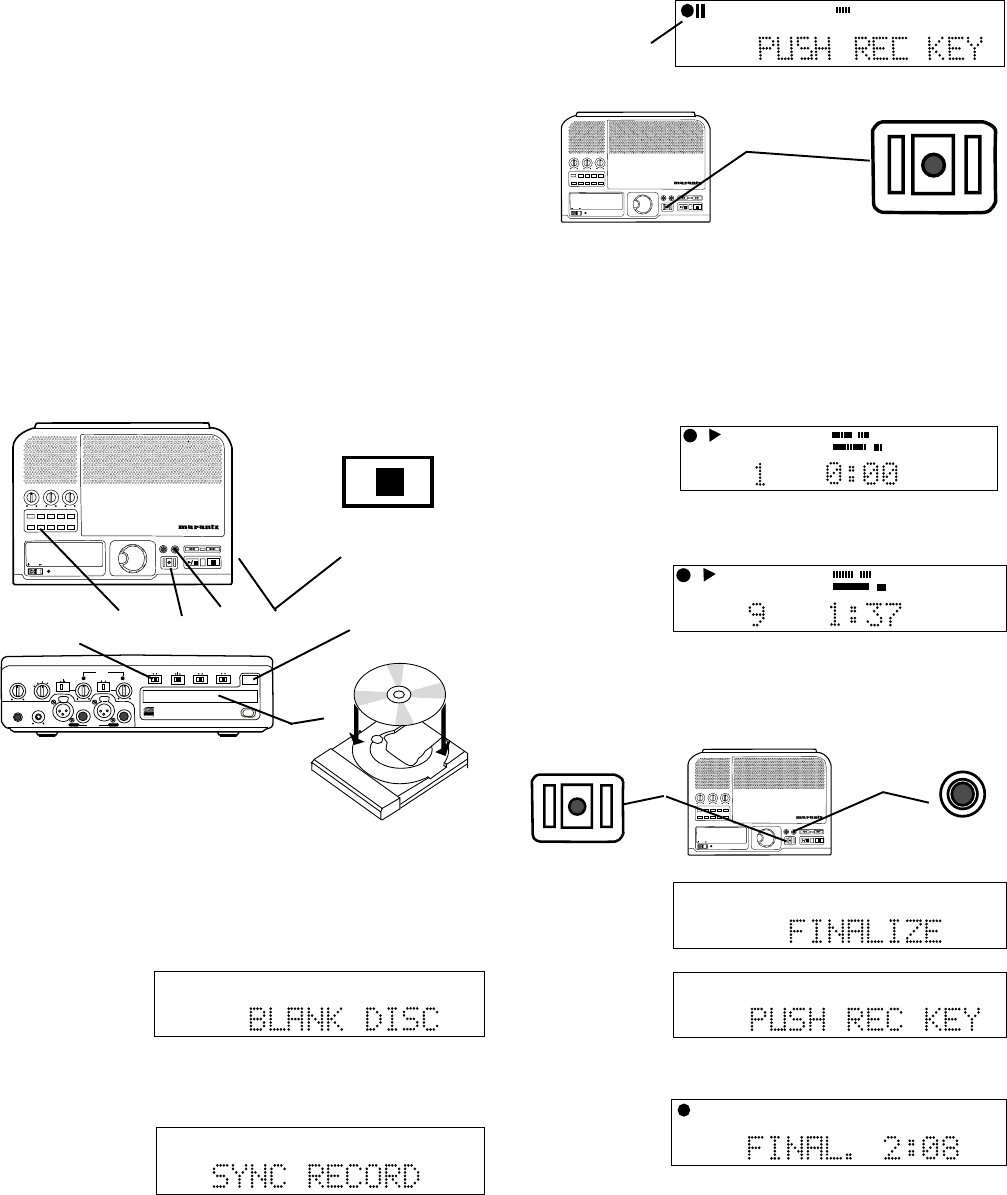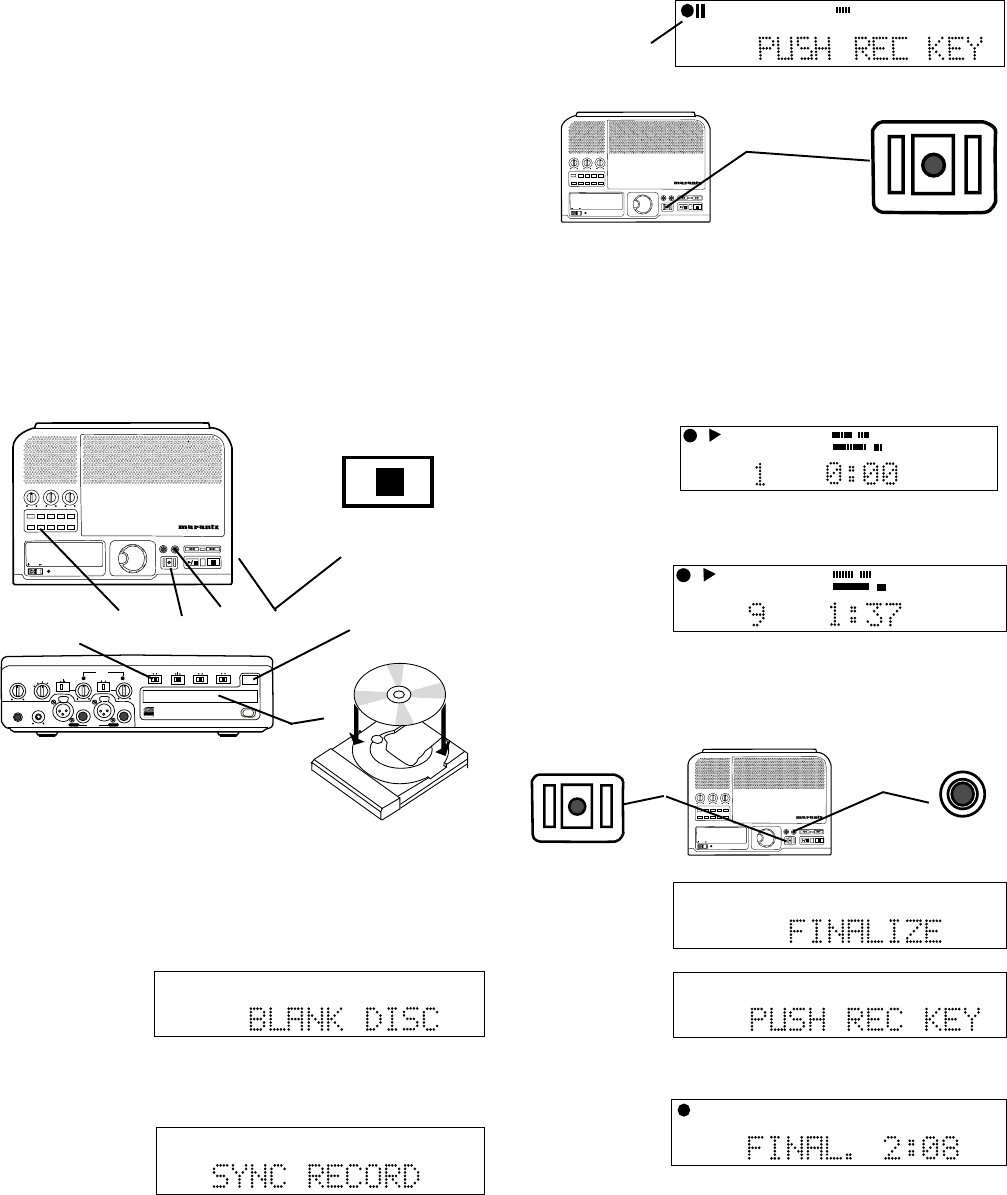
How to Record
a The red REC indicator and the pause indicator in
the display are lit.
b The red REC button is lit and flashing.
BASS
MID
TREBLE
TEXTPHANTOMPROGREPEAT
MENU/STORE
DISP SINGLE
A-B
CANCEL/DELETE
REC MODE
ERASEFINALIZE
REC
SELECT
PUSH ENTER
POWER STANDBY
CD RECORDER CDR300
PROFESSIONAL
SCMS (Serial Copy Management System)
The SCMS copy management system is designed to
prevent consumer recorders from making unlimited
digital copies of a digital source. Most consumer CD
recorders will not make a digital copy when SCMS is
present in the digital source, while a professional CD
recorder (CDR300) will act differently.
If the digital source being recorded on the CDR300
contains no SCMS information then the copy will also
not include SCMS. If the digital source material being
recorded on the CDR300 contains SCMS information
then the copy will also include SCMS.
The SCMS copy management system does not apply
to analog source material.
PHONE/SPEAKER
LEVEL
PHONES
LINE OUT
ReWritable
Recordable
CD PLAY / RECORD
OPEN/CLOSE
DIGITAL
ANALOG
INPUT
ONOFF
SPEAKER
PHONE SELECTOR
MIC/LINE
MIX OUT
LINE OUT
AUX
L R
L + R
L/R
MIC/LINE
PUSH
MIC/LINE RIGHT
PUSH
LEFT
INT
LINE
MIC
LIMITERALC
REC LEVEL
MANUAL
ON
OFF
MIC/LINE ATT
2b
- 22 -
2 Insert a blank CD-R or CD-
RW disc in the CDR drive.
a Push OPEN/CLOSE to open the disc tray.
b Add the blank disc.
c Push OPEN/CLOSE to close.
3 After reading the disc BLANK DISC is displayed.
CD-RW
R
L
dB-50 -30 -22 -16 -12 -8 -4 0
Example
display.
CD-R
R
L
dB-50 -30 -22 -16 -12 -8 -4 0
4 Push and release REC MODE. Turn the SELECT
control so SYNC RECORD is displayed.
Push and release the SELECT control to accept the
SYNC RECORD recording mode choice.
CD-RW
dB-50 -30 -22 -16 -12 -8 -4 0OVER
R
L
AUTO SYNC
Example
display.
a
BASS
MID
TREBLE
TEXTPHANTOMPROGREPEAT
MENU/STORE
DISP SINGLE
A-B
CANCEL/DELETE
REC MODE
ERASEFINALIZE
REC
SELECT
PUSH ENTER
POWER STANDBY
CD RECORDER CDR300
PROFESSIONAL
Stop button lit
2a, 2c
REC
b
7 To finalize push and release the FINALIZE button.
R
L
dB-50 -30 -22 -16 -12 -8 -4 0
AUTO SYNC
TRACK
CD-R
5 Push and release the REC button to put the
CDR300 in Rec/Pause mode waiting for the external
source to begin.
Example
display
during
recording.
BASS
MID
TREBLE
TEXTPHANTOMPROGREPEAT
MENU/STORE
DISP SINGLE
A-B
CANCEL/DELETE
REC MODE
ERASEFINALIZE
REC
SELECT
PUSH ENTER
POWER STANDBY
CD RECORDER CDR300
PROFESSIONAL
minutes and automatically stops.
Finalizing
counts down
for about 2
TOTAL TRACK
CD-R
R
L
dB-50 -30 -22 -16 -12 -8 -4 0
CD-RW
8 Push and release the REC button.
TOTAL TRACK
CD-R
R
L
dB-50 -30 -22 -16 -12 -8 -4 0
CD-RW
FINALIZE
REC
7
8
FINALIZE is
displayed for a
couple of
seconds.
Then PUSH
REC KEY is
displayed.
TOTAL TRACK
CD-R
R
L
dB-50 -30 -22 -16 -12 -8 -4 0
CD-RW
How to copy an existing CD (basics)
OBSERVE REGULATIONS REGARDING COPYRIGHT INFRINGEMENT.
1 Insert the CD to be copied into a CD player con-
nected to the DIGITAL IN jack. Set the INPUT switch
to DIGITAL.
1 4 5 6 3
Example
display.
TRACK
CD
R
L
dB-50 -30 -22 -16 -12 -8 -4 0
AUTO SYNC
CD-R
6 Start the external source to begin recording.