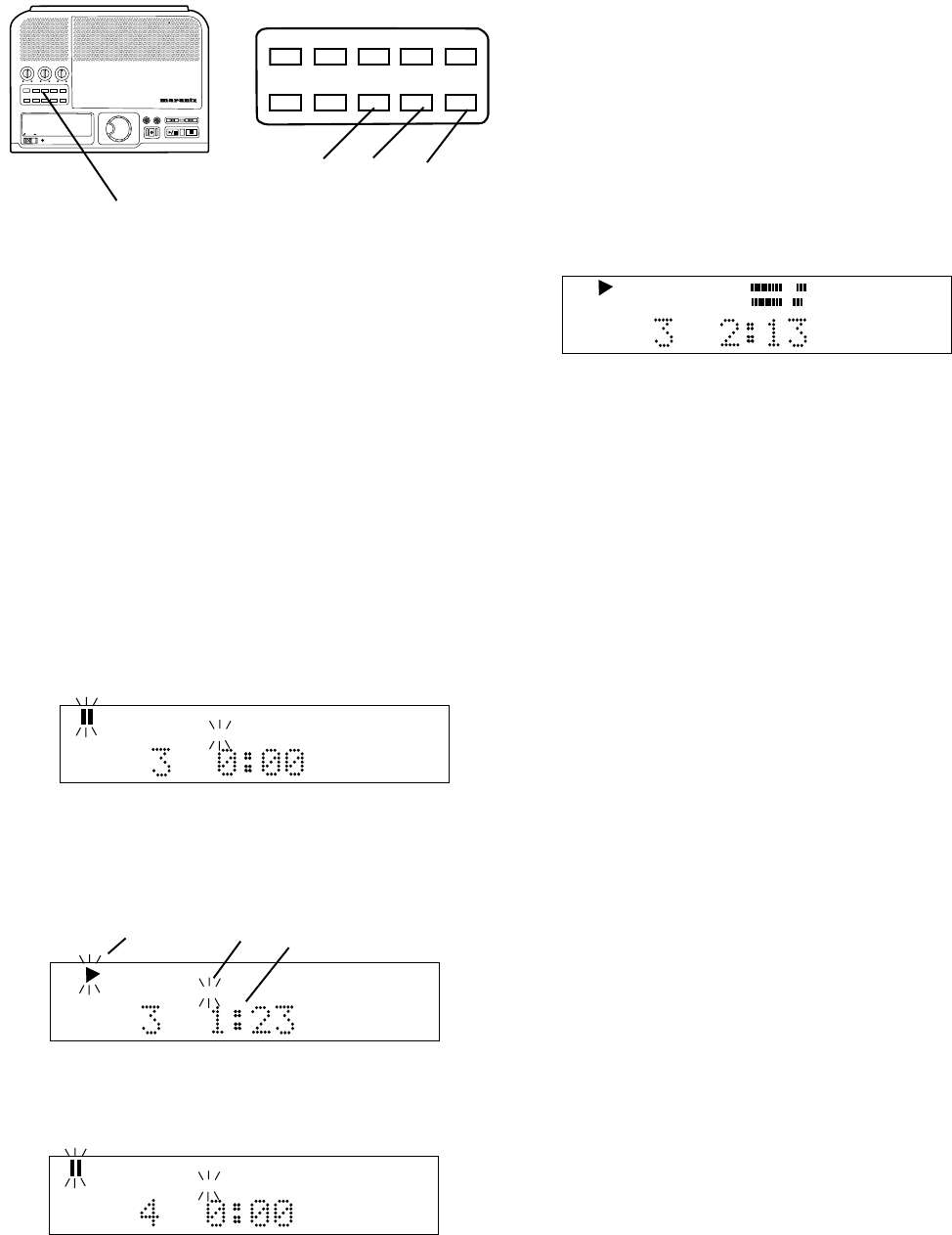
- 10 -
Controls, Display (top) continued
BASS
MID
TREBLE
TEXTPHANTOMPROGREPEAT
MENU/STORE
DISP SINGLE
A-B
CANCEL/DELETE
REC MODE
ERASEFINALIZE
REC
SELECT
PUSH ENTER
POWER STANDBY
CD RECORDER CDR300
PROFESSIONAL
6
TEXT
PHANTOM
PROG REPEAT
MENU/STORE
DISP SINGLE
A-B
CANCEL/DELETE
REC MODE
8 9 10
8
SINGLE button
Push and release to toggle Single Track Play on
or off.
From Stop push SINGLE so TRACK is flashing in
the display. Turn the SELECT control to select
the track then push Play/Pause twice to cue and
pause the track.
During Single Track Play turn the SELECT
control to stop the current track and cue to the
selected track. The track does not automatically
start playing but is paused and cued up at the
beginning of the track (example display follows),
and the Play/Pause button flashes.
CD TEXT
TRACK
CD TEXT
TRACK
While playing in Single Track Play the Play (a)
and TRACK (b) displays are flashing, and the time
counter (c) is counting up indicating elapsed time
(example display below).
a b c
6 Control buttons continued
When the track is finished the CDR300 will auto-
matically pause at the beginning of the next track.
CD TEXT
TRACK
9 A-B button
While a CD is playing push and release to start
point A to point B repeat play.
Point A (starting point) is set when the A-B button
is pushed and released. The next push and
release of the A-B button sets point B (ending
point). Play repeats between A and B. Example
display:
CD TEXT
TRACK
REPEAT
A-B
R
L
dB-50 -30 -22 -16 -12 -8 -4 0
During A-B repeat push and release the A-B
button. This point becomes the new A point and
the next push and release of the A-B button sets a
new B point.
To exit A-B repeat press the REPEAT button, play
continues, or the Stop button, play ends.
10CANCEL/DELETE button
Push and release to delete tracks from a program,
to delete text when entering CD text, or return to a
higher level in the Menu.


















