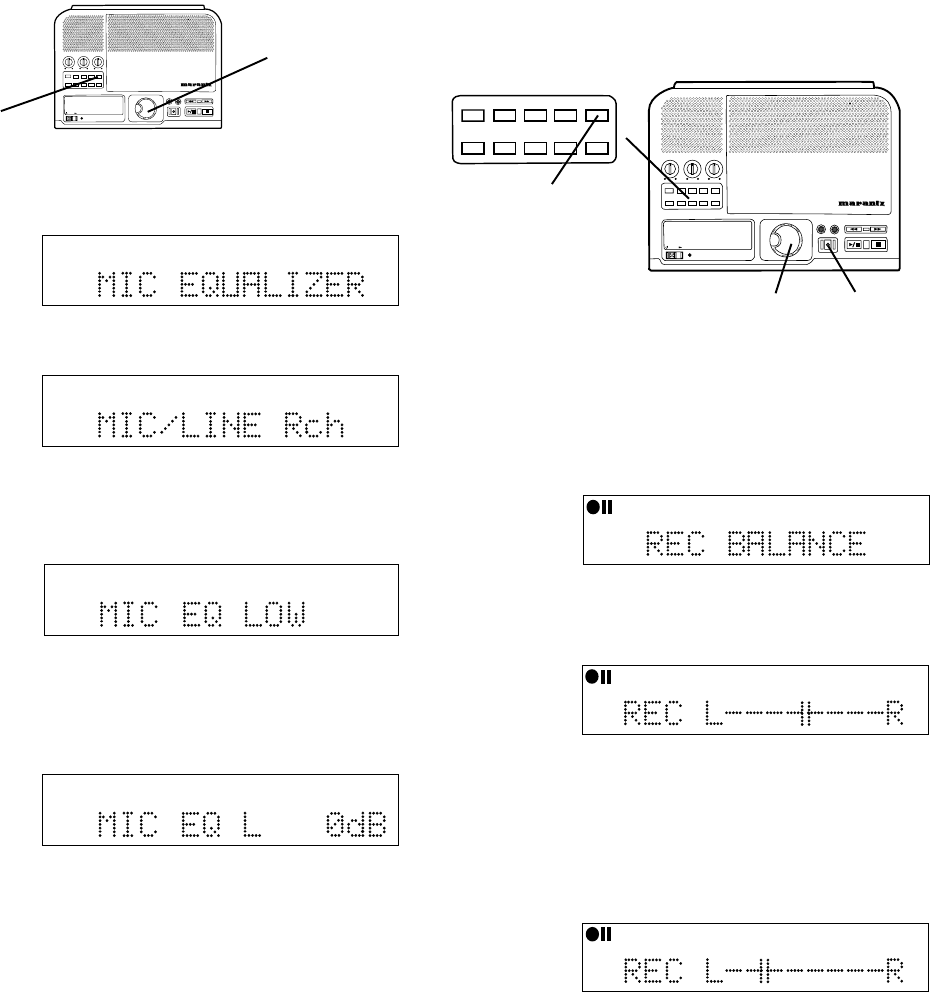
- 25 -
How to Record continued
How to adjust the MIC EQUALIZER
With the CDR300 in Stop, Play/Pause, REC or
REC Pause mode.
BASS
MID
TREBLE
TEXTPHANTOMPROGREPEAT
MENU/STORE
DISP SINGLE
A-B
CANCEL/DELETE
REC MODE
ERASEFINALIZE
REC
SELECT
PUSH ENTER
POWER STANDBY
CD RECORDER CDR300
PROFESSIONAL
1
2
1 Push and release MENU/STORE.
2 Turn the SELECT control so MIC EQUALIZER is
displayed.
CD-R
R
L
dB-50 -30 -22 -16 -12 -8 -4 0
CD-RW
TRACK
a Push and release the SELECT control. MIC/LINE
Rch is displayed.
CD-R
R
L
dB-50 -30 -22 -16 -12 -8 -4 0
CD-RW
TRACK
b Push and release the SELECT control to confirm
the right channel or turn the SELECT control to
select the left channel. Then push and release
the SELECT control to confirm.
CD-R
R
L
dB-50 -30 -22 -16 -12 -8 -4 0
CD-RW
TRACK
c Push and release the SELECT control to confirm
adjusting the low frequencies or turn the SELECT
control to select adjusting the high frequencies.
Then push and release the SELECT control to
confirm.
CD-R
R
L
dB-50 -30 -22 -16 -12 -8 -4 0
CD-RW
TRACK
Example
display.
d Turn the SELECT control to change the decibel
level from -10 to +10 dB. Then push and release
the SELECT control to enter the value and return
to MIC EQUALIZER.
Repeat steps a, b, c and d to change the values
for the other channel and High or Low.
When done push and release MENU/STORE to exit.
Record adjustments continued
How to adjust REC BALANCE
The REC BALANCE menu item lets you adjust the
right left stereo balance for recording. You can adjust
REC BALANCE during a recording session by pausing
the recording session.
BASS
MID
TREBLE
TEXTPHANTOMPROGREPEAT MENU/STORE
DISP SINGLE
A-B CANCEL/DELETE
REC MODE
ERASE FINALIZE
REC
SELECT
PUSH ENTER
POWER STANDBY
CD RECORDER CDR300
PROFESSIONAL
TEXT
PHANTOM
PROG REPEAT
MENU/STORE
DISP SINGLE
A-B
CANCEL/DELETE
REC MODE
1
2
3
1 With the CDR300 in REC mode (recording mode
selected and REC button lit and flashing).
2 Push and release MENU/STORE.
3 Turn the SELECT control so REC BALANCE is
displayed.
CD-R
R
L
dB-50 -30 -22 -16 -12 -8 -4 0
CD-R
TRACK
a Push and release the SELECT control. The
current balance setting is displayed
Example
display
shows mid
point of
balance.
b Turn the SELECT control clockwise to adjust
balance to the Right and counter clockwise to
adjust balance to the Left.
CD-R
R
L
dB-50 -30 -22 -16 -12 -8 -4 0
CD-R
TRACK
CD-R
R
L
dB-50 -30 -22 -16 -12 -8 -4 0
CD-R
TRACK
Example
display
shows
balance
partially to
the Left.
c Push and release the SELECT control to confirm
your balance adjustment. The REC BALANCE
display returns.
d Push and release MENU/STORE to exit Menu
mode.


















