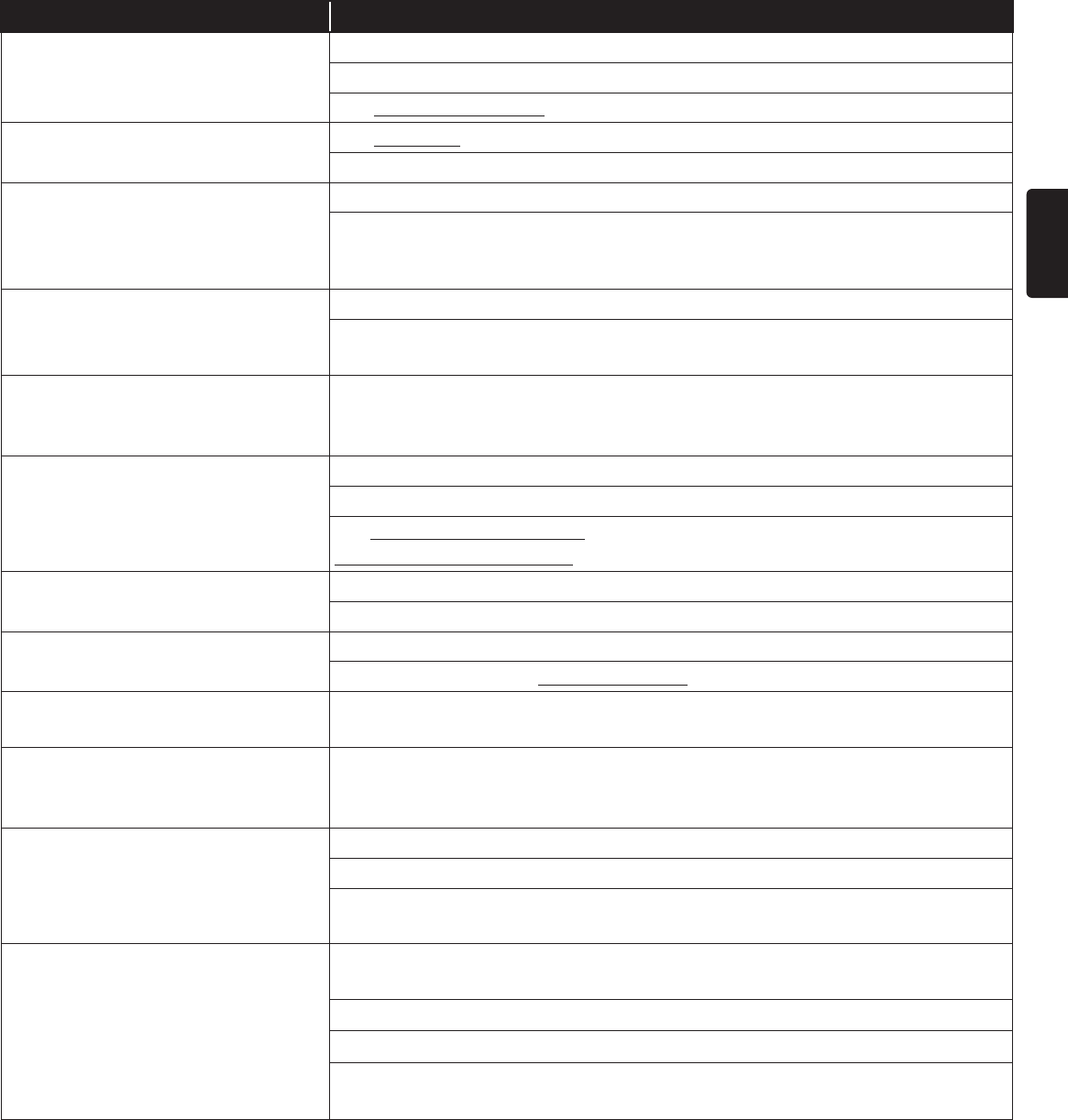
EN
EN-73
Problem Tip
Cannot use Netflix feature. Netflix is available only in the United States.
Check if the network connection is properly made.
Visit netflix.com/magnavox on your PC and become a Netflix member.
Cannot add movies or TV episodes to
the instant Queue.
Visit netflix.com on your PC.
Adding movies or TV episodes may only be done on the PC, not using this unit.
Even though the speed of the Internet
connection improves during playback,
the picture quality of Netflix streaming
movie does not improve.
The picture quality does not change during playback.
The picture quality differs depending on the speed of Internet connection at the
time the streaming video is loading.
The picture quality of streaming movie
(Netflix, Film Fresh or Blockbuster) is
poor.
Check the speed of your Internet connection.
Contact your Internet service provider.
(You may need to improve the broadband speed.)
Streaming movie (Netflix, Film Fresh
or Blockbuster) often stops or starts
buffering during playback.
Contact your Internet service provider.
(You may need to improve the broadband speed.)
Cannot use Film Fresh / Blockbuster
feature.
Film Fresh / Blockbuster is available only in the United States.
Check if the network connection is properly made.
Visit filmfresh.roxionow.com/Login (Film Fresh) or
www.blockbuster.com/auth/login (Blockbuster) on your PC and create an account.
Cannot use the VUDU service. Check if the network connection is properly made.
VUDU is available only in the United States.
Cannot rent or buy movies / TV shows
on VUDU.
You need to activate the VUDU account. (Refer to page 47)
Log into your account at http://my.vudu.com and check your payment information.
The picture quality of VUDU movie is
poor.
Check the speed of your Internet connection. You need speeds of at least 8 Mbps
to this player for high quality uninterrupted playback.
VUDU movie often stops or starts
buffering during playback.
Contact your Internet service provider to troubleshoot your Internet connection
for speed and line quality. Consistent line quality and speed are very important for
Internet video playback.
Cannot use Pandora feature. Check if the network connection is properly made.
Pandora is available only in the United States.
You must create a Pandora account and activate this unit.
(Refer to “Activating Pandora” on page 50.)
Radio reception is poor. If the signal is too weak, adjust the antenna or connect an external antenna for
better reception.
Increase the distance between this unit and your TV or VCR.
Tune in to the correct frequency.
Place the antenna further away from any equipment that may be causing the
interference.
D Note
• Do not attempt to repair the Blu-ray Disc™ Player yourself. This may cause severe injury, irreparable damage to
your Blu-ray Disc™ Player and void your warranty.
• Please have available your Blu-ray Disc™ Player model and serial number before contacting us. These numbers
are available on the cabinet, as well as on the packaging.


















