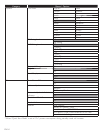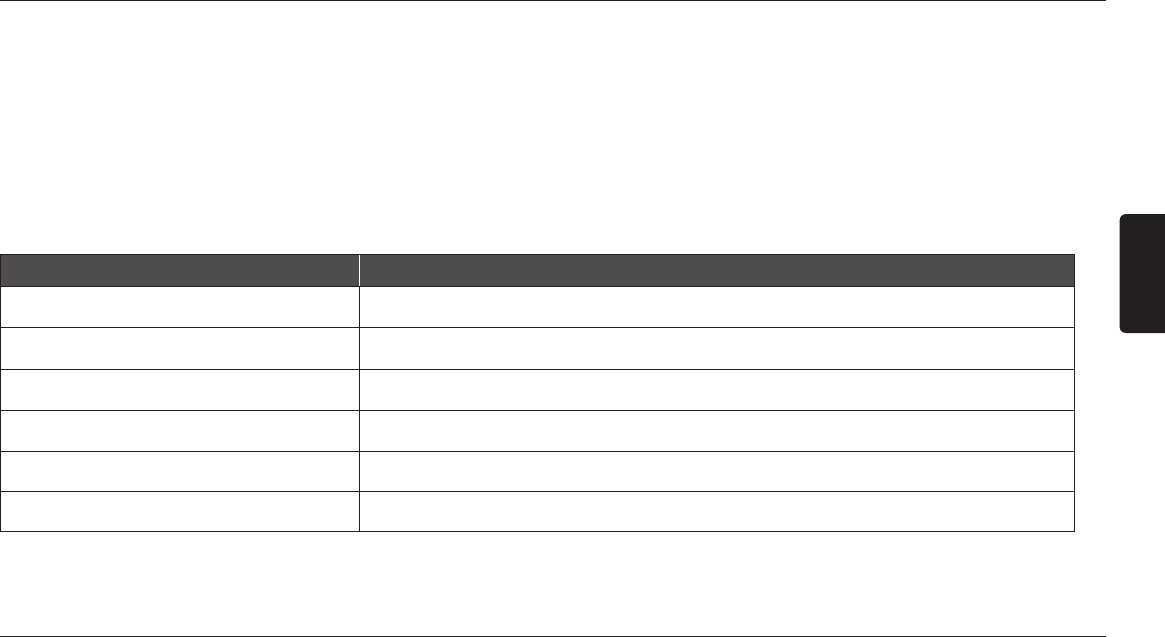
EN
EN-49
13.4 Watching Rented or Purchased VUDU Movies
1. In VUDU movies home screen, select “My VUDU” and press [OK].
2. Use [Í / Æ] to select “My Movies” or “My TV”, then press [OK].
3. Use [Î / ï] to select a desired movie / TV episode, then press [OK].
4. Select “Watch ***” to start watching the movie / TV episode.
• During playback, use following buttons to control the playback.
Button Action
[Δ (pause)]
Pause the playback.
[Ê (stop)]
Stop the playback.
[¢ (reverse)] / [∫ (forward)]
Fast reverse or forward the playback.
[Æ (play)]
Resume the playback.
[YELLOW]
Display the info banner which shows the playback information.
[HOME]
Go back to the home menu.
D Note
• Available buttons and actions may be subject to change without notice.
13.5 Using Internet Applications
In addition to VUDU movies, you can use various kinds of Internet applications.
1. In App Home screen, use [Î / ï / Í / Æ] to select a desired application and press [OK].
2. Follow the instructions on the screen of the selected application.
D Note
• Available applications may change without notice.