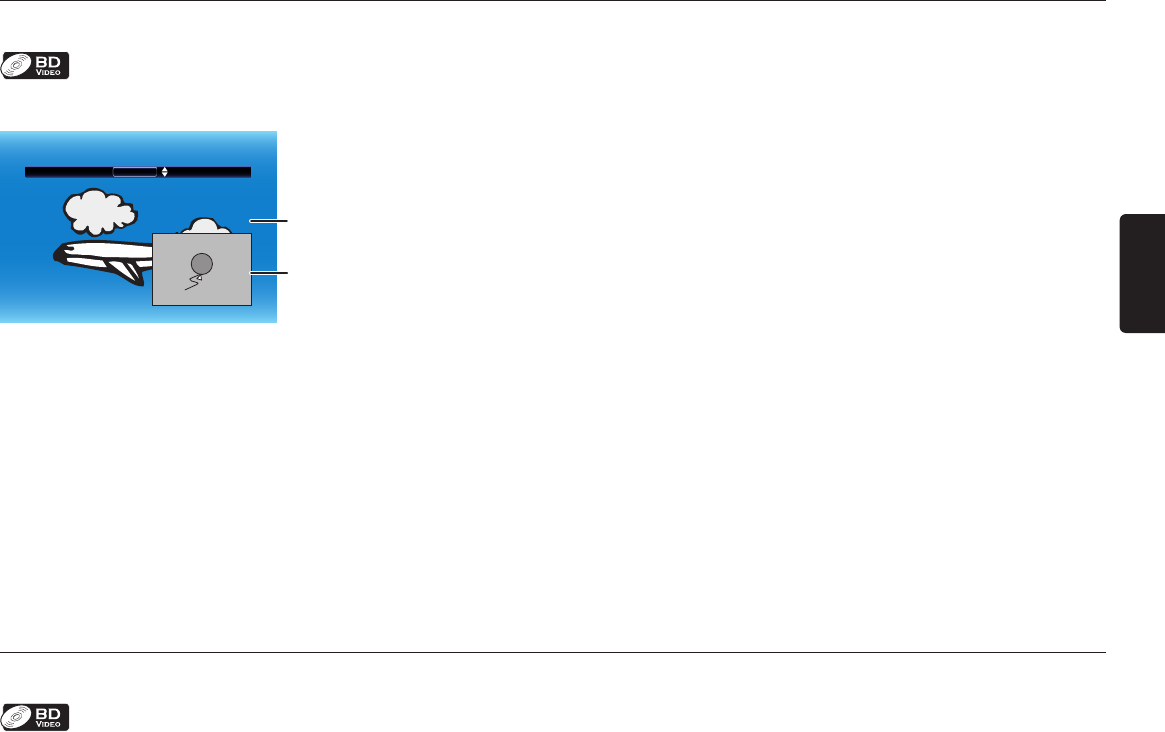
EN
EN-33
8.6 PiP (BONUSVIEW™) Setting
Some BD-videos have the PiP function which enables you to display the secondary video within the primary video.
Primary video
Secondary video
PiP 1 / 8
1. During playback, press [MODE] to display the play menu.
2. Use [Î / ï] to select “PiP”, then press [OK].
• PiP information will appear.
3. Use [Î / ï] to select the secondary video you want to show.
• The secondary video will be displayed with the secondary audio.
• Use [Í / Æ] to switch between current setting and “Off”.
4. Press [RETURN] to exit.
• How to select the secondary audio output, refer to “Switching Audio Soundtrack” on page 36.
8.7 Enjoying BD-Live™ Discs Using Internet
You can enjoy BD-Live™ which enables you to use interactive features when the unit is connected to the Internet.
Examples of BD-Live™ features:
• Online access to additional content such as movie trailers, subtitles, BD-Java applications, etc.
• While downloading, special video data may be played back.
- Service and functions differ depending on the disc. Follow the instructions given by the disc when using the
BD-Live™ function.
- Insert an SD Memory Card of at least 1GB capacity before using BD-Live™ features on a Blu-ray Disc™.
(Make sure the write-protect switch on the SD Memory Card is not enabled.)
- Do not remove the SD Memory Card while using BD-Live™ features.
D Note
• You must connect the unit to the Internet and set up necessary settings in order to use BD-Live™.
• For the network connection, refer to “Connection to the Network” on page 17.
• For the network setup, refer to “Network Connection” on page 55.
• For certain discs, BD-Live™ setting in “Manual” Setup may need to be changed. (Refer to page 58.)
• Depending on your connection environment, it may take time to connect to the Internet or the Internet may not
be connected.
• When BD-Live™ functions are used and the unit is connected to the Internet, you may be charged for this
connection to BD-Live™.
• Some discs with BD-Live™ function require memory when playing back the content. If you cannot play back a
disc with BD-Live™ function, insert an SD Memory Card (1GB or more) which is formatted on this unit.
Continued on next page.


















