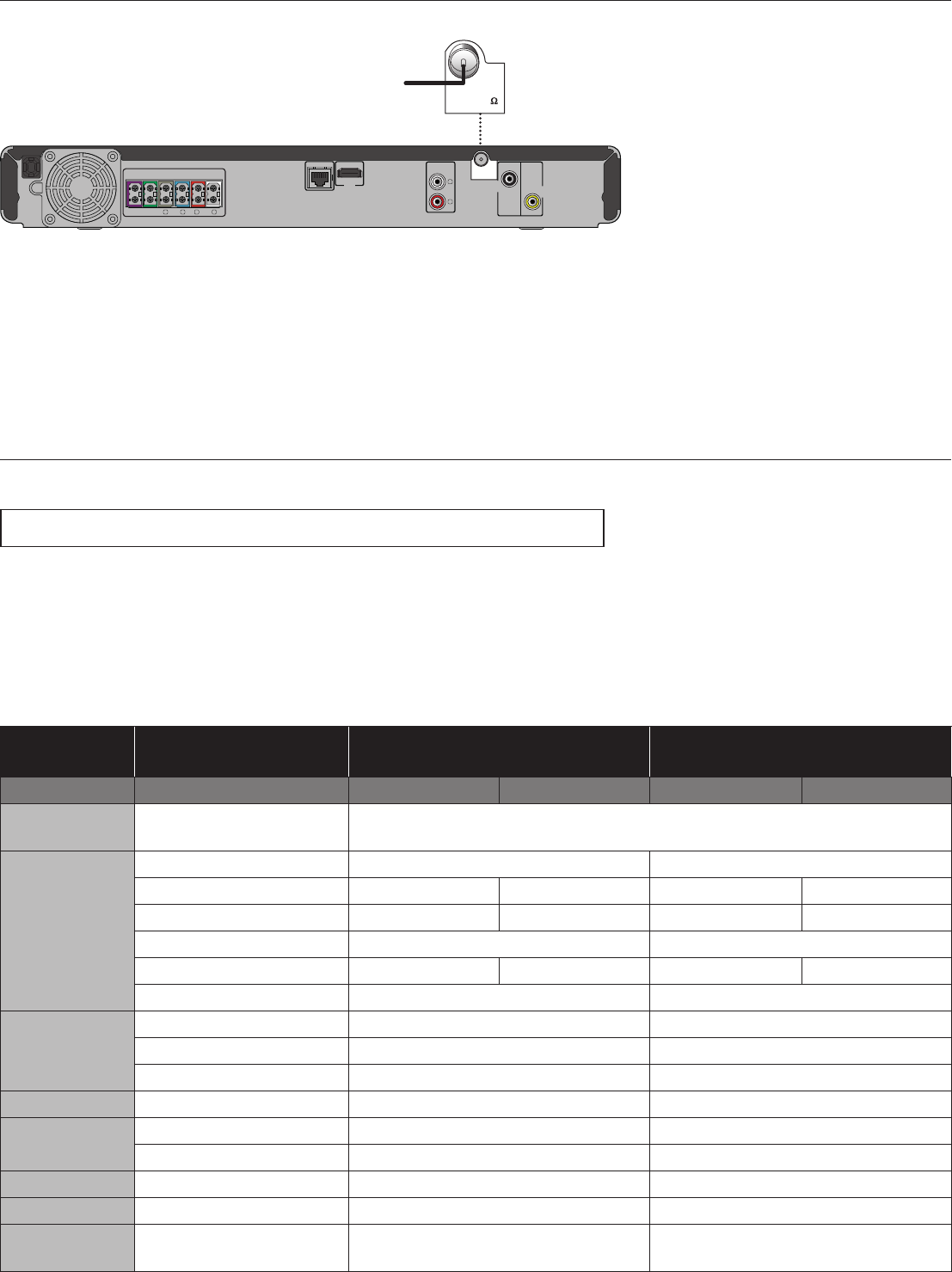
EN-16
4.6 Connecting FM Radio Antenna
FM
ANT
75
SPEAKERS(4
SPEAKERS(4
Ω
)
SUB
SU B
-
WOOFER
WOOFE R
FRONT
FRONT
CENTER
CE NTER
REAR
RE AR
FRONT
FRONT
R
L
R
L
LAN
LAN
FM
FM
ANT
ANT
75Ω
75Ω
HDMI OUT
HDMI OUT
AUDIO IN
AUDIO IN
AUX
AUX
R
L
DIGITAL
DIGITAL
AUDIO IN
AUDIO IN
COAXIAL
COAXIAL
VIDEO OUT
VIDEO OUT
FM wire antenna (supplied)
1. Connect the supplied FM wire antenna to the FM ANT 75Ω jack on this unit.
2. Extend the FM antenna and fix its ends to the wall for optimum reception.
D Note
• For better FM stereo reception, connect an external FM antenna (not supplied).
• Place the antenna away from your TV, VCR or other radiation source to prevent any unwanted interference.
• For FM radio playback, refer to “RADIO OPERATIONS” on page 39.
4.7 Audio Output from HDMI OUT Jack
[HOME]
→
“Settings”
→
“Audio Out”
→
“Audio Output”
If you set to “Speakers”:
The audio output from the 5.1ch speakers differs depending on the audio source and the setting of surround mode.
(Refer to “Selecting Surround Mode” on page 67.)
If you set to “HDMI Normal” or “HDMI LPCM”:
Refer to the table below for the audio output from HDMI OUT jack.
“Audio Output” setting → “HDMI Normal” “HDMI LPCM”
“BD Audio Mode” setting → “HD Audio Output” “Mix Audio Output” “HD Audio Output” “Mix Audio Output”
Media
↓
Audio Source
↓
Which audio format can be output depends on the compatibility of the connected
device.
BD-video
Dolby Digital Dolby Digital Multi LPCM
Dolby Digital Plus Dolby Digital Plus Dolby Digital Multi LPCM
*
1
Multi LPCM
*
2
Dolby TrueHD Dolby TrueHD Dolby Digital Multi LPCM
*
3
Multi LPCM
*
4
DTS
®
DTS
®
Multi LPCM
DTS-HD
®
DTS-HD
®
DTS
®
Multi LPCM
*
1
Multi LPCM
*
5
LPCM Multi LPCM Multi LPCM
DVD-video
Dolby Digital Dolby Digital Multi LPCM
DTS
®
DTS
®
Multi LPCM
LPCM 2ch LPCM 2ch LPCM
DTS-CD DTS
®
DTS
®
Multi LPCM
AVCHD
Dolby Digital Dolby Digital Multi LPCM
LPCM Multi LPCM Multi LPCM
Audio CD LPCM 2ch LPCM 2ch LPCM
MP3 MP3 2ch LPCM 2ch LPCM
Windows
Media™ Audio
WMA 2ch LPCM 2ch LPCM
Continued on next page.


















