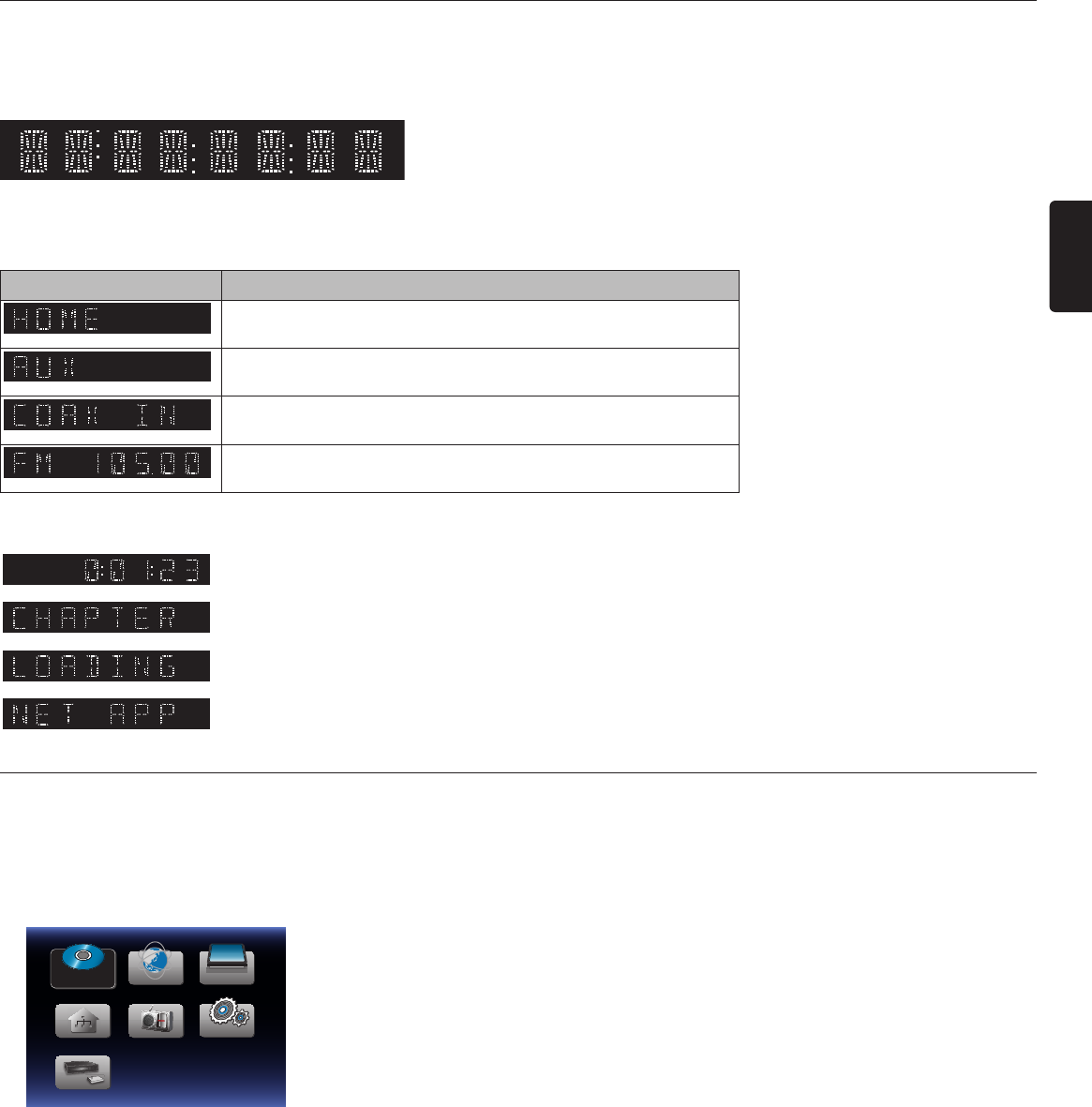
EN
EN-11
3.4 Display Panel
Display panel shows playback status symbols or information (e.g. elapsed playing time, source mode, repeat type, menu
type, etc.).
*
* Brightness of the display can be adjusted. Refer to “Panel Display” in “LIST OF SETTINGS” table on page 54.
• When switching the source mode, the following will be displayed.
Display Mode
Home menu
“Aux” mode
“Coaxial” in mode
“FM” mode (Frequency of radio station will be displayed.)
Below are examples of other display messages:
Indicating the elapsed time of playback.
Current chapter is in chapter repeat mode during playback of disc.
Loading a disc or SD Memory Card.
Network media mode menu is displayed.
3.5 Guide to On-Screen Display
■ Home Menu
When you turn on the unit, the home menu will appear automatically. Otherwise, press [HOME].
Disc
“Disc”
: Initiates playback of inserted disc, displays a list of tracks / files or the media filter menu
“NET APP”
: To access the menu of network services
“SD Memory Card”
: Displays a list of tracks / files on the inserted SD Memory Card or the media filter menu
“Home Network”
: To access the home network server (DLNA)
“FM”
: To access the menu screen of FM radio
“Settings”
: To access the setup menu
“Network Setup”
: To setup network settings
Continued on next page.


















