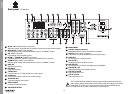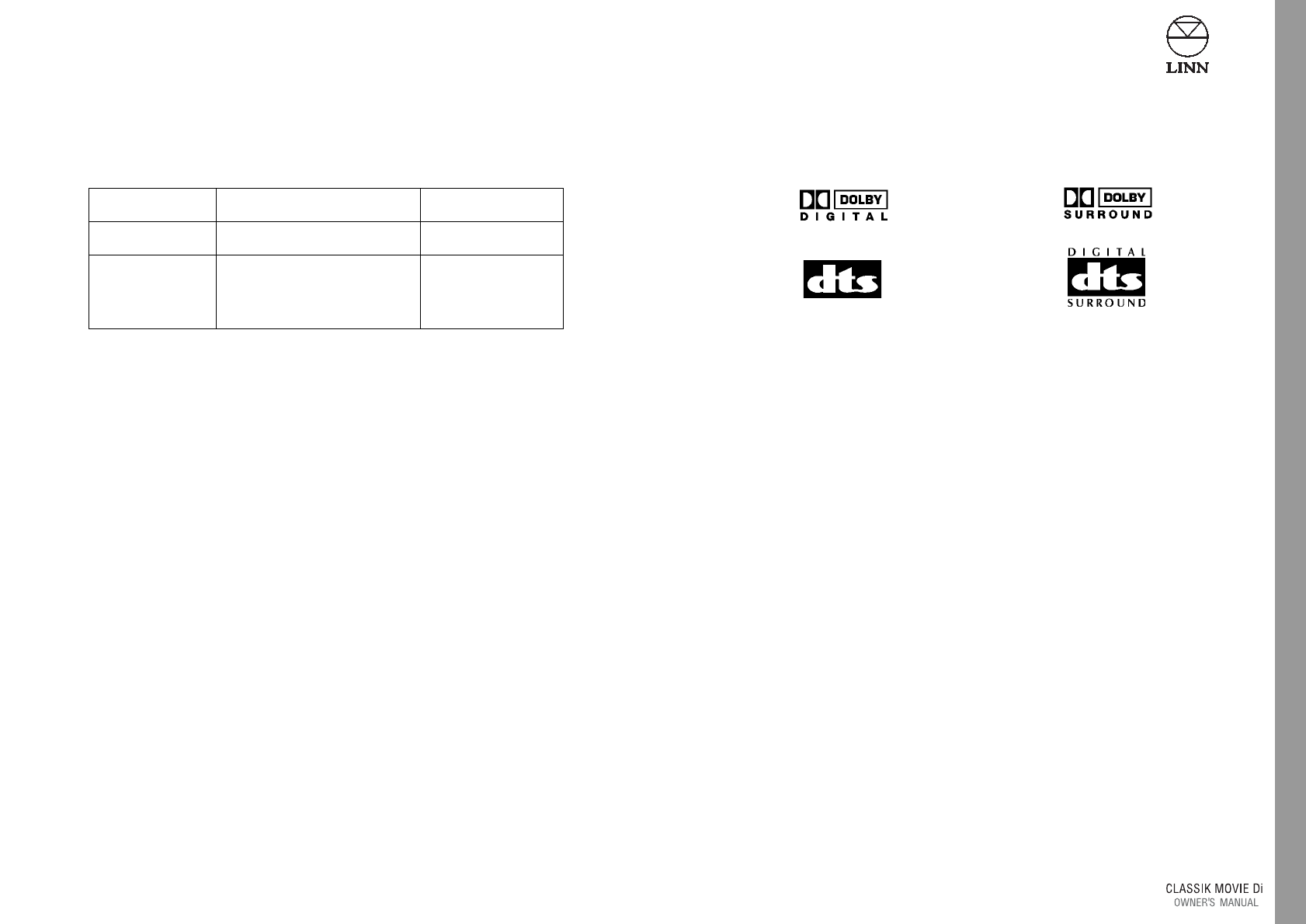
3
English
Introduction
Discs
The following types of disc can be played on the CLASSIK Movie Di:
Type Contents Size
DVD video audio + video (MPEG2) 8cm / 12cm
CD audio (MP3) 8cm / 12cm
CD-R audio + video (JPEG, MPEG2)
CD-RW
Important Note: Disc formats
Whilst every effort has been made to ensure universal compatibility with all approved
disc types, it is impossible to guarantee full operation of every function of the Linn
CLASSIK Movie Di with every disc that is on sale now or in the future.We have tested
many of the disc types that are currently available but many discs that are on sale at this
time do not conform to the published and accepted formal specifications. For this
reason, we are unable to accept any responsibility for the player being unable to
playback any particular disc. If you have discs that do not play on the Linn CLASSIK
Movie Di, which are subsequently found to play on other brands of player, this does not
imply that the Linn CLASSIK Movie Di is in any way at fault.There are many websites that
display details of discs that have known playback problems and we suggest that you
consult with this published data before you make any judgements regarding the Linn
CLASSIK Movie Di’s playback abilities.We welcome the receipt of all suspect discs as this
may assist us in ensuring that the Linn CLASSIK Movie Di continues to develop but
cannot accept discs from end users on the basis that we have made any warranty about
being able to learn how to play them.
Novelty discs
Do not play irregularly shaped discs (heart-shaped, business card size etc) in the CLASSIK
Movie Di as they may damage the unit.
NOTE:
In this manual ‘TV’ refers to projection TVs and monitors as well as televisions.
Surround sound
The CLASSIK Movie Di is equipped with circuitry for processing the audio signal on discs
marked with the following logos:
The unit can also process the audio signal carried on the digital inputs.
For details on the surround sound modes, see Surround sound and audio modes in
Playing Discs chapter.
Cleaning
Disconnect the CLASSIK Movie Di from the power supply before cleaning. Remove dust
and fingerprints with a soft, dry cloth. Avoid using domestic cleaning products on the
unit.
Introduction