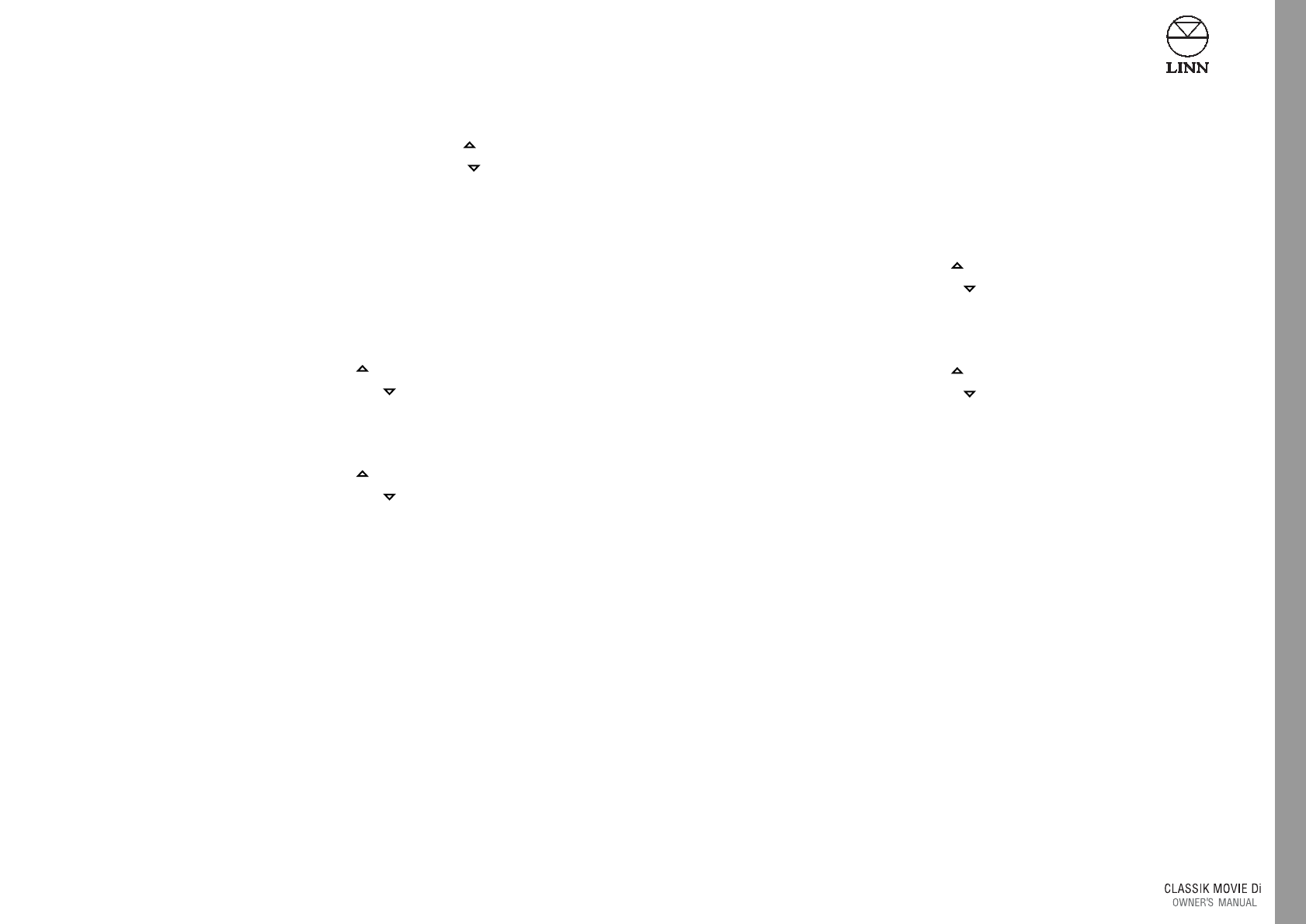
Tuner
35
English
using the front panel or handset -
●
Repeatedly press ‘enter’ until the front panel display shows TUNE.
●
To increase the frequency, repeatedly press or hold .
●
To decrease the frequency, repeatedly press or hold .
Signal searching
This function allows you to search up or down the AM or FM band until a signal is found.
To search for signals:
using the handset -
●
Press and hold SCAN repeatedly until the front panel display shows SEARCH.
●
To search for the next signal, press .
●
To search for the previous signal, press .
using the front panel or handset -
●
Repeatedly press ‘enter’ until the front panel display shows SEARCH.
●
To search for the next signal, press .
●
To search for the previous signal, press .
NOTE:
The tuner skips signals that fall below the signal mute level (see Signal mute level next
page).
Signal scanning
This function is the same as Signal searching (see left) but scanning continues
automatically five seconds after a signal is found.
To scan for signals:
using the handset -
●
Press and hold SCAN repeatedly until the front panel display shows SCAN.
●
To scan forwards for signals, press .
●
To scan backwards for signals, press .
using the front panel or handset -
●
Repeatedly press ‘enter’ until the front panel display shows SCAN.
●
To scan forwards for signals, press .
●
To scan backwards for signals, press .
To terminate signal scanning:
using the front panel or handset -
●
Press SCAN or ‘enter’.
NOTE:
The tuner skips signals that fall below the signal mute level (see Signal mute level next
page).


















