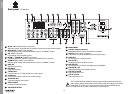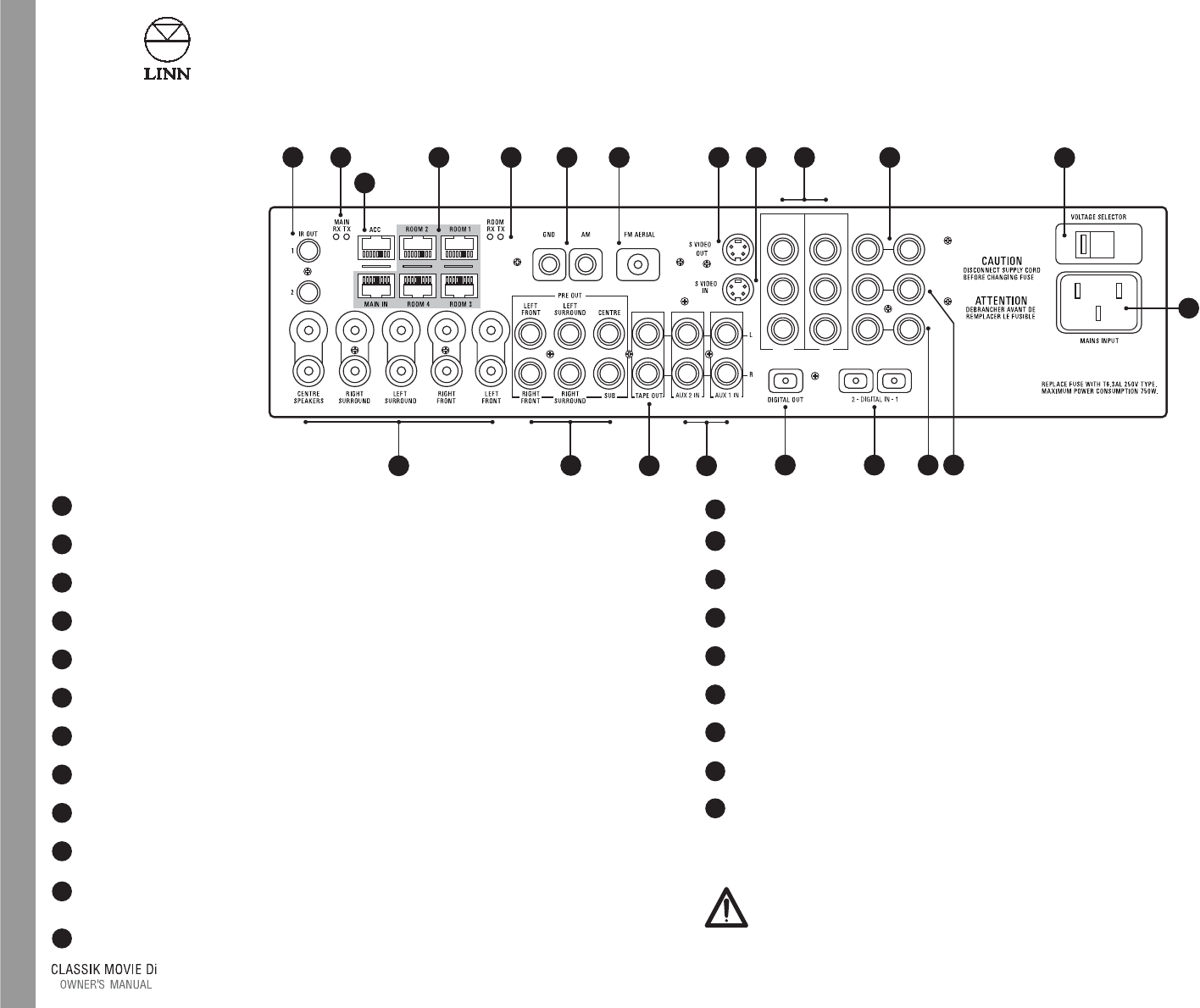
6
English
Back panel US version
IR OUT 1 & 2 Infrared flasher connectors
Allow the control via the handset of auxiliary devices that accept infrared signals.
MAIN RX TX CONNECT LED indicators
Indicate signals being transmitted between units in a CONNECT system.
ACC KNEKT connector
For installing unit in a KNEKT system.
ROOM 1 - 4, MAIN IN CONNECT connectors
For linking units in a CONNECT system (see CONNECT Feature chapter).
ROOM RX TX CONNECT LED indicators
Indicate signals being transmitted between units in a CONNECT system.
GND, AM
AM aerial connectors.
FM AERIAL
FM aerial connector.
S VIDEO OUT
For connection to a TV that accepts an S-video signal.
S VIDEO IN
For connection from a VCR with an S-video output.
YPrPb IN & OUT
Component inputs and outputs.
CVBS IN & OUT
Composite input and output.
VOLTAGE SELECTOR
12
11
10
9
8
7
6
5
4
3
2
1
MAINS INPUT
Speaker output connectors
Amplified output for direct connection to speakers.
PRE OUT Line output connectors
Connections for power amplifier, and subwoofer output.
TAPE OUT
For connection to a tape recorder.
AUX IN 1 & 2
Analogue inputs for auxiliary sources.
DIGITAL OUT
For connection to a device with digital input capabilities.
DIGITAL IN 1 & 2
Digital optical inputs for auxiliary sources.
R IN VCR, L IN VCR
Audio inputs from VCR.
R IN TV, L IN TV
Audio inputs from TV.
The CLASSIK Movie Di should be powered down then disconnected from the
mains supply before connecting or disconnecting any of the plugs on the back
panel. If this is not done you may generate surges which could damage the
CLASSIK Movie Di or other components in your AV system.
18
17
16
15
14
13
Connecting
115
-
+
IN
Pr Pr
YY
Pb Pb
CVBS OUT CVBS IN
R IN TV L IN TV
R IN VCR L IN VCR
OUT
1
2
4
3
5 6 7 98 10 11
17 16
15
14
18 19 20 21
13
12
19
20
21