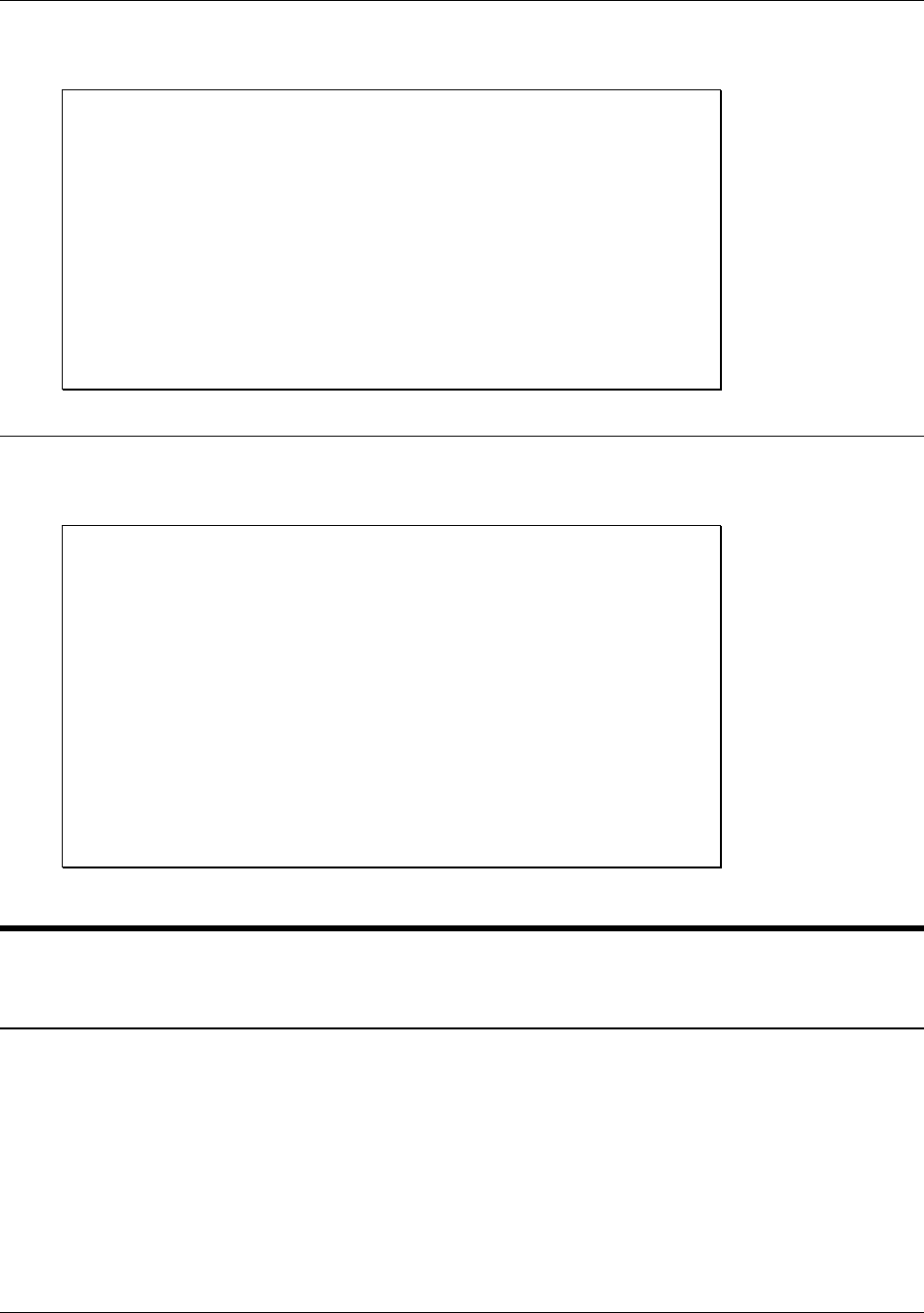
57
www.remotepossibilities.com
Runtime Meter Report
Type RUN R at the command prompt to view the run-time totals for all of the inputs.
COMMAND>RUN R
INPUT RUNTIME REPORT
===== ======= ======
Outside Air : 00:00
Input #2 : 00:00
Input #3 : 00:00
Input #4 : 00:00
Input #5 : 00:00
Input #6 : 00:00
Input #7 : 00:00
Input #8 : 00:00
Time format: hh:mm:ss
Resetting the Runtime Meters
Type RUN O at the command prompt to reset any or all of the runtime meters.
COMMAND>RUN O
INPUT RUNTIME OPERATIONS
===== ======= ==========
1 = Clear Outside Air : 00:00
2 = Clear Input #2 : 00:00
3 = Clear Input #3 : 00:00
4 = Clear Input #4 : 00:00
5 = Clear Input #5 : 00:00
6 = Clear Input #6 : 00:00
7 = Clear Input #7 : 00:00
8 = Clear Input #8 : 00:00
9 = Clear all input runtimes
0 = Previous Menu
Choose a Number>
SCH (Scheduled Dialout)
Help with the SCH Command
Type SCH at the command prompt and the Messenger 570 system will return a list of valid power monitoring
commands and related instructions.


















